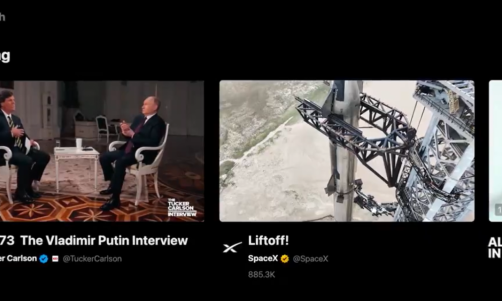Apple recently rolled out the latest public beta iteration aka public beta 8 for all iOS 11 devices while several users have been complaining of issues with installing the update. It is now learnt that the beta installation is unexpectedly getting stuck on the 'Preparing Update' screen for some reason.
However, it is now possible to resolve this issue using some simple steps proposed by the folks at Redmond Pie. Here's how you do it:
Launch the Settings app on your affected iOS device. Ensure that your device is connected to internet via a working Wi-Fi connection and it should automatically start re-downloading the update.
With the Settings app open, go to General > iPhone Storage and wait until the necessary system files are loaded into memory. The iOS 11 beta installer will calculate the necessary storage space required to complete the installation successfully.
Just follow the onscreen instructions and select the iOS OTA update file from the downloaded location when prompted.
Now select and delete the previously downloaded iOS 11 beta file in order to restart the OTA file fetching and installation process from scratch.
Wait until the file deletion is complete and then navigate to General > Software Update. Allow the window to refresh and wait for the notification telling you that a new iOS 11 beta update is available.
At this point, just tap the Download and Install button to restart the whole installation process and hopefully this should resolve the issue.