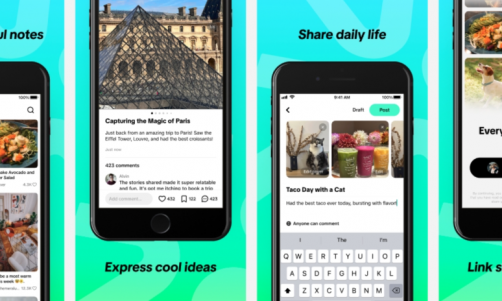The advent of iOS 11 has drawn mixed reactions from the users as some are excited to install Apple's latest operating system with feature enhancements and performance optimizations. However, a few unlucky users are reportedly getting stuck on the "Preparing Update..." screen for some unknown reason.
Although the root cause of this issue is still unknown, folks at Redmond Pie have shared some simple troubleshooting steps to circumvent the problem and ensure the successful installation of iOS 11 on supported devices.
Here's how to fix the OTA updating issue with iOS 11:
Step 1: Launch the Settings app on the affected device and ensure that it is connected to a working WiFi or data network in order to re-download the update once again.
Step 2: With the Settings app open, navigate to General > iPhone Storage and allow the system to load all the necessary data files. iOS 11 is designed to calculate the necessary storage space required for installation, besides pointing out those apps and files that are taking up most of the storage space on your iOS device.
Step 3: Follow the onscreen information to understand if there is any storage constraint for installing iOS 11 on your device. Once you have ensured that there is enough storage space available, just locate the iOS OTA update file and tap on it to view how much space it is taking up.
Step 4: Just delete the OTA file to free up some space on your device with a single tap. This will also ensure that you can re-download and reinstall the OTA files from scratch.
Step 5: After you have deleted the OTA file, just head over to General > Software Update. Allow the interface to refresh the screen and then you should see the iOS 11 update notification for download.
Step 6: Just tap Download and Install button to begin the installation process and this time it should go through without any hassles.
[Source: Redmond Pie]