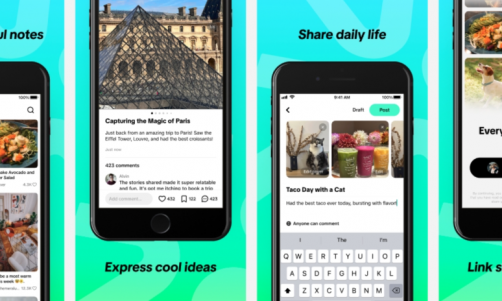Hackers, aggressive marketing agencies, ISPs, and government agencies are relentless. They spend millions of dollars, hire talented engineers, and devise the most elaborate schemes just to access an individual's Android phone. Thankfully, there are apps that can protect your privacy. From VPNs, and end-to-end encryption to browser protection, and streaming access, below are seven of the best apps for Android phone.
1. Surfshark
Surfshark is a major player in the VPN market. The service has quickly become one of the most trustworthy products due to its high-level of identity protection. It also provides super-fast speed and valuable tools. Users can access torrents, stream services, and otherwise blocked sites on more than 800 servers in over 50 countries. The award-winning service uses a safe virtual private network to shield a user's identity.
Features Include:
-
CleanWeb. Avoid malware & phishing attempts and enjoy a clean browsing experience with your safe mobile VPN.
-
Whitelister. Exclude specific apps from connecting to a private VPN app.
-
Kill Switch. Fast protection with a safe VPN if the internet connection drops.
-
IP masking. Hide IP addresses to guard user privacy when using a mobile VPN app.
-
Private DNS. Surfshark has its own DNS surfer for even greater exclusivity.
-
Encryption. Industry-leading AES-256-GCM encryption guards data from end to end.
2. Smart AppLock
While swipe patterns and numeric pin codes work to keep your phone locked, what happens once someone has access past the first layer of security? The answer is Smart AppLock. This app enables an Android phone owner to set permissions for what apps other users or entities can access. A guest on the phone cannot open Facebook, Twitter, or another personal app without knowing the code.
Features Include:
-
Disguised lock screen to prevent from breaking into a password
-
Multiple lock types, such as pattern lock, PIN lock
-
One-click toggle lock status
-
Custom lock screen and screen background
-
Less memory usage
-
Easy-to-use interface
-
Auto start after device reboots
-
Lock recent history to prevent app screenshot being leaked
-
Hide and encrypt pictures and videos with gallery vault
-
Launch locked app within AppLock without password
-
Instantly takes a photo when someone tries to enter your locked app with an invalid password
3. ExpressVPN
ExpressVPN has consistently ranked as one of the top VPNs worldwide on almost every level. Users can access any content thanks to over 3,000 ultra-fast servers across 94 countries. Users can maintain a secure and anonymous online experience with Express VPNs powerful encryption tool. Subscribers will appreciate being able to stream or download anything from any server.
ExpressVPN offers complete protection from hacking and surveillance with 256-bit AES encryption. They also provide DNS/IPv6 leak protection, kill switch, and split-tunneling. All of it is backed by a 30-day money-back guarantee after the initial trial period.
Features Include:
-
7-day free trial
-
160 server locations in 94 countries
-
Full third-party encryption
-
Superb user experience format
-
24/7 customer support via live chat and email
-
No activity logs or connection logs
-
Encryption with UDP and TCP protocols
4. LastPass
LastPass is an Android user favorite and consistently gets high ratings with users on the Google Play site. LastPass is a password manager and generator that collects and locks all of your passwords in a secure location that they call the vault. Users can store passwords and logins, create online shopping profiles, and generate fool-proof passwords. The app can also track user information and keep notes.
LastPass protects user profiles using AES 256-bit encryption. This makes it possible to store other types of information such as credit cards and financial accounts.
Features Include:
-
Account, username, and password storage
-
Unbreakable vault AES 256-bit encryption
-
Auto-request and auto-save per site visit
-
Password auto-fill
-
Cloud-based syncing on all devices
-
Credit card and other financial info storage
-
Fingerprint log in
-
Built-in password generator
-
Multi-factor authentication
5. Signal Private Messenger
While other messaging apps may be more popular, Signal Private Messenger offers a ton of features and supremely secure encryption. Users can communicate instantly while avoiding SMS fees. Subscribers can message in real time and create groups. Signal Private Messenger is even powerful enough for users to share media and other files through a secure service. Signal's own servers do not have access to any communication or data.
Features Include:
-
End-to-end encryption protocol & cryptographic protocols
-
Open-source that enables a user to verify its security and open code
-
Existing phone number and address book integration
-
Secure group chat
-
Instant, real-time text and media delivery
-
Phone call capabilities with no long-distance charges
6. Find My Device
Find my Device is Android's answer to iPhone's Find My iPhone. It offers many of the same features. Find My Device allows Android users to track their phones regardless of where they are located. The phone can be set to view location information, as well as play a sound inside the case that is loud enough to hear from several yards away.
Users can use the app to leave a callback number on the screen. That way the person who found the phone can return it. Users can also use the Google app to retrieve contact information such as phone numbers and emails.
Features Include:
-
Full map capabilities
-
Last known location display
-
Indoor location features
-
Sound notification
-
User callback number
-
Remote device erase or lock
-
Contacts info retrieval
7. Norton Security and Antivirus
Norton is synonymous with security & antivirus protection. The award-winning software app protects up to 4 Android devices against a wide range of threats such as malicious apps, fraudulent calls, theft, and websites designed to hack a phone. Android phones stay safe while users connect to a public Wi-Fi. In fact, the app can notify users when a connection is secure or unsecured.
The in-app search engine can connect to Symantec's global threat database to flag unsafe sites during a search. One of the most valued features of the Norton app is call blocking and spam blocking.
In addition to these seven apps, users should also take additional security measures to ensure that their phones are safe and their data is secure. These additional measures include using strong passwords, disabling lock-screen notifications, and limiting app permissions. Privacy will always be an issue that users need to stay current to protect their most important mobile device: Their Android.