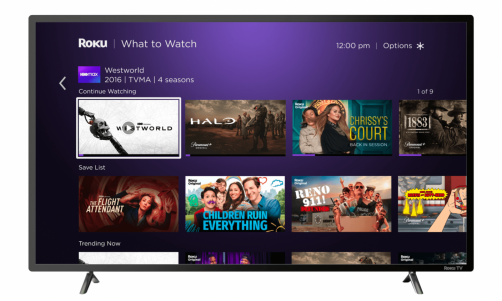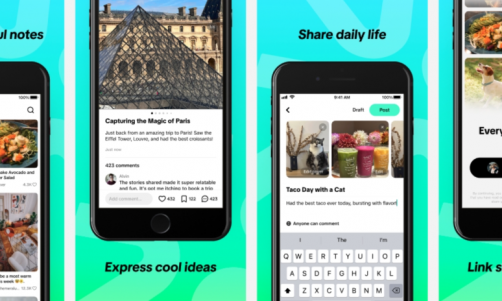Apple AirTag was among the highly anticipated products Apple officially introduced at its recent Spring Loaded event.
The new gadgets will be available to buyers as individual units and in packs of four starting on April 30 for $29 and $99, respectively.
Customers can also customize and personalize AirTags by having them engraved with text and emojis for free when they order online via the Apple Store app or the Apple website.
But what does the Apple AirTag do? Let us take a look at its features and learn how to use it.
What Is Apple AirTag?
AirTags are small accessories that Apple designed to help users track and find missing personal valuables with the Apple Find My App, per Tech Crunch.
Whether it's an item as small as a key or a suitcase, AirTags can help users locate these items while keeping location data anonymous and secure by using encryption technology.
Each AirTag comes with a small, stainless steel exterior. It can also withstand harsh elements like dust, moisture and water, thanks to its IP67-level protection.
Inside, the AirTag comes with an Apple U1 chip that uses Ultra Wideband technology which supports Precision Finding for iPhone 12 and iPhone 11.
With that being said, iPhone 13, which is still a rumor until now, is expected to provide the same support for AirTags.
Ultra Wideband technology allows users to precisely determine the direction and distance to a lost AirTag within range. Precision Finding uses data gathered by an iPhone's camera and other sensors like gyroscope and accelerometer to guide users toward the AirTag.
Read Also: iPhone 13 Missing in Spring Loaded Event-Purple iPhone, New iMacs and AirTags Hyped Instead
How to Use Apple AirTag?
Despite its tiny size and lightweight, the AirTag is packed with a replaceable battery and a built-in speaker that releases sounds to facilitate tracking and locating lost items.
AirTags, like AirPods, connect to a user's iPhone when nearby.
Using AirTags is simple. You can simply put it inside your bag or pocket, or use it with Apple accessories, such as the Leather Key Ring, Leather Loop, or the Polyurethane Loop, which can be purchased separately.
Once completely set up, the Apple AirTag will appear in the Find My's new Items tab where users can see the current or last known location of the missing item. Even a lost AirTag can be pinpointed using the app.
AirTagged items misplaced within a user's Bluetooth range can use Find My to make the AirTag produce sound to facilitate tracking.
Users can also ask Siri on their iPhone to find the misplaced item with an AirTag and the device will release a sound to indicate that it is nearby.
AirTags outside an owner's Bluetooth range are tracked down by the vast Find My network which currently has nearly a billion registered Apple devices, as per CNBC's report.
Lost AirTags can be set to Lost Mode and owners are notified once it has been located on Find My or within range.
A lost AirTag can be tapped on an iPhone or any NFC-enabled device, even if it's an Android smartphone, and be directed to a website showing the registered contact number of the owner, 9to5Mac explained.
Related Story: Apple Spring Event 2021: New iPad Pro, AirTags Reveal and More-How to Watch Online