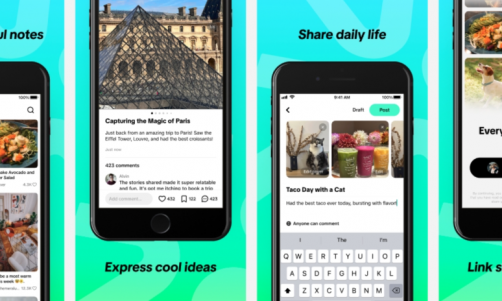Spam can be annoying at best and in the worst-case scenario, it can come with some nasty malware. Using your regular email for newsletters and other signups may seem convenient at the time, but it can actually lead to cluttered inboxes and an influx of spam.
Having an email alias can cut down on your interactions with spam and keep your inbox as close to clutter-free as possible. Read on to find out how you can make your own email alias.
Why Do You Need an Email Alias?
Emails are still one of the most popular ways of communicating on the internet. According to Hackernoon, around 3.1 million emails are sent every second. Businesses use emails to send out newsletters, discounts, deals and sales, making it the no. 1 tool for digital marketing enterprises.
If you have ever given your email to any business or website to sign up for newsletters or coupons or other subscriptions, you may no longer keep track of your email subscriptions and some end up being spam. Out of the 3.1 million emails sent on the internet, 85 percent of them are spam. Some may be harmless, but some can be very dangerous.
Hackers can even get a hold of your personal email and other data by hacking these businesses that have them. Personal emails can be breached more often than you would think, especially if you use your personal email for just about everything that requires your email address. To check your email for any security breaches, if it has gotten on to the hands of the wrong groups, go to HaveIBeenPwned.
Email aliases can help mitigate the chances of your personal email receiving spam and can even be an extra layer of protection against cybercriminals.
Having an email alias can mask your real email address for extra privacy. You can substitute it as your business email and add extra layers of security to otherwise insecure email clients, Hackernoon explained.
And if you know how time-consuming unsubscribing from every email subscription you have, having an email alias basically gives you a "kill-switch" to just unsubscribe everything you no longer consent to receiving, giving you control over your main inbox once more.

you have ever given your email to any business or website to sign up for newsletters or coupons or other subscriptions. You may no longer keep track of your email subscriptions and some end up being spam. Out of the 3.1 million emails sent on the internet, 85 percent of them are spam. Some may be harmless but some can be very dangerous.
Read Also: CloudKit Bug: How a Security Researcher Accidentally Broke Apple Shortcuts
How to Create an Email Alias to Avoid Spam
Creating your email alias is actually very easy.
Choose a tool to host your email alias. AnonAddy and SimpleLogin are two options for open-source support. AnonAddy helps you create unlimited email aliases for free and SimpleLogin is made and hosted in the EU.
Non-open-source tools include BurnerMail, AppleMail, 33Mail, Abine, and Crumbs. Any of these tools will work just fine, you just have to check out which would work best for your needs.
Once you have chosen an email alias tool, you will create an account with that server and choose a username. After that, depending on the tool, you will create your aliases and configure the settings as to how you would like to receive those emails sent to the aliases.
You can also send emails from your aliases as SimpleLogin explained.
Having an email alias does not only help organize your inbox but also adds an extra layer of security. And in this day and age where your data is not as private as you would hope, a little extra security is good to have.
Related Article: Ultimate Gmail Hack: How to Get Multiple Free Email Addresses With Just 1 Account, Avoid Spams