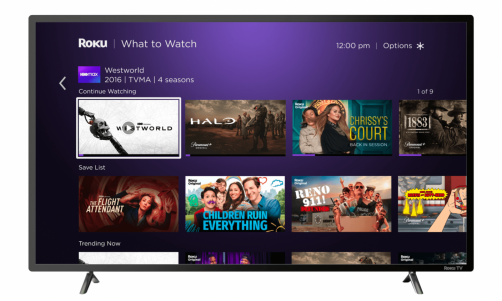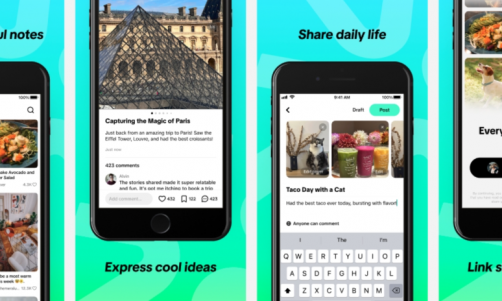On September 10th, 2021, right after the update of iBeesoft Data Recovery Pro version, iBeesoft Free Data Recovery has upgraded to version 4.0. The update has brought great improvement of video and photo recovery features, enabling people to preview and recover videos and photos shot by Canon, GoPro, DJI drone cameras/camcorders better, especially videos in MP4 and MOV formats. Besides, the whole data recovery software is developed with new design for interface and data recovery process.
What's iBeesoft Free Data Recovery and what's it for?
iBeesoft Free Data Recovery is data recovery freeware. It's designed to help users to save their files when the files are deleted or lost suddenly. Compared with other free data recovery software, iBeesoft gives users more files to recover for free. Users can use this software to recover up to 2GB files for totally free.
As an individual, people must be very worried in the first place when they facing the data loss issue. And retrieving the lost data could be the priority. To help people quickly recover most important files, iBeesoft decided to offer users to recover files up to 2GB for totally free. That's why iBeesoft Free Data Recovery was developed.
What's New in iBeesoft Free Data Recovery Version 4.0
- Improved picture and video recovery quality, especially MP4 and MOV videos shot by Canon, GoPro, DJI drone, Nikon, Sony, Fuji, Panasonic, Olympus, Pentax, Leica cameras/camcorders. It has been a headache for data recovery software developers to improve the video and picture recovery quality. There are always problems for the found videos and pictures, some can't be previewed and some recovered videos and photos are not openable. It has been over half a year for iBeesoft to work hard to solve the problems. This time, the newly technology has been applied to version 4.0, solving most of the video and photo recovery problems.
- Streamlined the scanning process by combing Quick Scan and Deep Scan into a single scanning process. It will display all the recoverable files, including deleted and missing files from folders. You can still preview the found files during the scanning process, easing you to recover files selectively. The older version default scanning mode is Quick Scan. After the scan, people have to carry out deep scan manually, which is time consuming and many people forget to do it, which result in data recovery failure. iBeesoft Free Data Recovery 4.0 fully solved this problem.
- New intuitive interface, showing people the recoverable files very clearly. While scanning partitions, drives or USB flash drive, it will display the deleted files, existing files with path, folder names, letting users find and preview the target files easily.
- Better support data recovery from lost/deleted partitions and raw drives, letting users retrieve the whole files from a lost/deleted partition or raw disk swiftly. Think about you deleted or lost a partition, and you just need 1 click to retrieve all the files. How efficient
How to Use iBeesoft Free Data Recovery to Recover Files for Free?
-
Go to iBeeosft official site to download and install iBeesoft Free Data Recovery on your Windows PC. It's a desktop software fully compatible with Windows operating system. If you want to recover data from external hard drive, please connect it with your computer.
-
Launch iBeesoft Free Data Recovery.
-
In the partitions/hard drive list, please select the one on which you want to recover files from. Click "Scan".
-
Wait for the scanning process to finish. During and after the scanning, you can see all found files. You can select files to preview and recover by clicking "Recover".
Compatibility and Price
iBeesoft Free Data Recovery is totally free for users to download and recover files up to 2GB. If you want to recover files over 2GB, upgrade to the pro version, which is $49.95, recovering data without any limitation.
Compare iBeesoft Free Data Recovery with Pro Version
|
iBeesoft Free Data Recovery |
|
|
Recover 2GB data for free |
Recover Unlimited data |
|
Preview before recovery |
Preview before recovery |
|
Recover data from deleted, hidden, lost or RAW partition, USB flash drives, SD cards, Android phones, micro SD cards |
Recover data from deleted, hidden, lost or RAW partition, USB flash drives, SD cards, Android phones, micro SD cards |
|
X |
Free lifetime update |
|
X |
Free 24*7 technical support |
|
X |
60-day money back guarantee |
|
Price: Free |
Price: $45.95 for lifetime license |
About iBeesoft
Established in 2015, iBeesoft is a reliable data management software developer. It offers users professional Windows data recovery, Mac data recovery, iPhone data recovery, Data Backup, and file shredder software. iBeesoft has helped thousands of people solve data problems on computers, phones, and storage devices. That's why it is trusted by millions of people over 120 countries. For more information, please visit https://www.ibeesoft.com/.