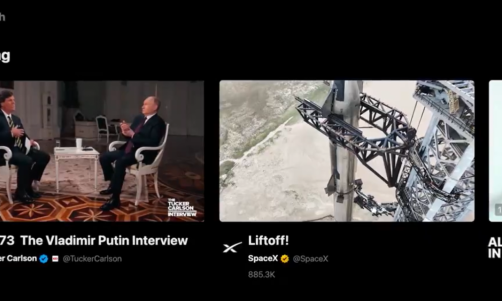Whether you work in cyber security or you're an average Internet user, we all need to know how to protect ourselves from those looking to steal our data. This starts by understanding vulnerabilities in your security systems or training yourself to avoid suspicious offers or deals.
One of the easiest ways to protect yourself is by using identity theft protection software that encrypts your personal and financial identity. Still, having an idea of why data breaches occur in the first place will greatly reduce the likelihood of someone stealing your information.
7 Common Cyber Attack Breaches and How to Avoid Them
The following cyber attack breaches can be easily avoided with small lifestyle adjustments.
1. Compromised, Weak or Stolen Credentials
Usernames and passwords are common types of access credentials. When they're compromised, usually because they're weak, the user is exposed to data breaches or viruses. If a business is connected to one shared network, the whole server could be compromised.
How to avoid it: Don't use common usernames or weak passwords. Never share passwords across applications. Implement two-factor authentication to provide an extra barrier.
2. Malicious Insiders (Family, Friends or Co-Workers)
A malicious insider could be a family member, friend, or co-worker (employee) that steals private company or personal information with the intention to exploit it. Employees can be especially dangerous, as they have authorized use to the system and can inflict more damage.
How to avoid it: Keep your computer out of sight or turned off around people you don't trust. Employers should monitor data and network access to de-incentivize purposeful exposure.
3. Poor or Missing Encryption
With data encryption, businesses can translate data into another form that prevents its access without a password or secret key. Regardless of where your files are stored, both businesses and individuals should encrypt confidential data, even if you never plan to send it elsewhere.
If you fall victim to a ransomware or malware attack, you can protect your personal information with multiple layers of encrypted files. If you're missing encryption entirely, your credentials can be stolen easily via a brute force or DDoS attack because they're displayed in plaintext.
How to avoid it: Don't rely on low-level encryption or assume that the data you have on your computer is securely encrypted. Make sure data is encrypted in transit and at rest.
4. Ransomware
One of the damaging and frightening cyberattacks occurs when your computer is held for ransom. Appropriately called "ransomware," this form of cyber-extortion locks your computer and its files until you pay a fee. Typically, these cybercriminals steal your info even if you pay.
How to avoid it: Hackers take advantage of backdoors in your system, which are typically patched through updates. Never install suspicious software or give it administrative privileges.
5. Phishing
Phishing is the most well-known and widely used cyberattack tactic due to its simplicity. Phishers don't have to hack your computer, guess your credentials or look over your shoulder in a coffee shop. All they do is pose as a legitimate institution and ask for your personal info.
Phishers will typically pose as bankers or government officials and call, text, or email you over something "urgent." They'll lure you into providing sensitive data, like passwords, banking information, and credit card details, then hastily stop contacting you and/or block you.
How to avoid it: If someone wants to know your personal details over text, email, or phone, look up the institution and see if the number or email address matches before doing so.
6. Misconfiguration
An error in a systems configuration, or a misconfiguration, could accidentally lead to a credentials breach. When app/setup server configuration isn't disabled, hackers can locate flaws in the system. Misconfigured apps and devices are an easy entry point for attackers.
How to avoid it: Cyber security professionals should tighten their configuration process. Users should only sign up and/or hand over their credit card information to trusted websites.
7. Trust Relationships
A trust relationship refers to a level of trust that exists between systems and users. For example, a website that has two domains connected to a primary domain represents a trusted relationship. A breach can occur when cached credentials are found on the primary domain.
How to avoid it: Either separate your trusted relationships fully (i.e., have only a primary domain) or encrypt your trusted relationships separately to limit or eliminate the damage.