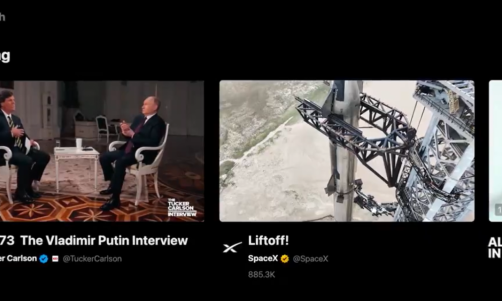Apple Inc. debuts the Trackpad2, which compared to its predecessor is in its most simplest and futuristic form. Although it has many things for its users to remember, having them want to have their mouse back is important because it is simpler to click as compared to its tapping procedures.
The Trackpad2 is Apple's way of realizing the future and putting it into reality. Like a keyboard, it entices its users to feel it and touch it. On a touch-based future, it allows its users to use their 10 fingers or with the help of a digital pen to navigate their computer's digital interface.
The new trackpad is very tantalizing as it is a rectangular white object as compared to its previous aluminum version. It is in a wedge form with a smooth plain surface and it is larger in comparison with other trackpads available in the market. It also comes with a price of $199.
Its pressure-sensitive Force Touch system is one of its newest features. Press hard on the pad and it gives its users shortcuts like executing applications or finding files using search documents. Regrettably, this characteristic is not very useful in terms of work productivity as there are not a lot of useful shortcuts for the users to execute when it pops up. Also, such finger methodologies are very hard to remember.
On the other hand, there are also some useful features it carries. Users can click anywhere on its surface, and the trackpad can determine what type of execution the users would want it to. A single tap, double tap, hard press, enlarge, minimize or drag and drop gestures of the user's fingers do the trick. Also, users can adjust how their clicks sound on the pad, or better yet, just disable the sound of the clicks. The pad also uses lightning connections to recharge its battery pack, nothing like those AA batteries can do when trying to do the job done.
Although its array of finger gestures are hard to remember, it is a fun way of navigating PCs and laptops. The downside of it is it could leave the user's hands sore at times when using it more than often. Fairly enough, even the trackpad's versatility in many ways can never be as comfortable as a mouse in the hand. Dragging, dropping and clicking with a mouse is more convenient versus the Trackpad2. In the end, a peripheral mouse at its age and usage is still a popular tool that is best suited for jobs on PCs and laptops, even for hybrid tablets.