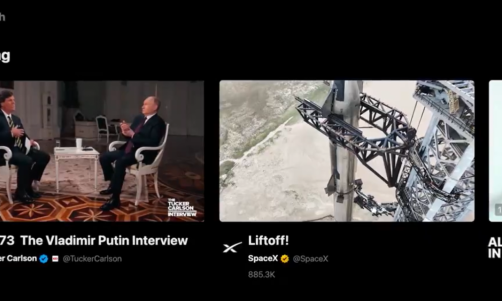This wearable device that can be worn as a wristwatch or pinned on clothing can pair up with your phone via Bluetooth technology. The Pokemon Go Plus aims to effectively automate some playing aspects of Pokemon Go, allowing players to collect PokeStop goodies or capture wild Pokemon wth a click of a button. Did we mention you never have to look at your device screen?
How Does Pokemon Go Plus Work?
When paired with your phone or device, it will show different color flashes with corresponding events. When you're within a PokeStop's range, the indicator light blue and then vibrate - you can collect items by simply clicking but take note that your item bag will still have limited slots so empty them as much as you can before going on a journey with your Pokemon Go Plus device.
A green flash accompanied by short vibrations means a Pokémon is nearby. Tapping the device's single button executes a capture sequence. At this point, you only get one chance to capture the Pokémon. Three white pulses then followed by multiple colors signifies that you have successfully captured the Pokemon. If you got 3 red pulses and a short vibration, then say goodbye to your Pokeball, the Pokemon ran away.
Why is the capture feature the least use for Pokemon Go Plus?
Well, when you are in range with a wild Pokemon in Pokemon Go, 2 possibilities will happen. The first one, you get a green light - this signifies that you already have that Pokemon. On the other hand, when it's yellow, this is where our pet peeves come to play. This observation is also posted on Otaku Kart and we feel obligated to post our thoughts as well.
Using the Pokemon Go Plus alone, you will only have one chance to throw the ball, you cannot choose your stronger Pokeballs, and you can't use berries either. So if that yellow light flashes, it doesn't only mean that you haven't caught that Pokemon yet, it also means it could be a rare one. Regardless, knowing that you don't havn't caught it yet, you will do your very best to capture it. This is why you need to pull out your phone, find out what Pokemon it is, throw some berries, and choose your best balls. You don't want to rely on the one-chance throw the Pokemon Go Plus is offering.
How's your Pokemon Go Plus experience doing, by the way? Hit us with your thoughts on the comments section.
Below is a video explaining Pokemon Go Plus: