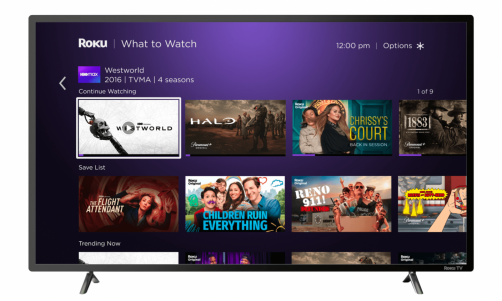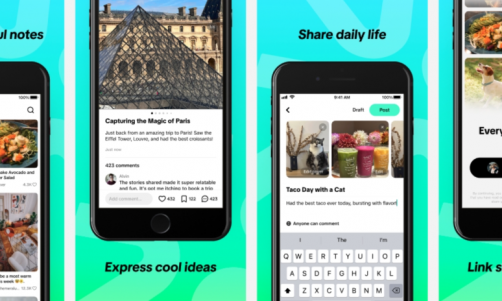Gym errors in Pokemon Go happen due to several reasons and this article will be tackling most, if not all. There are several explanations on why they happen and we have gathered some workarounds for them. Whenever you encounter those annoying errors, keep calm and look for resolutions below.
Otakukart.com has collected various causes and quick solutions for Pokemon Go errors. Personally I mostly encounter gym errors, not sure why until I stumbled upon their post. I will emphasize on this error since it is connected to an issue that might permanently ban a player if he persists on battling but successively just gets errors in the process. If you encounter successive gym errors, all you need to do is stop persisting and check on your connectivity, you can read all about it here - but this article only explains the angle on GPS accuracy glitches.
As said on the previous paragraph, errors can be caused by a lot of variables and their article surely summarized them in a neat way. If you encounter errors that are not gym related, you should visit their article. So without further ado, let's find out why these gym errors occur and fix them fast.
Gym error due to wandering GPS location
This is similar to my previous article where your avatar would drift off while attempting to engage or already engaging in battle. To resolve this, /u/zeratoz suggests to turn off your GPS after selecting your attackers BUT before starting to battle. Once your GPS is off, use the setting: "Device Only" or "GPS Only" A little bit of warning though, this may cause you to get banned from playing Pokemon Go. For some this may work, and for some it may only get worse, use at your own risk.
Gym error because it is not full yet
When trying to tackle a rival gym in Pokemon Go but when you counted the defenders, it lacks a Pokemon or two; chances are, you'll just get a gym error. To resolve this, simply wait for the gym to be fully loaded. Patience is a virtue.
Gym error due to one defender removed while you are still battling another
There would be cases that a gym in Pokemon Go will be attacked by multiple offenders so it is possible that at any point a gym defender gets removed because someone has reduced the gym's prestige, it is also possible that you are still currently battling another Pokemon at that point. In case you get an error because of this, wait 10 minutes and battle again to avoid an error ban.
Gym error due to network connectivity
This one is pretty obvious, wait for your connectivity to return but don't just go battling again right away. Wait for another good ten minutes before engaging to avoid being banned from Pokemon Go. Again, patience is a virtue.
Specific gyms that give you errors for no reason at all
This would be a bad day scenario for a trainer, you check all error explanations and you couldn't just find it. To resolve this and avoid getting banned, exit the app and then reset your Pokemon Go cache. If all else fails, try resetting your phone. If it still causes errors, better find another gym before you get soft banned for multiple gym errors.
That's it, if you encounter errors that weren't explained above, you can hit us with your thoughts on the comments section. Here is a video explaining gym errors and their workarounds: