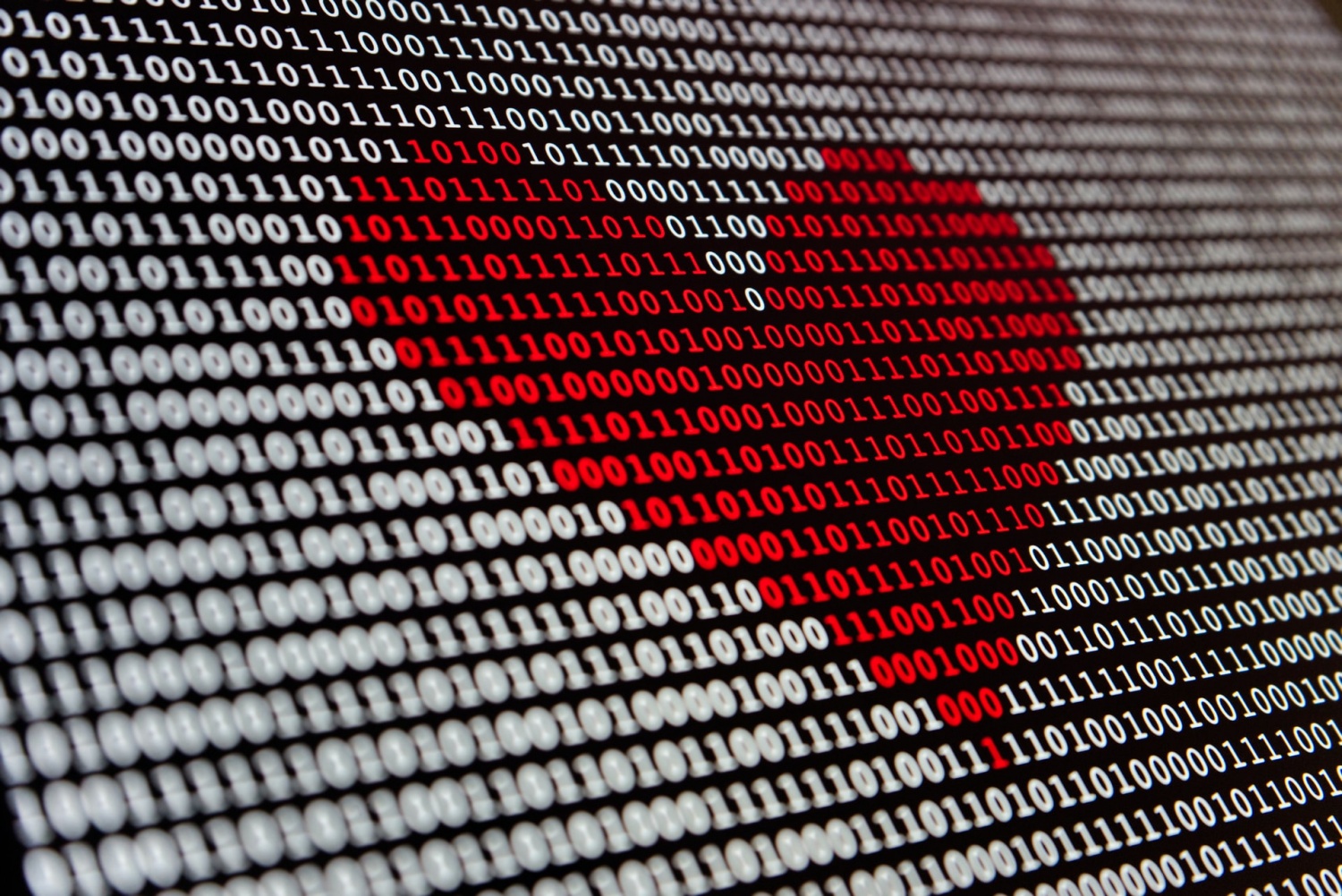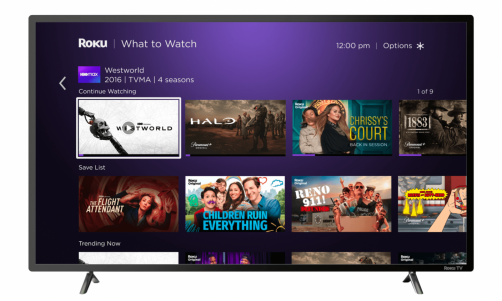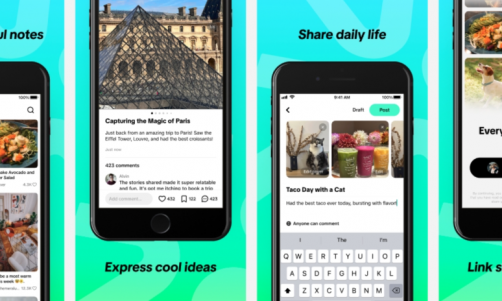A RAID 5 setup can give you the best balance between performance and reliability in the long-term. However, sometimes, a RAID 5 failure is impossible to predict or avoid. In these cases, you must follow some tips to keep data recovery possible. Some of these tips are below.
Don't panic
First things first, it is vital that you don't start panicking in the event of a RAID 5 failure. As you know, they cannot be stopped or predicted. One of the reasons you have a RAID 5 setup is to protect your data in the event of a failure. But if you start acting irrationally, you may significantly lower or eliminate your chances of recovering data. Therefore, stay calm and evaluate your options.
Understand RAID 5 Rebuilds
Before you start doing anything else, you must understand the process of RAID 5 rebuilds. Firstly, you should know that a rebuild will not fix any preexisting problems with your data. If you had corrupt files or partitions before, they are not going to repair themselves. We highly recommend that you don't start a rebuilding process unless your data is fully accessible and functional. Similarly, don't ever start a rebuild unless you have physically replaced one of the drives in your setup.
Test backup on different volume
One of the biggest mistakes you can make is testing your backups on same volumes even if you think you have a solid backup. If you test your backup on the same volume, you will end up sabotaging your data resulting in corrupted, incomplete or outdated files. You can easily avoid it by testing your backup on a different storage array that is not related to the data inside the failed array.
Don't dispose of off any drives until you verify your backup
Sometimes, people fail to realize that all drives within a RAID 5 setup play a vital role in keeping the data. What they do is dispose of any hard drives as soon as there is a failure in them. But they fail to realize is that every hard drive is crucial in the data recovery RAID. Therefore, you should make sure that you retain any hard drives post-failure until you fully recover your data.
Don't force drives online until a backup is verified
When your drives go offline, there is probably a reason behind it. Unless you know exactly what you are doing, forcing drives online is a bad idea. When you plug in a stale drive into the array, it leads to inconsistencies in the file system which the operating system may detect as corruptions and try to repair. Due to this repair process, all you can lose your data across all your drives in the setup.
Give your hot-spare some time to engage
In case of a failure, many people plug in a hot-spare, and when it does not engage in the storage away, they think it hasn't worked. You don't want to make the same mistake. Before making a decision, you must verify that your backups are both current and consistent on another spare array to the failed RAID array before you utilize any of the failed array's drives, including the hot spare.
If you want a new config, you should know the data
Some users try to force a new config without exactly knowing about their RAID device. Before trying to set up a new configuration, you should know about some information about your setup such as Parity, Stripe, Rotation and Offsets. If you go ahead guessing what these are, it can force the operating system into thinking the file system is corrupt and can end up wiping your data.
Conclusion
RAID 5 failures may happen for many reasons. If you ever come across them, you should try to understand your situation. By following the few tips given above, you can ensure proper recovery of data and ensure your data isn't lost.