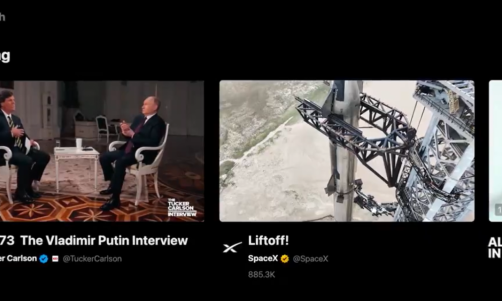Google is marking its 10 years of Chromebooks by releasing new improvements for ChromeOS.
Particularly, the Phone Hub feature will allow its users to connect their Android phones through Chromebooks. This feature presents a built-in control center that brings key capabilities from user's Android phones to their Chromebooks.
The Chromebook Phone Hub Feature
The Phone Hub feature lets users read and respond to text messages, check the phone's battery life, cellular signal, turn on its hotspot, and even locate it, all from a Chromebook. MSPowerUser reported that Phone Hub is packed into a taskbar widget that expands to show users recent Chrome tabs that they have been browsing on their phone.
ChromeOS now also syncs Wi-Fi networks from the phone, meaning Chromebooks can now get online wherever an Android phone can connect. Besides that, Google is also planning to offer Nearby Share between ChromeOS and Android devices, allowing users to instantly and securely share files between devices. Google says this will arrive in ChromeOS in the coming months, finally providing its laptop OS with a full AirDrop competitor with Apple.
Other Improvements for the Chromebooks
According to The Verge, Google is also adding a new Screen Capture tool into the Quick Settings menu in ChromeOS. As the name implies, this will let users record their screen or take a screenshot and access them quickly in a space from the ChromeOS shelf.
Meanwhile, the Clipboard will also be improved in the ChromeOS, allowing users to save five recent items and paste elsewhere without switching windows. The Launcher Key will provide access to this updated clipboard experience.
Also Read: Surface Laptop vs Google Chromebook Pixel: Specs, Performance, And Price Comparison
Meanwhile, Quick Answers is another new addition that allows users to right-click a word in ChromeOS to get a definition, translation, or unit conversion. It has a similarity with what macOS is doing in their MacBooks nowadays.
Besides that, Google is also revamping the virtual desktops feature of the ChromeOS Desks that restores all windows to their correct virtual desktops when users reboot their Chromebooks. Users can also right-click at the top of an open window to send apps to different virtual desktops.
Google Targets the Work Sector
ZDNet reported that when Chromebooks were launched 10 years ago, the device gained popularity from students and all who were studying. Head of Product and UX for ChromeOS, John Maletis, stated that it had gone an enormous shift to become the primary device for students.
But with the new upgrade rollout, the company targets general consumers and people who are using Chromebooks in the business sector. One in 10 desktop devices sold globally run on ChromeOS, while one in five sold in the U.S. This past year, it became the second-most popular desktop operation system worldwide.
Maletis stated that it is impressive how modern computing has evolved through the years. One key to the evolution of the modern way of working/studying is multi-sharing devices. "Unlike the past, our expectation is we should have access to our data and a consistent experience across these surfaces," the Product Head added.
Related Article: 3 Best Chromebooks For College Students 2020: 3 Things to Look Out For When Buying