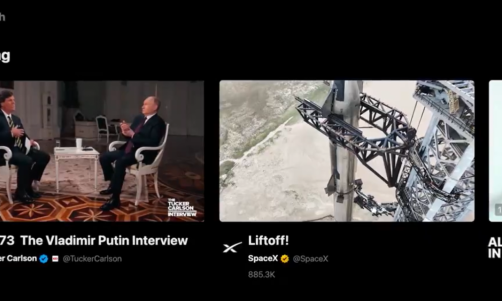Although macOS has many features that help protect your Mac from malware, it doesn't mean that your device can't get infected. macOS is vulnerable to user error just like any other operating system. Malicious programs can be installed on your Mac when you download and open attachments from email or messages and install third-party software from websites.
Some malware programs are just annoying, but others will try to control your Mac, spy on you, steal your personal and financial data, or send spam. So you should definitely think what you can do to ensure a reliable malware protection for Mac. You should be smart when using your device because prevention is always better than cure.
Keep reading this article where you will find a few tips on how to prevent infection of your Mac system. Many of these tips can be useful for PC users as well.
How to Keep Your Mac Protected From Malware
Remember that it's up to you to ensure that your device is free from malware. That means that you should always be alert and use your common sense.
Keep Your Mac Up to Date
It's the easiest way to keep your Mac safe. macOS always notifies you about system updates that patch known security vulnerabilities, and you should never miss them. It's also important to regularly update your apps and browsers. If you don't want to manage all these updates on your own, you can set automatic updates in the background.
Install Software from Reliable Sources
You should resist the urge to browse suspicious sites that offer free downloads of expensive software or movies. And don't install free apps or scripts you've never heard of. Anti-malware software is unlikely to help you if you do that. You should only download official software from App Store or directly from the software's official website.
Avoid Flash and Java
Java and Flash have been the most common vectors for malware, and today, hackers create fake installers for them to lure internet users into downloading them. Now, both of these plugins are obsolete because modern web doesn't require them anymore, so there is no reason to install them altogether.
Use Strong Passwords
It's important to create secure passwords that are difficult to guess for everything. You should never use the same password over and over again for different accounts and avoid passwords that include personal information. A good idea is to get a reliable password manager application.
Run Malware Scans
Although macOS operating system is secure by design, you should consider installing antivirus software that offers real-time protection and choose programs from reputable brands. Don't install more than 2 apps because often such programs conflict with each other. Even if you don't see any signs that your device is infected, it's better to run regular scans from time to time.
Back Up Your Data
Source https://support.apple.com/en-us/HT201250
Regular backups are always a good idea because any storage media can fail and any operating system can crash. And it's better to have not just one backup solution but two or even more. If your system is damaged from a virus, you can always restore it using a backup and have your Mac running again.
Be Careful When You Browse
Make sure that your browsers are always are to date because updates typically include security features to keep you safe. Don't install random browser extensions that can do you more harm than good. It's better to browse anonymously and always be aware of what kind of content you are viewing. You shouldn't believe everything you read. Don't click on any random link. Cautious online behavior will help you stay protected.