Almost every brand has already started using the video format to promote their products or services. Not to mention, many regular people already have video editing software. For Windows, it used to be Windows Movie Maker, and for Mac - iMovie. But over time, you may find that these programs do not have enough functionality you need.
When you've filmed your clip, an equally exciting stage begins - editing. Choosing a convenient editor is the first problem you will have to face. We have collected ten programs that will become indispensable assistants in working with videos.
If you are going to edit your first video, then immediately appreciate the desires and resources. For cool videos to post on TikTok or Instagram, pay attention to smartphone apps. Their capabilities are enough for basic editing and even simple work with sound.
And if you plan to shoot hour-long videos and want to work with video on a computer monitor, we have collected professional best video editing software for PC editing. Whatever you do - a video tutorial or an atmospheric video for Instagram - you will find options for every taste in this collection. Choose one or multiple that suit your needs and wishes.
KineMaster
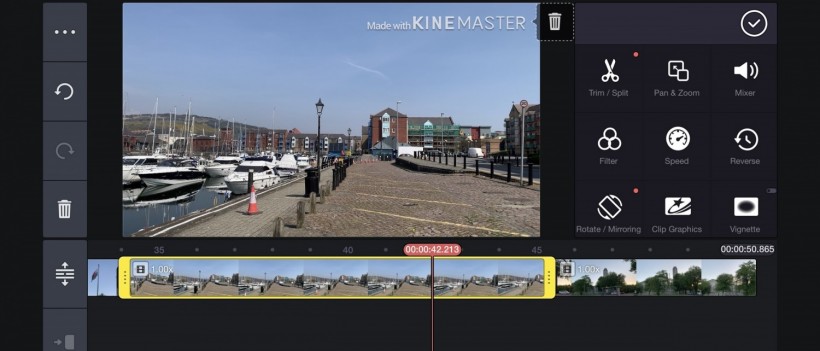
This is one of the most powerful mobile video editors out there. In addition to standard tools, there are many possibilities for working with visual effects and sound: you can create multi-layer videos, control shades, add titles, add various effects and 3D transitions. The application is suitable for both beginners and advanced video-making lovers. You can download it for both iOS and Android.
How much it costs: free; for disabling the watermark - $ 4.99 per month.
Magisto
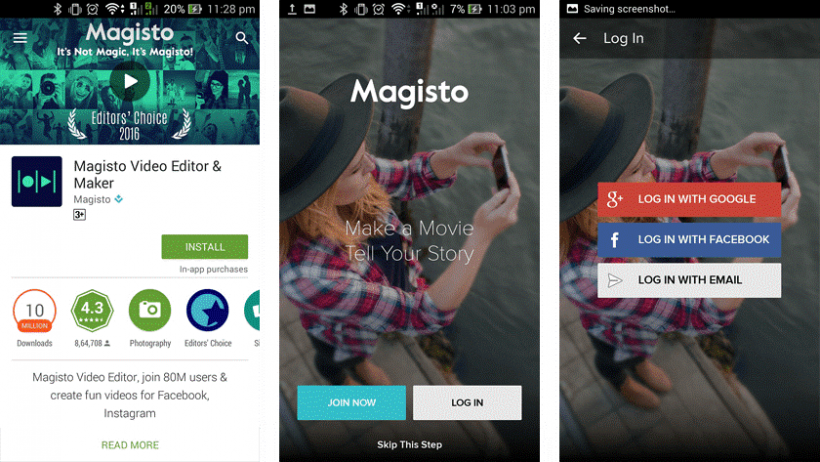
This app does all the work for you: you only need to choose an editing style, import videos and photos, and add music from the app's library. Thanks to the capabilities of artificial intelligence, this application is able to analyze the video sequence and automatically highlight interesting scenes in it, on the basis of which it edits the video. Experienced users may not have enough editing control, but this application can be a godsend for newbies with video. You can download Magisto on their official website.
How much it costs: free, but for the ability to save videos on your device and additional styles, extra fees apply.
FilmoraGo
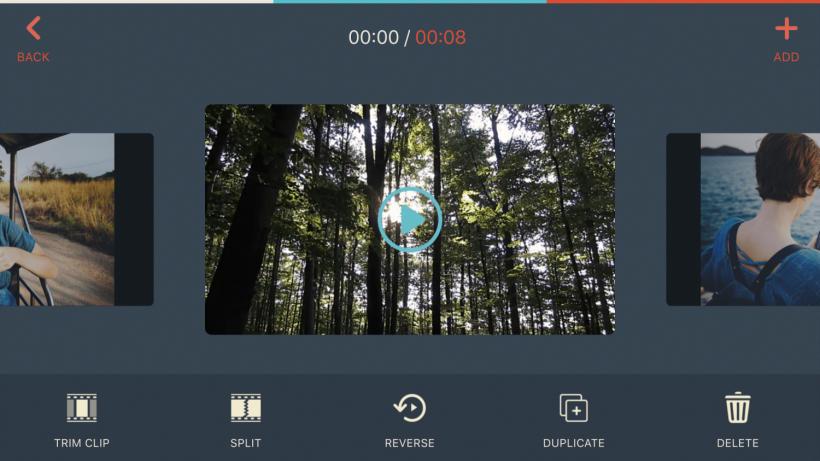
This is an excellent editor for quick editing on the go. This app has everything you need: in addition to trimming and gluing, you can apply filters, add music and change the speed. The video is saved at a resolution of 1280×720. FilmoraGo is a great choice for making videos for social media or home archives. You can download FilmoraGo for both Mac and Windows on their official website.
How much it costs: free, but you can buy additional templates and effects.
Movavi Clips
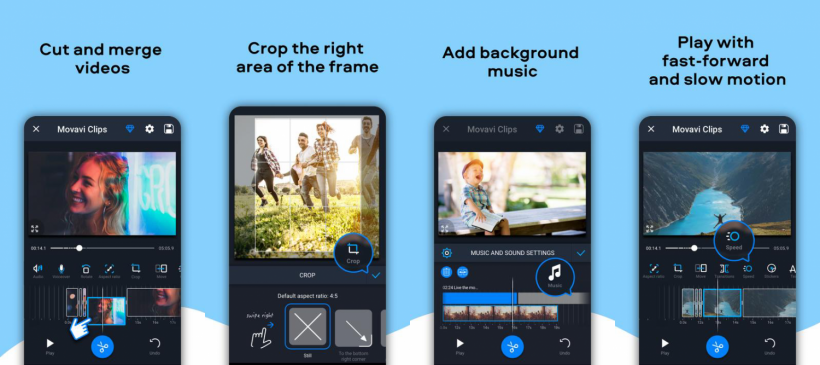
Movavi Clips is an advanced video editor for your device (a mobile version of Movavi Video Editor Plus)! It has everything you need to create an epic video or engaging Stories: intuitive controls and a user-friendly interface, combined with powerful tools and HD-quality export. You get multiple editing tools, like cropping, rotating, plus you can enhance your movies with unique color filters, transitions, and themed stickers. Create a fabulous slideshow with music tracks from the free built-in library and pictures from your albums. It's so easy - become a real star with the power of video editing software from the comfort of your mobile device!
How much it costs: Free. Both Android and iOS versions available.
Splice
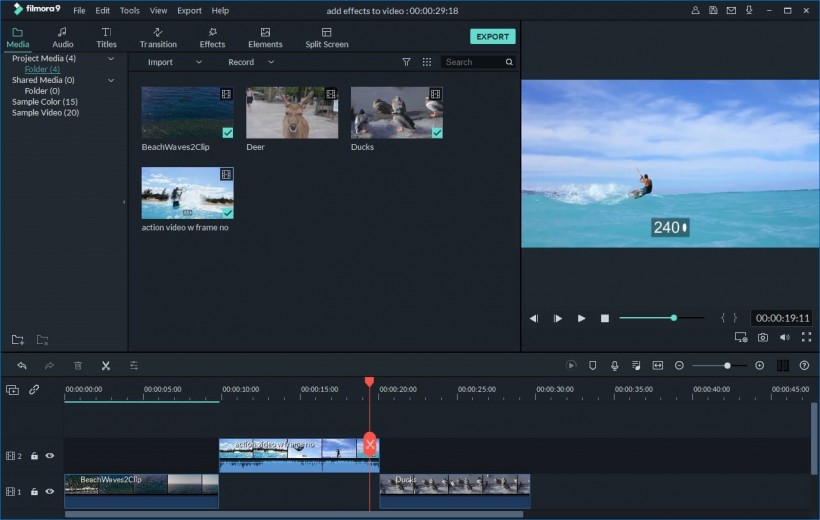
This is an excellent functional and intuitive video editor. In the app, you can not only crop videos, overlay text, and add transitions but also add professional touches. You can use multiple audio tracks, add music from the built-in collection, and select the appropriate quality when exporting. One problem - the app is not available to Android users. You can download this app on the official website.
How much it costs: $1.99 per month. There is a free 7-day trial.
LumaFusion

This is a paid multi-streaming video editor with 4K resolution support. This application has many features, so it will take time to learn the functionality. Six tracks are available for parallel editing of photos, videos, audio, graphics, text, as well as additional six tracks for audio. Suitable for those who need professional features on a smartphone or tablet. Available in the AppStore.
How much it costs: $29.99.
DaVinci Resolve

This is a free editing program with great possibilities. It was originally developed for color correction, so it has a huge number of tools for adjusting the picture and sound. The interface for a beginner looks complicated, but you will get used to it after a while. If you want to progress in video editing, DaVinci Resolve is a great starting point. The program works on Windows, macOS, and Linux. There are also mobile apps for Android and iOS.
How much it costs: free; for teamwork, plugin support, and 3D video, you'll have to buy the paid version for $385.
Adobe Premiere Pro
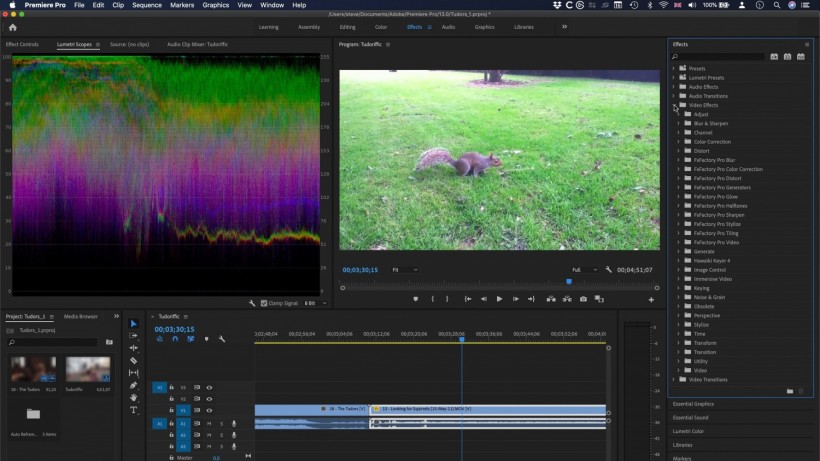
This is one of the best video editing software. If you are familiar with other Adobe products, you will quickly master the interface. Almost all operations in the program can be performed using hot keys. We advise you to immediately set them up for those installation operations that you use most often. Over time, this will save a lot of time during installation. Download here.
How much it costs: $239.88 annually. There is a 7-day trial.
Final Cut Pro

This is a powerful professional video editing editor developed by Apple. Among competitors, the program has a simple, fast and very smooth interface. Unfortunately, it is only available for Mac owners. There are no versions for Windows and Linux. Ready for download on the official website.
How much it costs: $299.99. There is a 90-day trial available.














