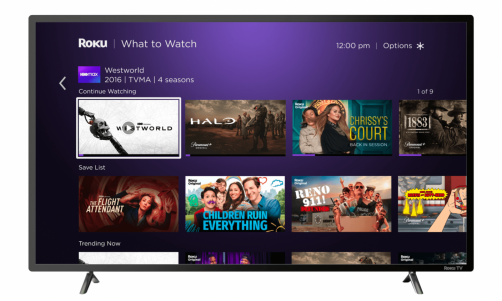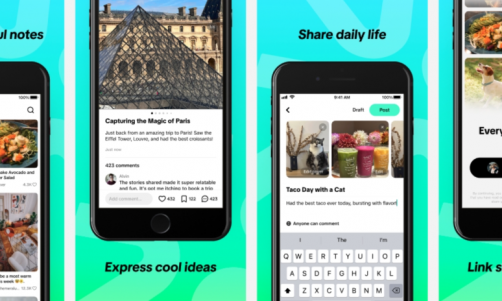Facebook is one of the biggest social media platforms in the world, with billions of users registered to the site. Unfortunately, malicious intents and identity thefts exist among these users.
Facebook Data Breach 2021
Recently, Facebook is reported to show signs of being hacked.
CNN Business reported that half a billion Facebook users have their personal information such as names, birthdays, email addresses, location and phone numbers posted to a website used by hackers. Data like these are of great value for cybercriminals and hackers who engage in identity theft.
Although Facebook is taking action to patch up its systems, there are steps users can take to protect their Facebook accounts from being taken over by these cybercriminals. This guide will tell you how to check for signs of hacking activities and what to do to secure your Facebook account. There are also some tips on how to avoid these types of incidents from happening again in the future.
Inspect Your Account for Signs of Hacking
There is an easy way to check if your Facebook account is currently being hacked, per Cnet. On the upper right corner of the Facebook page, click open your "Settings" and choose "Security and Login." Click "Where You're Logged In." This will show you all the devices and their current location where your Facebook account was opened. If you see a login activity you do not recognize, chances are your account was hacked. Click the three dots on the end of the hacking activity log and select "Not You."
Another sign that your account has been hacked is when your personal information has been tampered with. Take a moment to double-check if:
- Your account name, birthday, email address, or password have been changed
- Your account sends friend requests to people you don't know
- Your account has messages you didn't write
- Your account has posts you didn't post about
After going through these indicators, click "Secure Account." Facebook will automatically run a diagnostic inspection of your account and walk you through some steps to secure it. Select "Get Started."
Read Also: YouTube Dislikes Gone? Company Announces Major Experiment vs. Dislike Mobs
Set Up Extra Security to Your Facebook Account
Facebook has other security features available if you know how to activate them. Go to your Facebook "Settings." Open "Security and Login" and select "Setting Up Extra Security." Security features include these types of services:
- "Get alerts about unrecognized logins" Facebook will give you notifications for any attempts that your hacker makes to open your account
- "Use two-factor authentication" You can link this Security feature to the password or One Time Password code your smartphone would receive.
- "Choose 3 to 5 friends to contact if you get locked out" Facebook lets you choose a few close families and friends to receive a recovery code and URL that helps you log back into a hacked Facebook account to recover it.
A pro tip is to set your password with random numbers and special characters for better security performance and to always keep your password and sensitive information confidential.
Related Article: International Fact Checking Day 2021: 5 Tools and Google's Guide to Spot Fake News Online