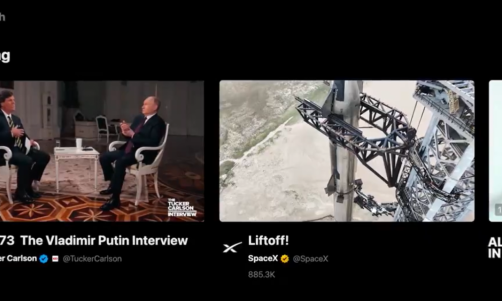With more than 3.6 billion people using smartphones, having a mobile app has become necessary for businesses. They help you boost your sales as it is easier to interact with and are stored in their mobile.
If you have not built an app, it could be challenging to create one. With no-code app development platforms like Andromo, it gets easier to create an app. Andromo app maker allows you to build an app without coding.
However, there are several things that you should do and keep in mind when creating an app. Let's get started!
1 - Decide Your Target Audience
Who is your primary target audience? Android users or iOS users? Answering this is crucial as it defines the structure of your app. If you want to target Android users, you will need to meet the guidelines of the Google Play Store. However, if your target audience is iOS, you should meet the App Store's guidelines.
2 - Create a Sketch
If you already have a business website, you cannot just turn it into a mobile app. You need to consider several things, such as button placement, image size, navigation, UX, etc. You can browse through your competitors' apps to understand how they attract and nurture customers.
This will enable you to better meet your customers' expectations and stay ahead of the competition. If you are not sure how to create a sketch of your mobile app, you can take the help of professionals.
3 - Decide on the features of your app
Just because a competitor is offering a feature doesn't mean you also have to do the same. Think about what features are the most useful for your customers. One way to do so is by thinking if a certain feature is removed, how will it affect your user experience.
You can brainstorm with your team members posed as customers who decide what features they need. If you have a website, make sure your app allows them to do everything they can do on your site to ensure a seamless experience.
4 - Make Design Mockups
Now that you have created a sketch and decided on the features, it's time to think about the design of your app. What will users see when they open your app? How do they navigate to buying products from you?
Design mockups of your home screen, main navigation, and checkout page. This is also where you decide on the colors and fonts of your app. Also, define the usability of your app.
5- Create Your App's Graphics
The next step is to bring your app to life by designing your app's graphics. In simple words, it is the brochure of your app. It will represent the final product and can be used as screenshots in Play Store. It is recommended to get help from a professional designer as they have extensive knowledge of graphic designing tools. You can even use pre-designed design templates and customize them to reflect your business goals.
6- Customize Your App Design
The first design is just a mockup. You will need to customize the design to meet the market standards and your customers' expectations. A few things that you should consider while customizing your app design include:
- App icon, background, and splash screen.
- App layout
- Fonts and colors
7- Install the app on your device
Now that you have completed the basics of creating a mobile app, it's time to install it on your device. This will enable you to test the app and analyze if all the features are working as you expect. You can even test the app by installing it on multiple devices (different models).
Also, analyze both the Android and iOS versions if you plan to offer your app to both platforms.
8- Publish your app
Now that you're ready with your app, it's time to publish your app. If you have built an Android App, submit it to Google Play Store. However, if you have built an iOS app, you should submit it to the Apple App Store. It is worth mentioning that it takes a few weeks to publish the app.
9- Market Your app extensively
The next step is to market your app extensively to boost downloads. You can run a paid ad campaign and set up ASO (App Store Optimization). This will help your app get maximum exposure. You can even rope influencers to promote your app and increase downloads.
10- Ask users for feedback
The last step is to ask your users for feedback and improve your app accordingly. It is worth mentioning that no app is perfect. Even Google releases updates every now and then. Show users that you care for them and their feedback.
Wrapping Up
Building an app isn't as difficult as most developers say. This article is aimed to help beginners make an app in ten easy steps. If you don't have the time to follow them, you can check out the Andromo app maker that lets you build an app without coding.