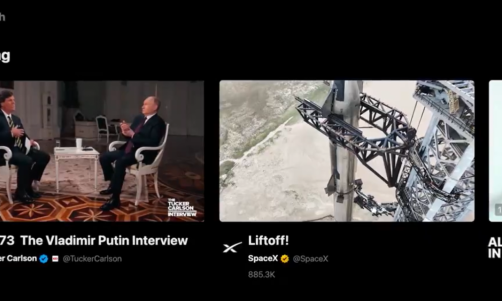Picture this; you are in a café having your coffee and remember that you have some tasks to do. What do you think will happen next? You (and most of us actually) will connect to any public Wi-Fi without thinking twice, right? Typical scenario! But, while you take a bite of your cheesecake, why don't you consider the risks of connecting to a public Wi-Fi without a VPN.
Do you want to purchase a reliable VPN and not sure what to get? Check out Anonymistic's best VPN deals, read all about the VPNs' features, and decide according to your needs.
Why do I need a VPN for a Public Wi-Fi?
Public Wi-Fi, also known as a Public Hotspot, is such an effortless way to surf the internet, post, share, and press "like" without consuming your personal data. Public Wi-Fi is everywhere, at the mall, restaurant, hotels, and airports. While browsing some articles or checking your news feed sounds harmless but what about checking your bank account? Alert-Danger!
By surfing the internet through public Wi-Fi, you risk exposing your personal information to hackers, who can easily take advantage of this data or plant infected software on your device. You think it isn't that easy, but, it's actually quite straightforward, there's a whole marketplace for ready-made hacking tools that require no coding skills whatsoever, with a fancy user interface and all.
Using public Wi-Fi causes a tremendous number of risks when used without a reliable VPN. If you're not convinced that it's not a good idea, here some reasons why you should never connect to a public Wi-Fi without a VPN.
Man-in-the-middle attacks
Man-in-the-middle or "MitM" attacks are one of the oldest and most popular forms of threats that accompany using public Wi-Fi. In fact, creating a MitM attack on a public Wi-Fi isn't hard - with some good tutorials, anyone can master the art of hacking. In this case, the hacker positions himself between the user and application or even impersonates one of the involved parties in a conversation. Apparently, it's a normal conversation or back transmissions but technically, you're in the middle of a tight, invisible eavesdropping process. So, what you think is private, no longer is!
Malware
If a hacker is accessing the same public Wi-Fi, they can easily plant malware on your computer especially if you don't have proper malware protection. So, what is a Malware attack? Shorthand for malicious software, Malware consist of software variants from viruses, adware, and ransomware to spyware, all designed to get unauthorized access to your network and view your sensitive information. For example, a hacker can place ads on the website you're viewing - they aren't ads but unfortunately, malware. Just one click and your personal computer will be exposed!
Worms
Any traditional computer virus needs a program to successfully attack a system and be a real threat. On the other hand, worms can find their way easily into your computer from another one using the same public Wi-Fi. With no program, worms can wreak havoc, leaving your computer in a mess before you realize what's going on.
Snooping and Sniffing
Pretty obvious from the name - hackers purchase a special software kit to eavesdrop on Wi-Fi signals. In this case, cybercriminals can see everything you do online and access the entire web pages you visit. As a result, they can get their hands on your login credentials, financial information, and personal data and hence, access your bank or credit card's website. So, now, you're in the middle of a smart heist and you will be robbed in a glimpse of an eye.
DDoS attacks
DDoS, also known as distributed denial-of-service, is a targeted attack designed to disrupt the operation of a specific system or make an online service unavailable by flooding the server with internet traffic. To make it simpler, these volumetric attacks are like sudden traffic blocking the highway to prevent regular traffic from reaching its destination. Once the hacker succeeds in injecting malware into your computer, they can control it remotely.
Rogue access points
If you're accessing the public Wi-Fi of the hotel, you will search for the hotel's name and connect automatically, thinking it's the right one without noticing the slight misspelling. Instead, you connect to a rogue hotspot with a relevant name and now, cybercriminals can view your personal data. But, what is a Rogue Access Point? It is a wireless access point that is pre-installed on a secure network by an employee or a malicious hacker. So, you think you're connecting to a safe network but hackers will be ready to harvest your valuable data.
How does a VPN protect me on public Wi-Fi?
If you want to access a public Wi-Fi connection, using a VPN is the best way to rest assured that your information is kept safe. With a reliable VPN, you can surf the internet on your computer, tablet, or smartphone without anyone trying to eavesdrop or intercept the information you're reading. That's because; VPNs support encryption, protecting everything you do over a public Wi-Fi network.
With an unsecured network, you leave your sensitive information vulnerable to malicious hackers. A VPN grants you secure access to an anonymous network and allows you to funnel your internet traffic through a private server. This way you hide your real location and keep your online activity and browsing history private. All you have to do is to choose a powerful VPN with top-performing security features such as encryption and double encryption.