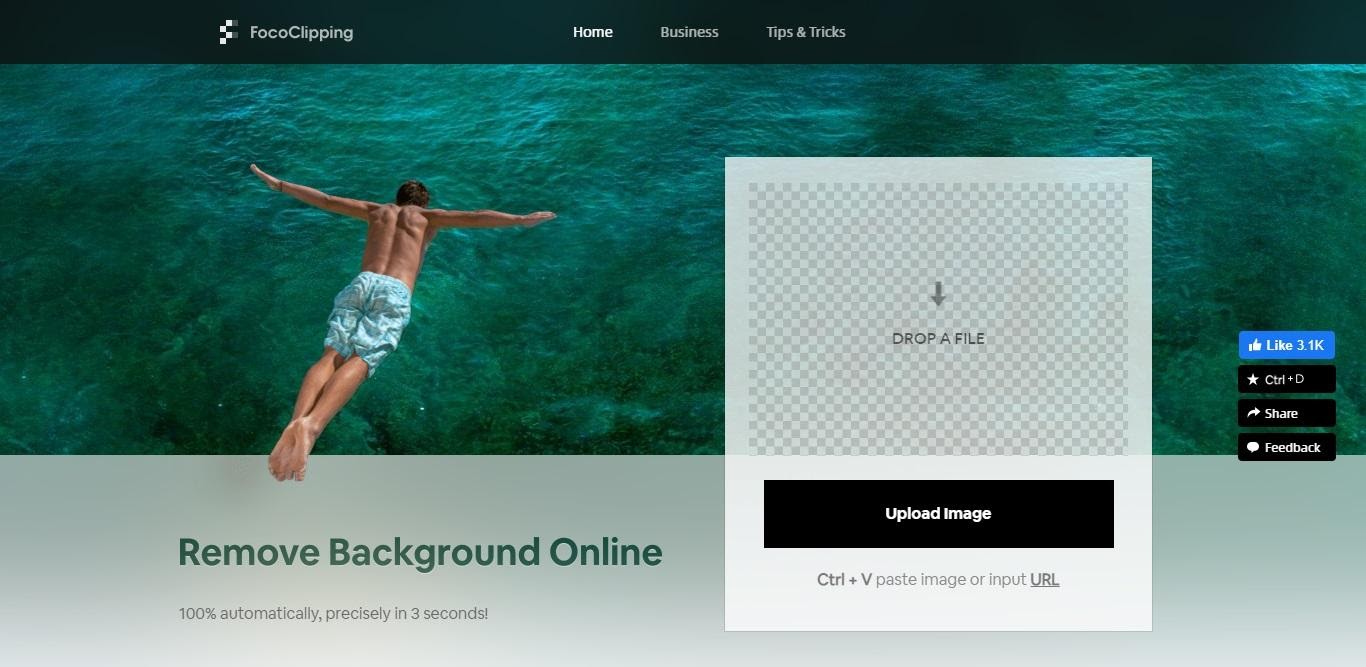Gone are those days when you needed a professional photo editing expert to clip out background from a photo or image. Thanks to the free photo background remover tools that have revolutionized the photo editing and made it as easy as 1-2-3 thing. One such tool is FocoClipping we are going to talk about in this post. This tool is one of the best free photo background remover tools and has revolutionized the industry with its remarkable AI technology to clip out the background from almost any image type. You need not to do a thing, even a newbie can clip out background from an image without a hitch. Let's get to understand about FocoClipping in detail.
Part 1. FocoClipping Review: Ease of Use
The first thing that makes FocoClipping the most sought after tool is the ease of use. With its Advanced AI Algorithm and exceptionally simple Editor Interface, users simply need to upload their image, let the tool perform its magic and Abrahkadabra! The background is removed automatically and your image is ready to download!
The Advanced AI of FocoClipping is amazingly fast and powerful as it is formulated and tested with billions of real world images. Eventually, it precisely detects the forground and background of an image be it a portrait, product, and graphic photos.
What's more? Well, you're also empowered with many more features like changing background, crop image, add outlines, cast shadow, refine edge, auto filter etc. And therefore, even a rookie person can perform pro editing using this tool without any hassles.
Part 2. FocoClipping Review: Speed
Next most important thing about FocoClipping is the Speed. It performs free photo background removing at a blazing fast speed. Now, whether your image is as simple as having a plain background or a complex one with lots of things in the background, it can clip out the background from your in a mere 3 seconds time frame.
Now, since we're talking about speed, FocoClipping also offers blazing fast speed in removing photo background from over 30 + images in single go and download them all with just a single click. Ultimately speeding up the productivity. This free photo background remover tool seems to be an ideal option for all the marketing designers, e-commerce sellers or photographers as it can save more time & money.
Part 3. FocoClipping Review: Multi-occasion Usage
Now comes the flexible usage of the tool. Well, this tool can efficiently work across several types of images or occasion. Be it an image of a product, portrait, graphic, car, real estate or animal and even semi-transparent objects. It can effectively remove background from almost any type of an image.
It doesn't matter if your images are as complex as a detailed photograph where there are several objects in the background. Or the images is as simple as a logo or graphic with a solid background, with FocoClipping you can always look up to FocoClipping for almost any image type to fetch the desired processed image with a removed background.
For instance, you may want to remove background from your images of your E-commerce product catalog or change background of your life like photographs to make them more creative or appealing, this photo background remover is your go-to option.
Part 4. FocoClipping Review: Zero Cost
Isn't that amazing that FocoClipping is a power packed tool to cater your day to day photo editing needs. What's the cherry on the cake? Well, to your astonishment, this tool is absolutely free. Yes, you read it right! Unlike other paid tools in the market that offer similar or less functionalities, you can make use of this free photo background remover tool without spending a single penny.
Part 5. Should You Use FocoClipping
While we move towards the end of the discussion, it becomes fairly clear that choosing FocoClipping for your photo editing needs is nothing but a win-win. Not only this tool is exceptionally good at what it claims but also trusted and recommended by millions of users across the world. And yes, to your attention, this tool works wonders with details like superior edge finish around the hair of a person.
Step by Step Tutorial
For your convenience, here is a demo tutorial.
Step 1: Upload Image
Head to the official FocoClipping website, then you need to either hit the "Upload Image" button or you can simply drag drop your image this free photo background remover tool's interface.
Step 2: Remove Background from Image
Once your image is uploaded, you simply need to sit back and relax! Well, actually not (pun intended) as it can effectively remove background from your image in mere 3 seconds. The tool will automatically remove the background with its "Smart Remove" function and present you both the before and after views of your image on your screen.
In case, you need to add more detailing to your processed image you can also opt for the Manual Remove option on the top left of the tool's interface.
Step 3: Download Image
Next, if you're satisfied with the processed image, you can simply hit the Download button on the top right to proceed with downloading the processed image with the transparent background. But if you wish to add a solid color background or simply change the background to your desired image, hit on the "Background" function on the top right of tool's interface to make the necessary changes.
Now, here comes the bigger question, should you use the FocoClipping tool? Well, we leave that on you. After everything we've discussed so far gives any user enough reasons to give this tool a shot and who knows it might be the tool that you've been looking for all this while!