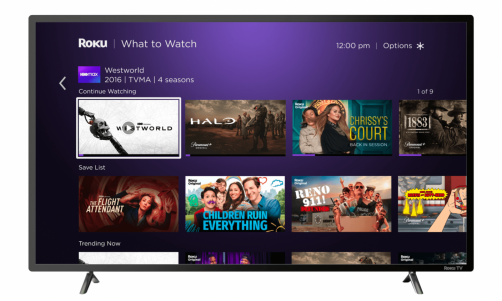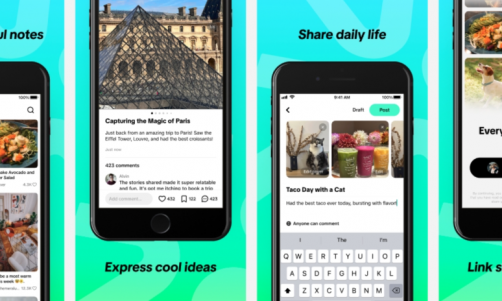Social media has come leaps and bounds since the Myspace days. We all probably remember that the only concerns with our online presence back then revolved around picking the right song for our profiles and where we placed in the top friends' section of our mates' pages. Now, the goalposts have been moved massively: the way we use social media along with what we expect from it has changed.
Whether you use social media to promote your business, establish yourself as an influencer, or just to share updates on your personal life, we all want to see decent hit rates in response to our posts. It's nice to see the likes rolling in, even if it's just uploading an image or video that shows what we've been up to at the weekend. This is why Instagram hit the ground running once it went live.
Instagram has grown massively in popularity. Even before the Facebook takeover, it positioned itself perfectly to offer a type of social media that suits anyone who prefers to post with photos and videos instead of text. Using this format, though, leaves a lot of room for the quality of your uploaded files to diminish.
If you've experienced this with your videos and/or images before, the chief reason is that the aspect ratio is off. Instagram will compress anything with a messed-up aspect ratio, as well as if your image is more than 1 MB. This is particularly bad for businesses that rely on Instagram for promotion because poor-quality uploads can be enough to turn potential customers away.
There are ways to get around this, however. So whether you run a business or not, if you're struggling with the quality of your posts, keep reading to learn how to upload the best quality Instagram videos today.
Shoot In 4K
4K cameras have been on the market for some time now, but they're far more accessible for the average consumer than ever before. So, if you own a 4K camera, you're able to put that high-definition quality to proper use and capture your content in the best way possible. Sure, it might seem like using anything other than your cell phone is a little odd at first, but if you want a sure-fire way to avoid blurry uploads and reductions in quality, this is your best bet.
If your career revolves around Instagram promotion, maybe you're an influencer, for example, a 4K camera is a seriously worthwhile investment.
Split Your Video Up into Segments
One of the main reasons for Instagram compressing your videos and ultimately hindering the quality is that they're just too long. Where you place your videos has a massive effect on this - when you think about it, it's understandable or at least easily avoidable. For example, anything you put in your story can only be 15 seconds in length, whereas what goes on your feed can be as long as one minute.
If you're trying to force one long video into your story, it'll get segmented and, therefore, compressed, which will hinder your quality across all sections. The best thing you can do here if you want to negate the quality reduction entirely is to break up the video yourself before uploading it. Or, to avoid doing this, just upload it to your page - just make sure it's no longer than 60 seconds.
Do Your Ratios and Formatting Properly
To get these done right, you'll need to use video editing software before uploading. Instagram favors MP4 above all - if your footage isn't in this format, be sure to convert it. In addition to that, always upload your MP4 content to your page when connected to Wi-Fi, rather than through cellular data. Otherwise, your quality will take a hit.
As for ratios, when it comes to maximizing quality, Instagram is rather particular on this too. Firstly, the best dimensions you can apply are 864 pixels for the width and 1080 pixels for the height. The aspect ratio that's needed is 4:5. Use these dimensions, and the 4:5 aspect ratio and your videos will be perfectly tailored to mobile devices and desktops for those accessing your content from their laptops.