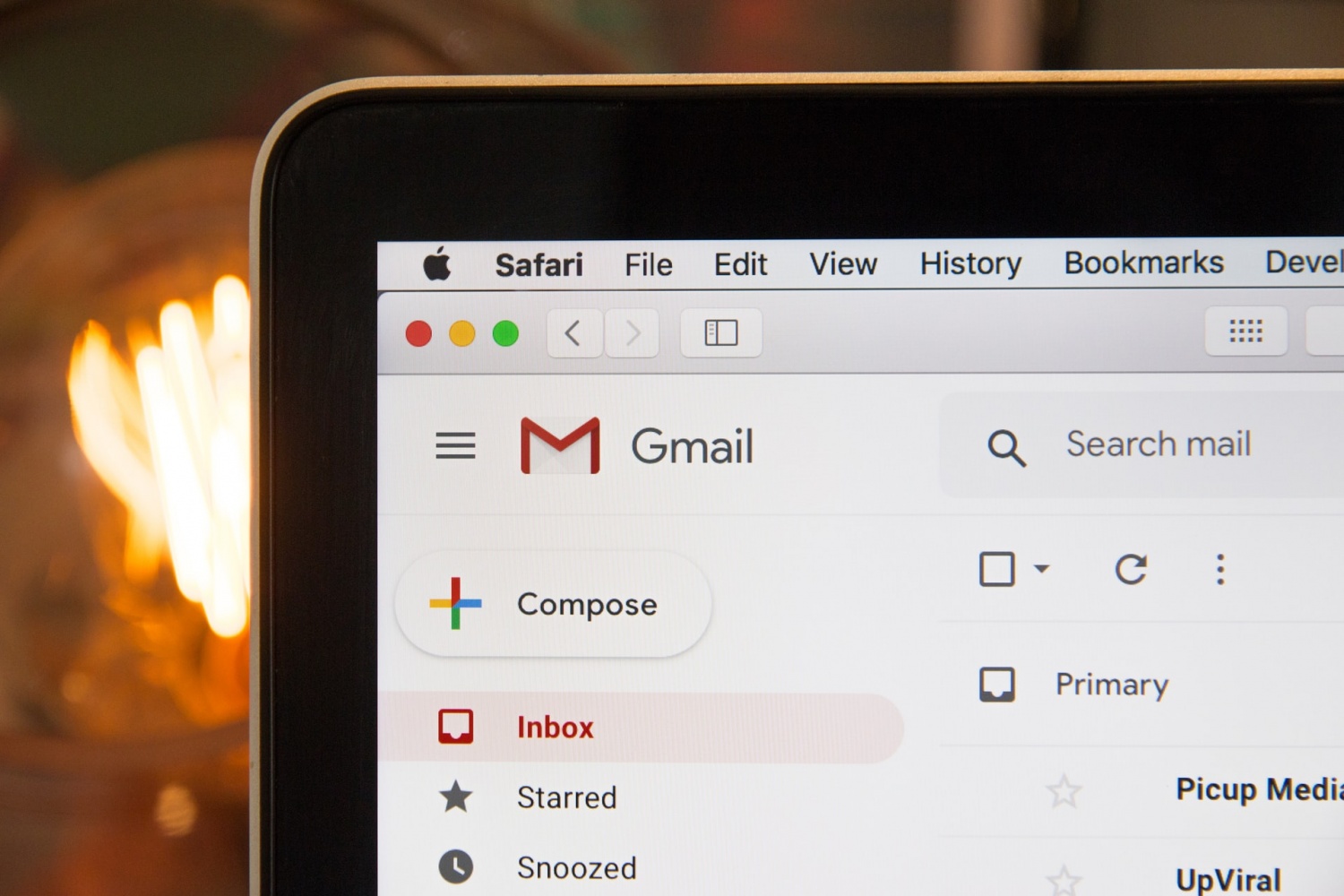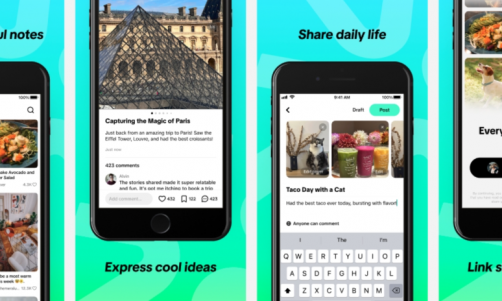If you've always wanted to have multiple email addresses just so you could avoid using your main email for newsletters and other services that require an email, Gmail got you covered. One simple hack allows users to get multiple free email addresses without having to make them all manually.
Gmail Hack Gives Users Multiple Free Email Addresses
Having multiple email addresses for different purposes can have its perks.
First, it organizes the emails received from newsletters, vendors and other websites or services. These emails can then be filtered and organized into different folders automatically.
Second, you roughly know how your contact details are being used by these companies: if you have a specific email for a specific newsletter and receive an e-mail that is not from that newsletter, then the message surely must be a phishing scheme. You can then contact that company to let them know there may have been a breach in their security, Tech Republic said.
Third, and probably the most important one, it provides one more level of security, not having to provide your main email.
Thankfully, Gmail has a hack that makes it easy for its users to create multiple email addresses all with just one main account. It then allows the user to organize the emails received from the different addresses.
This hack can be used to quickly do away with Spam, organize newsletter emails, and make sure VIP emails are always seen.
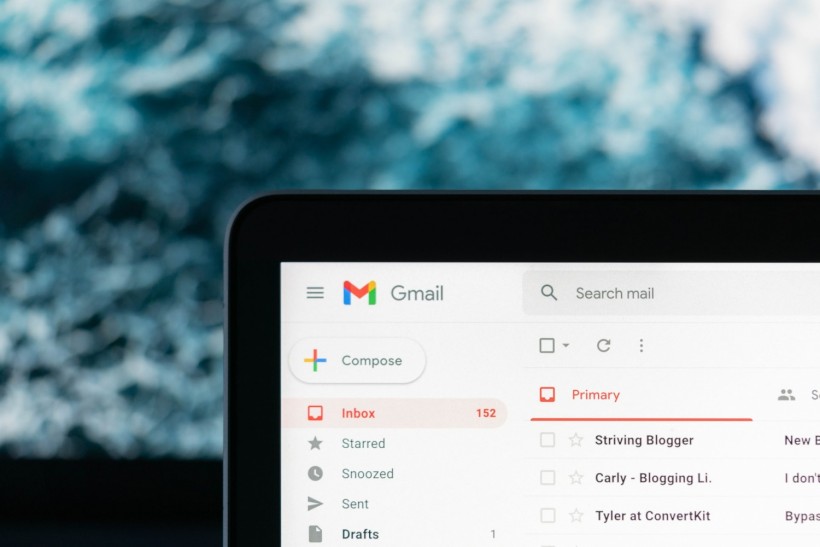
Having multiple email addresses for different purposes can help you organize emails better and push important emails to the top of your inbox. It also makes sure you're a little bit more secured as you're not using your main email address.
Read Also: Tired of Spam Emails? How to Use 'Hide My Email' on iPhone and Kick Out Junk Mails
How to Get Multiple Emails with One Gmail Account
The process of making multiple email addresses is quite easy, and will actually be very timesaving in the future.
1. Why?
First, determine why you are making the multiple emails, All Things Secured said. Is it to highlight VIP messages? Newsletters? Coupon codes?
2. Create the addresses and keep track of them.
Creating the email address is really simple. All you need to do is put a plus symbol ("+") and the additional text after your main email username. The format should look like: "[your email]+[text]@gmail.com."
So an example would be "johndoe+itechpost@gmail.com" or "janedoe+VIP@gmail.com."
These addresses will have any email received delivered directly to your regular inbox.
3. Filters
To better organize the emails received, you apply filters. To do this, head to your Gmail Settings and go to "Filters & Blocked Addresses." Select "Create a New Filter" and then type the email address into the "To" field. Click "Create Filter"
4. Add Rules
After clicking on "Create Filter," go ahead and tick the boxes that apply for your new email address to put it in the applicable categories. Once those are established, confirm the filter again by clicking "Create filter."
Now you are ready to use your new email address for its intended purposes. Go forth and get those multiple online discount codes.
Related Article: How to Use Gmail Unsend Email Feature: 4 Steps to Set Time Limit Up to 30 Seconds!