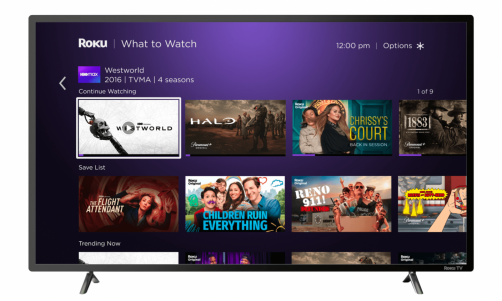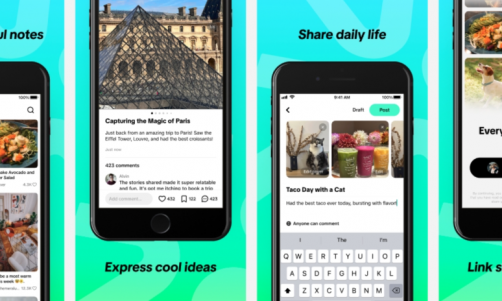Netflix is, without a doubt, the #1 choice for entertainment for millions of people. Netflix's allure is understandable, with its excellent video quality, binge-worthy series, and award-winning films. It's great to watch your favorite shows, but it shouldn't come at the expense of your privacy.
For the security of your data, we devised five foolproof methods that might assist you in making your Netflix account secure. Please read them all, understand why you need them, and then choose the one that will make you feel protected.
VPNs are your best friends
The fundamental purpose of a VPN is to preserve the privacy of its users. A VPN can help you secure your privacy while also allowing you to watch your favorite show by bypassing geo-restrictions. In addition, using a VPN service can help you mask your IP address, making it impossible for your internet service provider to track your activity (ISP).
Invest in a VPN that does not log or share your data or activities, checkout this detailed guide of VPNS for streaming that work like magic with Netflix.
Before you open the Netflix app, make sure you're connected to a VPN server. Because your actual IP address should not be exposed to anyone, add an extra degree of security.
Two-factor authentication
Your phone number can assist you in maintaining the security of your Netflix account. It's particularly useful if you've forgotten your account password. Check that your account number is validated and correct before adding it to your Netflix account.
Here are the steps to learn how to link your Netflix account to your phone for added protection.
-
Launch a web browser.
-
Go to the Netflix website.
-
Navigate to the account page.
-
Select 'Membership & Billing' from the drop-down menu.
-
Click the 'Add phone' button.
-
Choose your country.
-
Make sure you've entered the proper phone number.
-
Type in your account password.
You can alter or remove the phone number that Netflix has linked to your account at any moment. In addition, Netflix will give you a verification code, which you may use to validate your phone number or to restore your account.
Secure your computer
If you want to watch Netflix without jeopardizing your privacy or data, the security of your computer or device should be your top priority. The second step is to secure Netflix, while the first is to secure the device itself. Keeping your gadget or computer free of viruses and spyware is critical.
There are many indicators that your computer is infected. The following are some of the most prominent symptoms:
-
Sudden reboots
-
Device becomes too sluggish to function
-
Advertisement or pop-up windows during streaming
Use anti-virus, anti-adware, or anti-malware software if you're suffering from any of the symptoms listed above. Choose software that has been suggested by a trustworthy IT expert or by the maker of your device.
Although Netflix does not recommend any particular anti-virus or anti-malware program, these programs are effective against viruses and malware.
-
F-Secure (Mac, Windows)
-
Ad-Aware (Windows)
-
Norton (Mac, Windows)
-
Malwarebytes (Windows)
-
Trend Micro (Mac, Windows)
-
Sophos (Mac, Windows)
It's also crucial to realize that you should check your device for viruses and malware frequently. To get the most out of your program, make sure it's up to current.
Always remember to sign out
When you consider the reasoning behind this recommendation, it becomes obvious that anybody may use it if you are not using a device but are still logged into a Netflix account from that device. Therefore, your personal information is in danger, including your favorite shows, viewing history, billing address, payment card information, and phone number.
Rather than lamenting the loss of data, be creative and protect your information by signing out of any devices that aren't in use. For example, when too many individuals access your Netflix account, your personal information, privacy, and security are jeopardized. Personal information is your identity, and it should be safeguarded.
Look out fraudulent websites
Various websites entice customers by promising 'binge-worthy Netflix shows,' but most of them want your personal and credit card information. Phishing sources are websites like this. They request that the customer download software to use the services, but the software is ransomware.
When ransomware is installed or downloaded to your device, it corrupts your data or exports them to another location. Following that, you will be requested to pay money in return for your documents. It's one of the most popular extortion methods. So always choose a trustworthy website and avoid the shady ones.
Closing
We appreciate the thrill of getting your hands on a new episode of your favorite show, but security and privacy should never be taken for granted. So enjoy Netflix's limitless libraries, but remember to keep your connection secure. Personal information is the most precious money for marketing agencies, social networking organizations, and phishing websites in our technological age.