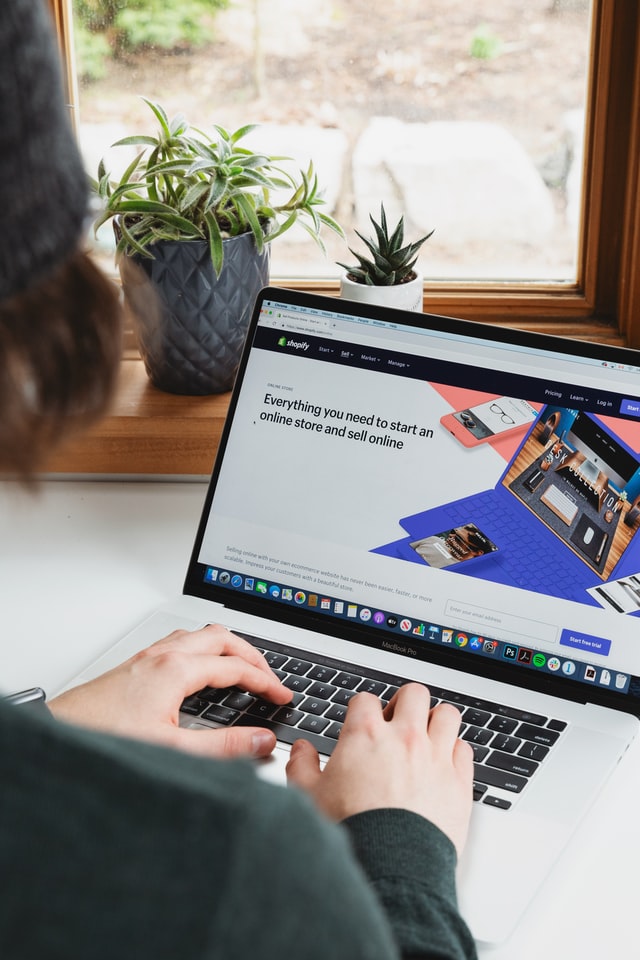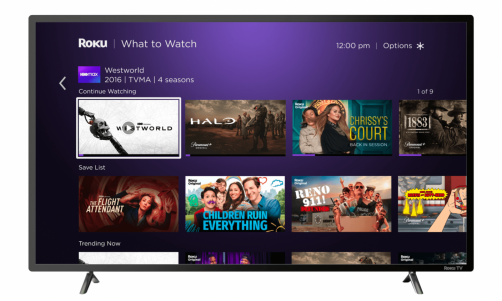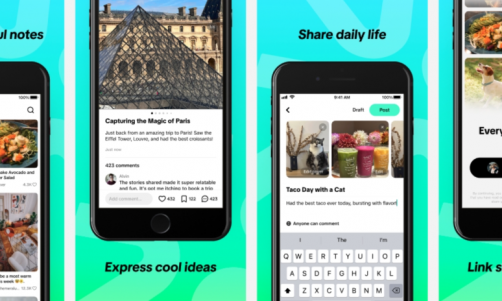Human living styles have been drastically altered by the advent of technology. The advent of search engines has transformed the world into a global village. Whenever you want, you can get all the information you need in the comfort of your room. If you want to spend your free time watching videos and playing games, you can do so.
E-commerce is a novel technology among the many that have been introduced to the world. The top e-commerce platforms like Shopify and WooCommerce offer the option of building your own online store. Shopify is a platform where stores can be set up. However, there are many reasons why you might not want to continue with this. Taking a backseat isn't a bad thing as no one can enjoy everything, so it makes sense that you are overwhelmed.
A business that is considering a migration from Shopify to WooCommerce might be better off with this idea. Struggling with the transition? What's more, Cart2Cart offers you the best partner for performing this task for you, so no longer will you have to worry about it.
Let's move forward with the steps to migrate from Shopify to WooCommerce without wasting any time.
Step 1: Extract the data
Performing this task might seem a difficult and time-consuming endeavor, but it's not nearly as difficult as it appears. It is simply necessary to practice the process so that the manual process can be used. It is possible to select the data you would like to import from the Shopify admin.
A download will begin, and by clicking on the continue button you can access the file. Make sure you do not stop the process until the import has been completed. The Shopify store URL is required as the source cart, and the Shopify store URL is selected.
If you prefer not to do this manually and instead would like to utilize this time in other ways, you can hire a service provider who will do this job for you. It is possible to find the best expert on many platforms and have this project completed without having to worry about the process. To be sure you're doing the right thing, call the professional you hired for a live chat and discuss the price based on the experience.
Step 2: Set up your WooCommerce store
In the subsequent step you will specify the URL of your WooCommerce store and create a link to import the data, and this can be handled by installing the Cart2Cart extension and continuing with the process in a timely manner.
However, if you prefer not to install an extension in WordPress, you can do this process manually too. However, using the extension is the best option.
Are there any benefits to using Cart2Cart for importing data to WooCommerce?
Cart2Cart is the best partner if you plan on migrating from Shopify to WooCommerce due to a wide variety of reasons.
A. Popular among users
Cart2Cart is recommended by the market's top leaders based on their wonderful experiences. Shopify and WooCommerce can both use it.
B. Migrating sales
Managing to migrate from one site to another while still selling is possible with this solution. It allows you to keep selling... all while migrating from one site to another.
C. Easy to use
In order to operate an online store with Cart2Cart, you need not know any coding or technical knowledge. The guidelines will help you to deal with the technicalities without having to worry if you're not an expert in business.
D. 24/7 customer service
As always, if you need assistance, a team of experts will be available to ensure that your needs are met as well as possible.
Step 3: Data Selection
Importing data requires choice of data types. To ensure that the process goes smoothly, take care to ensure that there are no limitations because sometimes problems can occur, such as
-
The migration might not be successful for some products and customers. For this, you can manually add the products in question and ensure the migration runs smoothly.
-
There is still a possibility that some digital products are successfully exported but cannot be published, and it takes a revision to make this happen.
Step 4: Execute your Migration
Once your Shopify to WooCommerce migration is finished, you can proceed your migration. It's worth noting that you can use a free Cart2Cart demo to see how it works with your new WooCommerce store.
Using Cart2Cart for the purpose of transferring all Shopify data to a WooCommerce store will help you to move your shop from Shopify to WooCommerce, a task that can be tedious when done manually. Demonstrating Cart2Cart's free features is quite simple.
Concludingly, Cart2cart is the most suitable choice for transferring your shopify to Woocommerce.