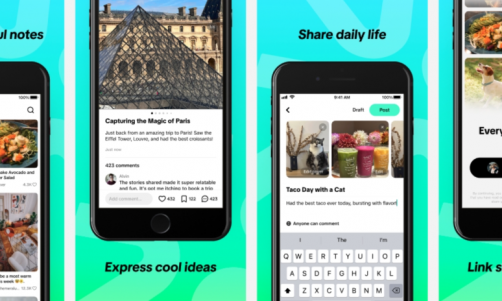The aspect ratio is the relationship between the width and height of a screen, image, document or window. The ratio is two numbers separated by a colon, like this: 16:9. In this expression, 16:9 means that the width is 16 parts of the whole, and the height is 9. You can get these values using an online ratio calculator for your window, screen or document.
In the example of 16:9, the "16" part of that number can be thought of as the width. Many people use it for screens or images. On the other hand, the "9" part of that number can be thought of as the height. This part resonates well when talking about documents - like a resume.
The aspect ratio you use can have a big effect on how other people perceive your work. It affects the way they see your resume, your image or screen, or the document they are reading. This is so because it is how they see information on a screen.
Let us say you are scrolling through an online document with text that does not fit in the window. The person reading will have to scroll left-to-right to read everything, and then scan down the page after finishing. This is not a pleasant experience. You need to work on the aspect ratio to make the work easy for everyone.
Help on How to Measure Aspect Ratio
In a photo, think of it as if the width was the height and vice versa. In a video, when watching or editing your footage, you can find out the aspect ratio. For example, look at the information in the top left corner of Premiere Pro.
In Photoshop's image properties window under image size, it will show your current aspect ratio. Premiere Pro's preferences under "video preview" shows the width and height of the monitor. In addition, you can see this information on any monitor by right clicking it in Windows' control panel.
To calculate your screen or image's aspect ratio using a calculator, you can divide its width by its height. An online ratio calculator is a perfect solution for this task. Here are typical examples of aspect ratio calculations:
1. For a monitor in a video editing suite
The monitors in most suites are usually widescreen with an aspect ratio of 16:9. In this case, you will want to use this ratio for your images and videos, as well.
2. For a smartphone
Most smartphones have an aspect ratio closer to 4:3. In this case, you might want to stick with that aspect ratio or at least find out what it is before starting a project.
Sample Aspect Ratios that are Common
There are several different kinds of ratios used today. What is important to remember is that you want your images or design not to exceed the resolution of the format of view. Therefore, if you have an HDTV, which has a 16:9 aspect ratio, you do not want to use an image of 4:3 aspect ratio (also known as 3:4) which would result in black bars on both sides.
You want your images or design to fit within the screen, with no wasted space outside of it. Here are aspect ratios commonly used today include:
-
4:3 used in older computer monitors and cameras
-
16:9 used in widescreen monitor resolutions such as 1280x720, 1366x768, 1920x1080, etc.
-
21:9 for extended desktop monitors
-
32:9 cinema aspect ratio used in IMAX and cinemas
-
1.85:1 used in film and full aperture video cameras
-
2.39:1 called the anamorphic aspect ratio used in widescreen movie formats such as 70mm, 65mm, and VistaVision; sometimes alternately referred to as 2.35:1
-
4:5 used for 7-inch tablets, commonly seen in the iPad Mini series
There is a reason why widescreen movies are in a 2.35 format and not 4:3 - many people would rather watch them on widescreen TVs than squint at them across a 4:3 monitor.
Why Aspect Ratio Matters!
The aspect ratio is important because many devices, in particular phones and TVs, have a specific shape to them. A 4:3 phone for example will not correctly display a 16:9 video/image without black bars on either side. If you are designing something that will work across multiple screens or sources, then you should probably use one of the standard aspect ratios.