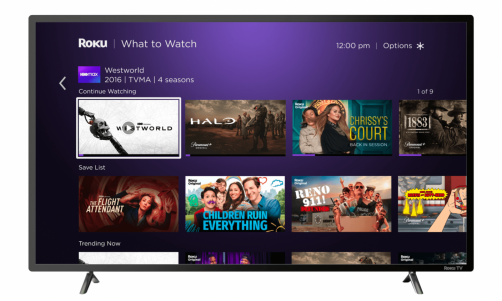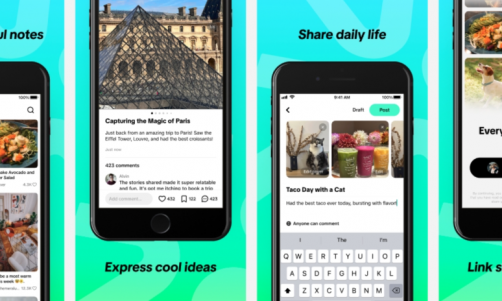One of the most significant aspects of making a game is programming. But what if I tell you that you no longer need to know coding in order to create games? Right, you are surprised! Yes, you can develop games without any of these complications using GDevelop. GDevelop is a game development software that lets you make any type of 2D game for iOS, Android, and other platforms without having to write a single line of code. Let's have a look at how GDevelop may help you with your game development techniques.
What is GDevelop?
GDevelop is a collection of useful development tools for games and apps to create immersive worlds. It is designed to be highly user-friendly, yet it is a full-featured 2D gaming engine based on battle-tested technology. So, if you are not a developer or have only recently begun and want to build your own game or learn how to make a game without knowing the underlying code, go for it.
Why choose GDevelop over other game engines?
1. Modern Infrastructure
Pathfinding, physics, multitouch support, configurable hitboxes, platformer engine, tiled maps, multiple layers, and visual effects are all included out of the box in the engine. Moreover, extensions can improve the game engine by providing all built-in functions. Users and developers may also create extensions by utilizing JavaScript or visual events. Additionally, for native games, it offers an integrated debugger and performance profilers.
2. Visual Programming
Without needing to learn a programming language, events are a great method to convey the logic of your game. Simply pick the type of movement you want a character or sprite to make, and mimic that movement. These events are converted to code when the game is exported or previewed. Although, when working with GDevelop, you may utilize JavaScript, but only if you are familiar with it. If you do not have enough of the visual programming environment's skills, you may alternatively use JavaScript.
3. Ready-made Behaviors
GDevelop takes visual programming to the next level, allowing you to add pre-programmed actions to game objects and create new behaviors using these simple, straightforward events. It comes with a large number of behaviors by default, so that game creation can be super fast.
An extension mechanism also allows you to add logic to your game if you want to accomplish anything more particular. The easy-to-use drag-and-drop tools for the gaming environment and the events system make trying to construct anything much less frightening.
4. User Interface Design
Thanks to an intuitive approach to game production, it is versatile, quick, and simple to learn. Users may alter practically any game aspect, from character and environment graphics to complex interactions and game logic and rules. Subsequently, GDevelop fully supports sound effects, touchscreens, and multitouch.
What sets GDevelop apart from the competition is its comprehensive variety of configurable tools, but always accessible without complexe technical skills to learn. Moreover, the game engine provides plenty of opportunities for experimentation; it's up to you to make the most of it.
5. Easy Deployment of Games
The runtime libraries in GDevelop are MIT licensed. There are no royalties connected with releasing games made using GDevelop, and anyone can use it for any sort of project. GDevelop also makes it simple to create games for PC and mobile devices and launch HTML5 games that you can play directly in your web browser.
GDevelop games may be exported for Android with a single click, posted online, or packaged for iOS, Windows, macOS, or Linux. This application also has a very active community where anybody may seek help and gain knowledge, particularly on best practices in game development.
6. Organized Documentation
GDevelop's collaborative wiki includes introductory training and comprehensive documentation on the product. This simple game development tool is easy to set up, and users may try it out for free in the product website's live demo window.
As a result, it provides detailed documentation on the development and implementation of free game development. So, you do not need any prior game production experience; GDevelop will let you start from the ground up with a thorough understanding of every aspect of game creation.
7. Associated gaming app
GDevelop features a companion gaming application,Liluo,that allows you to play all of the games you have made with GDevelop. Furthermore, the analytics page of the game dashboard features a show of game aggregated analytics. This gaming app is compatible with both desktop and mobile devices. So, to enjoy a new gaming experience, you can play fun games powered by Liluo and made using GDevelop.
GDevelop is a brilliant game making app for anyone who wishes to start from scratch or improve their programming skills. Above all, you will progress as a game creator as you go through its lessons, and you will even be able to contribute to their growth.
Conclusion
GDevelop can assist you on your path to mastering game development. There are no restrictions on the kind of games you may create, ranging from simple mobile games to big adventure games. However, if you want to try out any of the games made by GDevelop, all you have to do is play fun games on one of their associated gaming platforms.
At this time, GDevelop has updated the engine with new features like a 'Game feel demo' and 'solarized dark theme,' both look stunning. We can anticipate GDevelop to continue evolving with more features to build successful games in a very short time as it expands its functionality globally, giving it an advantage over its competition.