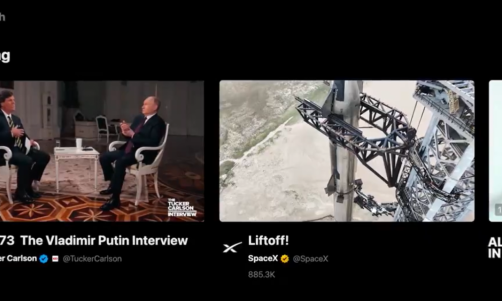Physical paperwork is hardly needed in this time and era. Moreover, these days, getting papers scanned doesn't demand you to leave your house or set up large scanners. All thanks to scanner apps, which are pretty helpful today.
In particular, the QuickScan - PDF scanner, which is compatible with iOS and Android, makes all scanned documents, regardless of their volume, easily accessible. There are other additional features that you should be aware of. So, the basic and advanced functions of the QuickScan app are discussed here, along with some illustrations of how you might use them.
Features of QuickScan App
Technostacks Infotech Pvt. Ltd. has developed the iOS and Android mobile document scanning app "QuickScan." It is a premium Indian software with capabilities ranging from a straightforward user interface to intricate functions. The fact that it is absolutely free is the most pleasing part. However, access to some of the premium features is fee-based.
1. Simple and Interactive Interface
It is the best and go-to app if you really want speedy and clean PDFs because it is free and delightfully clear. Thanks to the user-friendly interface, you can quickly choose the document you wish to employ, which displays a preview image of each document you've scanned.
Additionally, this document scanner app makes the process of scanning and digitizing simple. There are no advertisements, and it is free. Additionally, it enables speedy scanning, naming, organizing, rearranging, searching, and sharing of documents. Overall, it's a valuable program for effective team and client collaboration, especially in distant settings.
2. Multi-linguistic
QuickScan App is a multilingual app that facilitates work without requiring the use of an expensive scanner tool or device by offering the option to "Scan to PDF" in many languages. The app is available in English, Hindi, and German.
3. Annotation Features
You can use QuickScan's editing and annotation feature in a variety of ways. To start with, you can annotate and sign the document. You can also use a pen or an eraser. In addition, You could add a title, an inscription, or a note, mark it, stamp it, and erase the note using the editor tool.
4. OCR to Text Conversion
In contrast to its rival in the market, QuickScan includes a powerful & notable OCR feature. It is an OCR-compliant program that transforms scanned documents, PDFs, and image files into searchable or editable ones. It includes a text scanner for the image-to-text converter to allow for the conversion of PDF to Word OCR, scanned PDF to Word, and OCR picture to text.
You can check your converted text for errors with the quick scanning software. You may also use a function like Live Text. For this, you just have to use real-time OCR to recognize the text in the PDF or photos.
5. Optimized Security
Your scanned papers and photographs are better-protected thanks to an intriguing locking option in the QuickScan App. You just have to use the Passcode function to secure your pictures from prying eyes. Yes, you are right. To protect your documents, QuickScan also offers a 4-digit passcode lock option. As a result, QuickScan is a secure document scanning tool.
6. Intelligent Filters
With Quick Scan, you can scan documents in a variety of color options, including RGB, grayscale, or black and white. The RGB option will yield the most exemplary results if you require a high-fidelity reproduction of the entire color spectrum. Additionally, the app's built-in filters digitally scan the image depending on its colors for better results.
7. Automatic and Manual Mode
In order to scan your papers, QuickScan offers an automatic detection tool. As it can be challenging to change the borders to match the document at times, so it is feasible to use the Auto-Detection feature in such circumstances. However, you can manually scan the document and make any necessary adjustments.
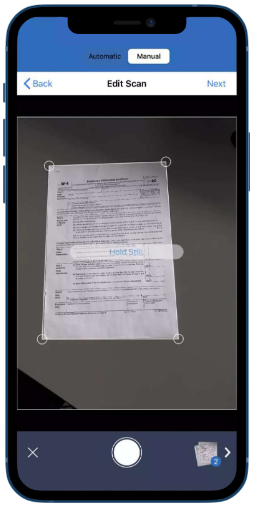
8. Cloud Storage
The password-protected scanned PDFs created by the QuickScan document scanner app, which is simple to use and is accessible on both iOS and Android, may be kept safely in the cloud. It syncs with iCloud and offers totally free document storage.
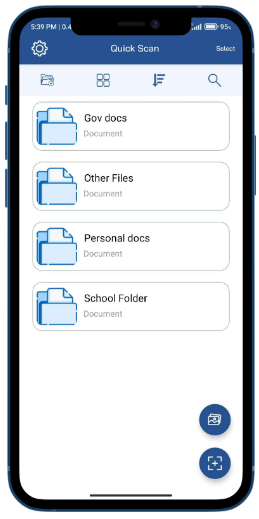
The software combines cutting-edge technologies to produce excellent digital scans. You could save files to Files, iCloud, Google Drive, or Dropbox or send them to nearby devices via message, email, or AirDrop. It also supports exports that are incredibly flexible.
9. Automatic edges detection and angle Correction
If the camera is not held steadily, it can sometimes be rather laborious to alter the pages of documents. QuickScan, on the other hand, takes care of this issue for you by automatically detecting edges and making the necessary corrections. However, if you prefer to change it manually, you can do so by sliding the frame boundaries.
Conclusion
Recently, the QuickScan App has gained popularity among professors and students, particularly in online learning. It features every feature a top-notch document scanning program needs to have. Additionally, it outperforms the industry standard in many other ways, such as cloud integration. You need to include it on your list of submissions. If you don't give it a try, you'll never know what you were missing!
Overall, QuickScan is the ideal answer for your scanning needs because it offers so much. It still has a long way to go because some of its features need a bit of modification. We can anticipate a lot from the app in the future because it is still in the development stage. And it will undoubtedly meet the expectations.