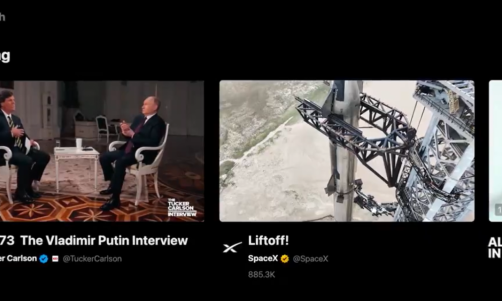Thanks to the internet (and technological advancements), it is now possible for people to work from anywhere without needing to commute to work every day. Technology has revolutionized how we work, with many businesses today, especially small and SMBs (medium-sized businesses), taking full advantage of technology and the internet in general. The best part about this is that, most businesses with an online presence have reported improved business continuity, efficiency, and productivity.
While the internet has made it easier to run a business online, it has also created certain vulnerabilities and threats business owners ought to protect themselves from. Cyberattacks have been on the rise, with no business spared. Cybercriminals are always on the hunt for vulnerabilities they can exploit to steal user and company data, as well as take control over computer systems, locking you, the owner out. According to research, more than 66% of SMBs online were attacked in the past 12 months alone.
Although there's no fool-proof way to protect your online business from cyberattacks, there are plenty of measures you can take keep the risks minimal. Some of these measures are as simple as using a unique but complex password to staying vigilant while online. Here are a few tips and tricks on how to keep your online business secure.
1. Protect Your Business From Ransomware Attacks
Studies show ransomware attacks to be the most prevalent, with more than £3.7bn paid out last year in ransom. Ransomware works by illegally taking over or disabling your business systems, making it virtually impossible to conduct business via the same. Attackers often lock users out of their systems and demand financial payments to provide an unlock key for their systems. Unknown to many, hackers invest a lot of time and range of tactics to inject malicious code to your systems. This may range from phishing, or sending unsolicited emails with infected links, which once clicked download the malware to your computer systems.
It is worth noting that an attacker can trick anyone to follow a malicious link, or download infected documents or attachments, especially ZIP, PDF, Excel spreadsheet, or word document, onto their computer. Once the computer is infected, the hacker can choose to steal company data and/or even worse, lock everyone out. That said, it would be advisable to take proactive measures to protect yourself from ransomware attacks. This includes filtering out unsolicited emails, SMS, and restricting download of files from the internet.
2. Install An Antivirus And Anti-Malware Software
As mentioned before, hackers use malware and malicious software (viruses, trojans, worms, etc.) to attack networks and computer systems. All they have to do is install the software or malicious code onto your computer to gain access and full control. The worst part of malware is that it can run in the background undetected for days, if not months, collecting and transmitting data to the hacker. Running your digital devices without any form of protection installed like XDR (firewall and antivirus) is one of the costliest mistakes you can make.
Installing a strong enough anti-virus and anti-malware software can however help detect, delete, and even block most known computer viruses, trojans horses, and spyware. You also need to enable automatic software updates for your apps and operating systems for improved protection as well. Software and operating system developers release software patches to help fix any security flaws their systems might have had, hence crucial.
3. Create A Comprehensive Company Policy
Planning for the worse-case scenario can save you lots of trouble and resources. Having clear practices and guidelines outlined on how to handle various forms of data and protecting the same from cyberattacks is one of the best ways to stay safe online. This involves creating awareness with your employees on the various cybersecurity measures. A comprehensive cybersecurity policy should include:
- Relevance and importance of cybersecurity
- Detecting cyber threats
- Applying security patches and updates
- Locking company devices and computers
- Reporting stolen or lost devices
- Applying privacy settings on social media
- Protecting Personal identifiable information and data
- Password management
4. Use Complex Passwords
We all have a habit of using the same password across various accounts and platforms. This only makes it easier for anyone to guess the password and access all the accounts under the said details. Employees too will use easy to remember passwords across their business accounts, personal included. Using complex and unique passwords on every account can however help thwart brute-force attempts.
Experts recommend combining numbers, letters, symbols and other characters in your passwords for improved security. You also should refrain from using passwords made of obvious guesses, such as your home address, date of birth, or birthplace.
5. Beware Of Social Engineering
Social engineering is a tactic malicious individuals use to trick you into revealing your login details. This basically involves playing with your psychological intuition, which the cybercriminal banks on. In other cases, the hacker will convince you that your private information or your marketing details and data has been leaked online, and that they can help you retrieve it. Staying vigilant and alert can however help you detect such engineering attempts and avoid them altogether. To be safe, be wary of whom you share your sensitive information with online. Although you might know this already, there are legitimate ways companies use to update your private information without asking for sensitive info.
6. Train Your Workforce On Cybersecurity
There is no better way to safeguard company systems and data than training your workforce on how to handle data, and respond to various cyberthreats. It would thus be advisable to organize workshops and trainings on the latest cybersecurity measures and tricks on how to stay safe online.