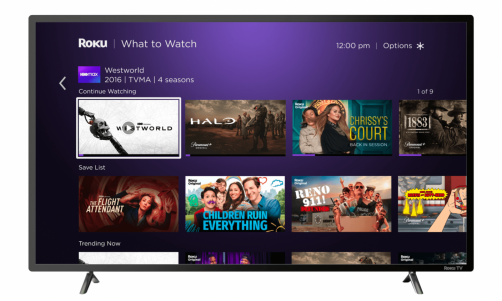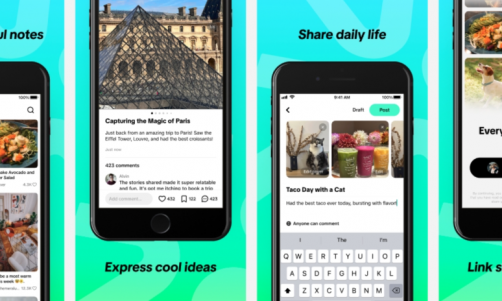Yes, you are happy. Who wouldn't be? You are finally unboxing your $35-Pokemon GO Plus today. Everything you need to know therefore, we have laid out below in detail:
1. Setting Up
Make sure the Pokemon GO Plus is on. Also, check if the bluetooth is connected to your mobile device.
Go to the game's settings and activate Pokemon GO Plus. Once you press the button on Pokemon GO Plus, it will appear as an option in-game. Select it.
Pokemon GO Plus syncs the player's chosen mobile device. Pokemon GO Plus allows to play the game even if the phone is locked as long as the app is running.
2. Catching A Pokemon
Pokemon GO Plus vibrates and lights up in green when a Pokemon is nearby. Press the button at the center of the device in order to catch the Pokemon.
Pokemon GO Plus lights up and displays rainbow colors if the catch is successful.
Pokemon GO Plus lights up in red if you were not able to catch the Pokemon.
The device has limitations in catching a Pokemon. Pokemon GO Plus only uses regular Pokeballs. Therefore "Great Balls" and "Ultra Balls" can only played when using the app.
When using Pokemon GO Plus, players also only have one chance to capture the Pokemon. The Pokemon will immediately be gone as soon as it escapes the Pokeball.
3. Using Pokestops
The Pokemon GO Plus watch will vibrate and light up in blue when near a Pokestop.
Collecting items in a Pokestop is similar to catching a Pokemon - tapping the button in the middle of the device.
4. Hatching Eggs
Pokemon GO Plus tracks everything accurately. There should be no difficulty calculating distances for hatching eggs or earning candy for Pokemon buddies.
And now you are all set Pokemon seeker. Happy Hunting!