If you're bored while stuck at home, you may have considered buying a PC so you can start gaming, streaming, or video editing. You don't have to worry though since you can build a PC yourself that can do all that for the modest price of around $600.
Building your own PC is a fun project to do to pass the time and learn about how PCs are built. If you have the money to spare, you can build a good value PC for your needs for about $600.
What Are The Components For The $600 PC?
Motherboard: Any good B450 chipset motherboard

If you can find a good B450 chipset motherboard for the price, then it'll be good enough if you're not doing any type of professional industry work such as 3D modeling and other intensive activities like that.
If you're unsure of which B450 motherboard to buy, then you can check out this video so it can help you decide.
The motherboard we'll be going for in this guide will be the Gigabyte B450M DS3H, which normally goes for around $72.99 on Amazon.
CPU/Processor: Ryzen 3 3100
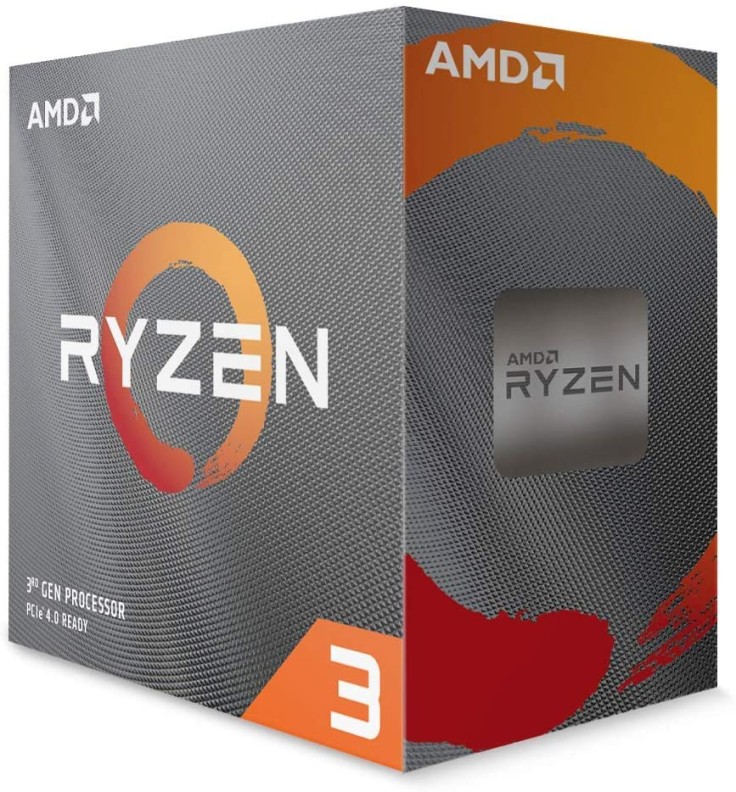
The CPU will be handling much of the workload of your computer as it's the brain of your computer. The one we'll be using for this build is the Ryzen 3 3100.
This CPU's performance while playing video games is great. You're not going to suffer from low frames per second unless you play games that come out in the future that are more resource-heavy.
If you're worried about streaming, if you use the x264 encoder with the fast or faster preset, then your stream will go smoothly. Ensure your internet is capable of streaming first, though.
The Ryzen 3 3100 normally goes for around $99.99 on Amazon.
RAM: Any DDR4 3000Mhz 16GB Dual Channel Kit

The important specifications about the RAM you buy are that it they are DDR4, runs at least 3000Mhz, has 16GB of memory, and that they're a dual channel kit.
The RAM we'll be going for in this guide will be the OLOy DDR4 3000 Mhz 16GB Dual Channel kit, which normally goes for $59.99 on Amazon.
Ensure that you enable the XMP Profile when you build your PC with this RAM so you can maximize its power.
GPU/Graphics Card: AMD RX 5500 XT

The graphics card will be the main workhorse of your computer while gaming. It will be what's used to run your games' graphics.
The specific model of AMD's RX 5500 XT GPU we'll use in this guide is the XFX RX 5500 XT Thicc II Pro, which normally goes for $199.99 on Amazon.
Storage: Any 500GB SSD from preferred manufacturer

Having an SSD as your main storage drive for your PC will significantly increase the speed at which programs and files will load.
The SSD that we'll use in this guide is the Inland Premium 512GB SSD, which normally goes for $55.99 on Amazon.
Power Supply: Any 500W 80+ Bronze or better PSU from a reputable manufacturer

A 500W 80+ Bronze/Silver/Gold PSU from a trustworthy manufacturer is something you should be buying. It would be best if you didn't buy something that didn't meet these requirements so you can ensure it isn't going to explode or catch on fire.
The power supply we'll be using for this guide is the EVGA 600BQ 80+ Bronze PSU, which normally goes for around $64.99 on Amazon.
Case: Any case that is mATX or bigger
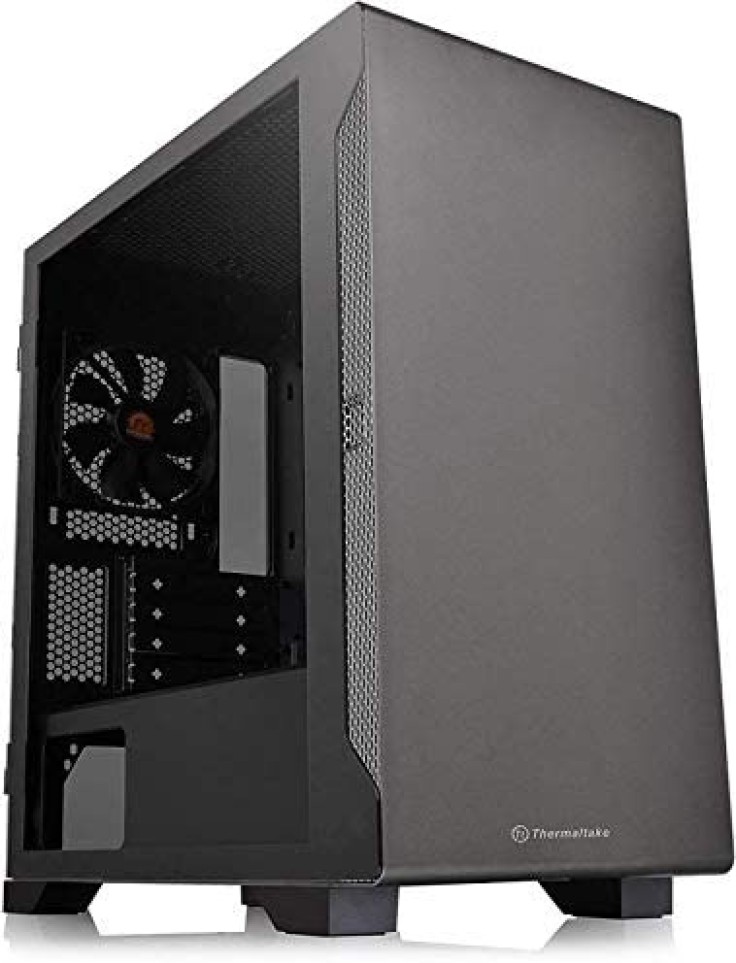
The exact case doesn't matter much as long as it has air flow and space for cable management. If you want to spend a little more to buy a nice-looking one, then go for it.
The case that this guide will use is the Thermaltake S100 TG, which normally goes for around $69.99 on Amazon.
Where To Find What You Need
Building a PC for online gaming, streaming, and video editing for a limited budget is possible. Gone are the days when you have to hop from one physical store to another just to find the right components you need. You'll find everything you need online and have the components delivered to your home or workplace.
When buying PC components online, you need to make sure first that you're dealing with a reputable company. You don't want to end up receiving a fake component that's a big waste of money, time, and effort. Make sure to read reviews from previous verified customers to find out the quality of their PC parts and other products.
You also need to check the quality of the store's products by comparing them with other brands or shops. It's vital to check any form of warranty or money back guarantee to protect your money if your order didn't arrive or it's not as described on the listing. In addition, you should ensure that the manufacturer or seller has good customer service, allowing you to reach them quickly through phone call, email, or chat when you have queries and concerns.
You can find what you need to build a PC in online marketplaces and reputable online stores such as gadgetgangster.com.
How To Build The PC
Building a PC isn't as difficult as it looks. Here's a video on how you can build a PC all on your own:









