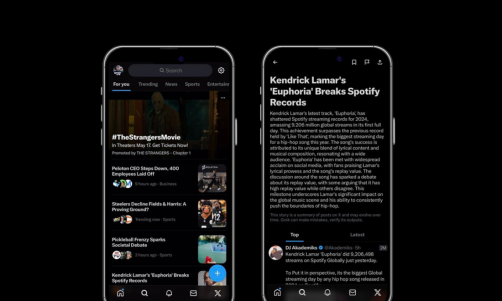Instagram is rolling out a series of upgrades and new features to the app, and so are its messaging features. This means Instagram's Direct Messages (DMs) have recently undergone a significant redesign.
Instagram made an announcement today as part of its ongoing commitment to improve how users connect and share with people around the world.
This comes as part of a broader reimagining of Instagram that is moving the platform away from image sharing and toward super-app status. The upgrades include seven new features that improve the platform's messaging functionality.
Instagram DM Upgrades
Instagram announced these seven new messaging features in the app. These features include adding several new messaging features, including the ability to share music previews, send messages silently, and the ability to see who else is online to chat, among other things.
Here are the updates announced by Instagram:
- Users can now leave a comment while browsing- When a new message comes in while scrolling through the Instagram news feed, users can now reply without having to go to their inbox. This means there is no risk of losing the content they are engaging in their feed. With the addition of this new feature, chatting while using the app becomes even easier and more convenient.
- Send messages without notifying friends- If users want to send messages without notifying friends late at night or when they are busy, they can now include the word "@silent" in the message. This will allow messages to be sent without having to worry about sending out unwanted notifications.
- LO-FI Feature- IG users can now have a chill feature in their messaging with the new lo-fi chat theme to make their conversations feel more intimate and intimate.
- Seeing who's online- Users can now see on their app whoever is available to chat at a certain moment. Instagram users can see it at the top of their inboxes. This can be an easy way for them to connect with family, friends, and colleagues.
- Share content to friends quickly- Instagram wants to make it easier for people to reshare interesting content without interfering with their Instagram experience. IG users can now tap and hold the share button to quickly and easily reshare posts with their closest friends on Facebook.
- Play, replay and pause music- Instagram users can now share a 30-second preview of a song that users cannot seem to get out of their head, with friends being able to listen directly from their chat. This is made possible by integrations with Apple Music, Amazon Music, and Spotify, which will be available soon.
- Polls from your squad- this is a new feature that users can now implement in their group chat. Instagram stated that this is one of the most used features in Facebook's Messenger and IG is bringing it to their platform.
Read Also: 6 Photography Trends 2022: AI Modes, Post-Instagram, Camera Shortages, More
Instagram Upgrades and Changes Coming Soon
Instagram is veering away from being just a photo-sharing social media platform. Before 2021 ended, Instagram head Adam Mosseri posted on his IG account the priorities he has on the platform for 2022.
Mosseri stated that their prioritization for the platform this year includes focusing on their messaging, video, controls, and efforts to monetize content creators.
"We think Instagram can be the best place for people to connect with their friends about their interests, and Instagram is to embrace the fact that messaging is that primary form of communication," said Instagram's head.
As reported by TechCrunch, it is important to note that some of these new features will only be available to users who have upgraded to Instagram's upgraded messaging experience, which will be available in the fall of 2020 and will allow for cross-app communication between Instagram and Messenger.
With that, Instagram users who have not yet opted into the upgraded messaging experience will only be able to use the music sharing, new chat theme, and quick-send features, according to the company.
Related Article: How to Add Links on Instagram Story? 4 Easy Steps to Use New Links Sticker Feature