The iOS 16 has arrived with some pretty useful features and of course, there are those that are geared towards the photos you take and store in your phone. In fact, one of these features allow you to batch edit photos.
Here is how you can batch edit your photos using the Photos app when you have iOS 16:
iOS 16 Batch Edit Feature: What is It?
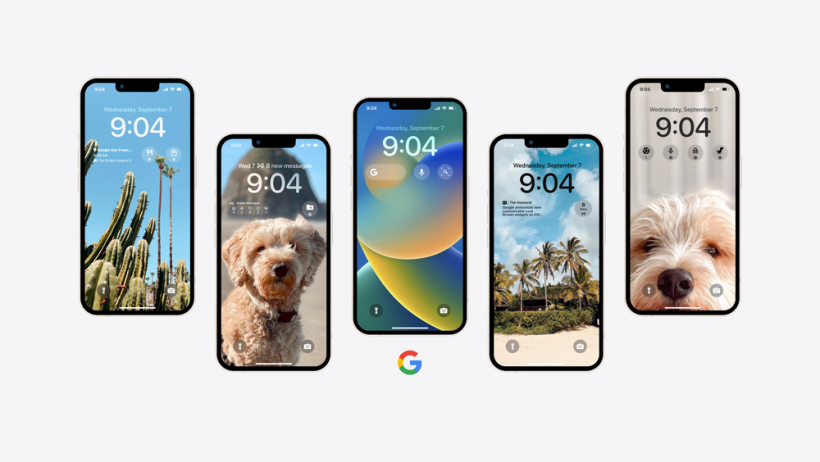
Ever had a time when you wanted to edit multiple photos, but you realized you cannot and you had to do it one by one? Well, those days are now over thanks to the batch edit feature included in iOS 16.
According to the report by 9to5Mac, this feature comes in the form of new copy and paste edit buttons, which you can find in the Photos app.
Related Article: iPhone 14 Experiences iOS 16 Activation Bug - Is There a Fix?
How the iOS 16 Batch Edit Feature Works:
Wondering how you can use the batch edit feature and apply changes to multiple photos with ease? It is actually pretty straightforward!
First, you have to, of course, make sure that your device has been updated to iOS 16. Then, open the Photos app. Once you have done that, tap Edit, which is located in the top right corner. You can make your edits from there.
Done with the edits? What you have to do next is to tap the three-dot icon, which is likewise located in the top right corner. Choose the Copy Edits option, and then head back to see all your photos. Tap Select right after.
From there, you can select all the photos you want to batch edit. Once you have done so, look for the three-dot icon on the lower right corner this time and tap it. You will see the Paste Edits options, which you should tap.
The voila! Your edits are now applied to more than one photo. It is a pretty nifty and convenient feature, especially when you want to make sure your photos are the way you want them before posting online or sharing with family and friends.
Other Photo-Related Features of the iOS 16
The batch edit feature is not the only photo-related feature you can enjoy when you update your device to iOS 16.
According to the Apple website, the iOS 16 has what is called the Shared Photo Library. What this does is allow you to "choose to contribute past photos based on a start date or the people in the photos."
The Shared Photo Library allows you to share images straight from your Camera app. You also have the option of sharing immediately to the other members of the shared library when they are nearby.
Another handy photo-related feature included in the iOS 16 is that all edits and changes are synced everywhere. These include captions, favorites, and even keywords. The Apple website also points out that "everyone has equal permissions for adding, editing, and deleting photos in the shared library."
Read Also: iPhone Users, Heads Up! These Models are NOT Compatible with iOS 16










