
In today's digital age, having a secure password manager is no longer a luxury but a necessity. With increasing data breaches and hacking incidents targeting even the most prominent companies, it's crucial to have a trustworthy tool to protect your online account passwords. Without a reliable password manager, you expose yourself to ransomware attacks, phishing attempts, and other online threats. Fortunately, pCloud Pass is here to provide unparalleled protection for all your passwords and personal data, making it the top choice for those who take their online security seriously.
pCloud Pass is a secure password manager that offers top-tier protection for your passwords and personal information. With pCloud Pass, you can effortlessly log in to various websites with just a click. It also allows you to fill out online forms with your saved payment details and generate strong passwords using its built-in password generator. Additionally, you can save and share passwords with trusted individuals. You'll struggle to find another tool that offers similar features and benefits in password management.
How Can Your Passwords Be Compromised?
Data breaches are often the result of hackers attempting to disrupt or steal sensitive information from individuals and businesses. Some of the largest data breaches in the 21st century have affected millions of users worldwide, causing significant economic damage. These incidents serve as a reminder of how devastating online attacks can be. Before assuming that you won't be targeted for your sensitive account passwords and personal information, consider the following common ways data breaches can occur and the implications for your security:
Ransomware
Falling victim to a ransomware attack can leave you locked out of your device, with attackers demanding payment to regain access. Thousands of users find themselves paying hefty sums each year to retrieve their data and regain control over their accounts.
Phishing
Attackers send fraudulent emails containing malicious links that compromise your device and steal your online data. They may also manipulate victims into providing their login credentials, enabling the attackers to take control of compromised accounts.
Brute force attacks
Hackers use software or tools to systematically guess account credentials (username and password) within a short time. Powerful tools can generate millions of password-and-username combinations in seconds, particularly targeting accounts with weak passwords or lacking multi-factor authentication and biometrics.
Keyloggers
This method involves software that tracks a user's keystrokes, including passwords and usernames, and sends this information to the attacker. Keyloggers can be installed manually or through deceptive software downloads, providing hackers with unauthorized access to victims' accounts. Check if your e-mail has been compromised in a known data breach.
Why Choose pCloud Pass Password Manager?

If your life revolves around electronic devices or you heavily rely on online transactions requiring passwords, a reliable and feature-packed password manager like pCloud Pass is essential. It offers robust security and functionality, safeguarding all your passwords and simplifying your online experience. Here's why pCloud Pass is the best password manager for users who demand unparalleled password protection:
1. Unlimited, easy password sharing

Store and share unlimited passwords, credit card details, and encrypted notes with family, colleagues, and trusted friends. There's no need for separate pCloud Pass accounts, and you have full control over access levels to ensure secure sharing.
2. Automated credential saving
pCloud Pass automatically saves your passwords, usernames, and credit card details as you browse and access online accounts. This feature is particularly useful if you frequently visit the same websites or have limited time to access your accounts.
3. Instant account log-ins

pCloud Pass auto-fills passwords and instantly logs you into your frequently used apps and websites. It streamlines payment form completion with your credit card details and provides automatic login credentials for your accounts, simplifying your online interactions.
4. Effortless generation of secure solid passwords
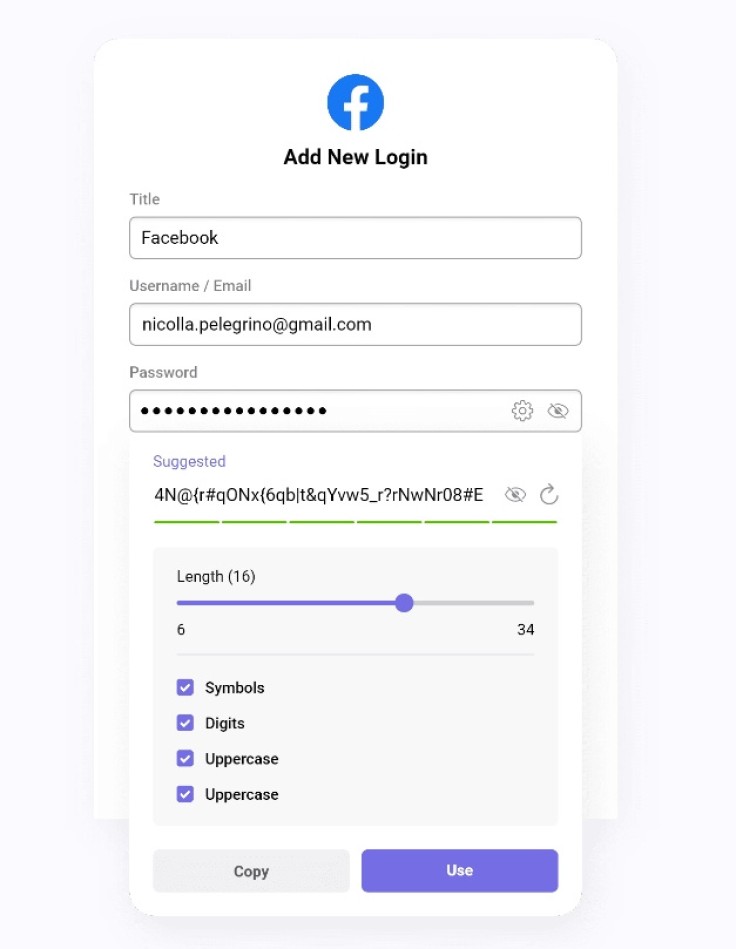
pCloud Pass can quickly generate strong and unique passwords on your behalf. It employs a military-grade encryption algorithm to protect your sensitive credentials from malicious attacks, whether online or through hardware. With the best password manager on your side, sign up and let it do the work for you.
5. Multi-platform Access

Access all your passwords and personal data across all your devices, whether desktop (Windows, macOS, Linux), mobile (Android, iOS), or web (browser extension). pCloud Pass ensures you can manage your passwords securely and conveniently, no matter where you are.
6. Versatile Plan Options

Choose between the free plan (unlimited password storage on one device) or the premium plan ($2.99 monthly, $29 annual, or $149 lifetime) for unlimited password management across multiple devices. For families, the Cloud Pass Family Plan offers separate accounts for up to 5 members, including unlimited active devices and secured sharing, at $4.99 monthly, $49 annually, or $253 lifetime.
Sign up for a FREE pCloud Pass account now to experience the unparalleled features, user benefits, and subscription options available in the best password manager.









