Google Messages has found a way to accomplish encrypting its Rich Communication Services (RCS) conversation by default, as well as encrypting group chats.
Google initially launched its end-to-end encryption of one-on-one messages in the app last 2020. Meanwhile, the company had been testing to extend the feature to its group chats.
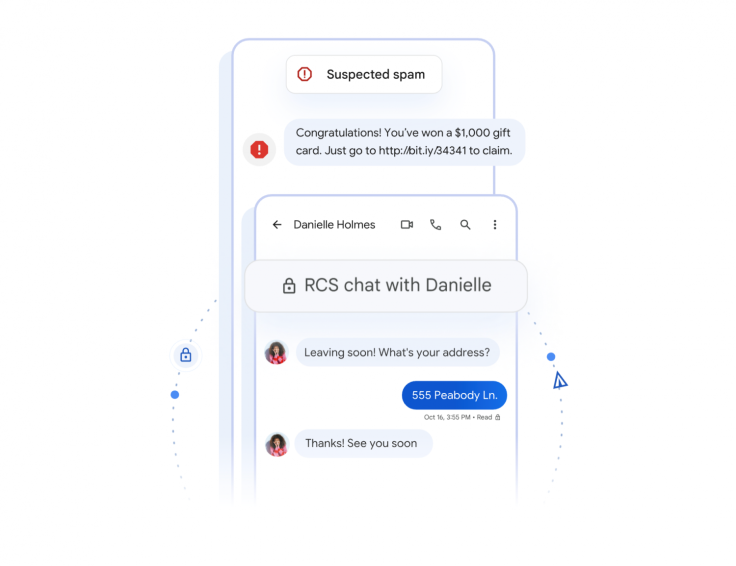
Read Also : Google Search Adds Grammar Checker
RCS in Google Messages
Since 2019, Google has been campaigning and promoting RCS to Android users. The company even launched a website explaining that benefits of using RCS and why Apple should follow integrate it to its own messaging service, iMessage.
RCS enables users to share high resolution photos, larger files, see when messages are read, and make video calls. The design is meant to improve the messaging experience of every one. However, some mobile carriers find it difficult to integrate with their system as it can be costly.
Google have been collaborating with original equipment manufacturers that will help integrate Messages with RCS, SMS, and MMS messaging. By adding an encryption to both one-on-one conversations and group chats, all conversations will be kept in private between you and the people you're messaging.
How to Enable RCS Chats in Google Messages
Enabling RCS chats lets you send messages over Wi-Fi and experience other messaging features. If your device does is not automatically compatible with RCS, you will be asked to provide your phone number.
To turn RCS chats on you must tap your profile icon on the Google Messages App and look for Messages settings, then select RCS chats. This will let you turn on or off the RCS chats as you would like.
Although the process and design might be confusing for someone new to Google Messages, the company provided a list of guidelines for people to check.








