Another adblocking web browser has entered Apple's devices.
Vivaldi recently announced that its browser is now available on iPhones and iPads after its monthslong beta test; it can now be found in the Apple App Store for download.
Vivaldi previously announced it was beta testing this version in late May, though it only mentioned its iOS version back then.
Vivaldi iOS Version Details
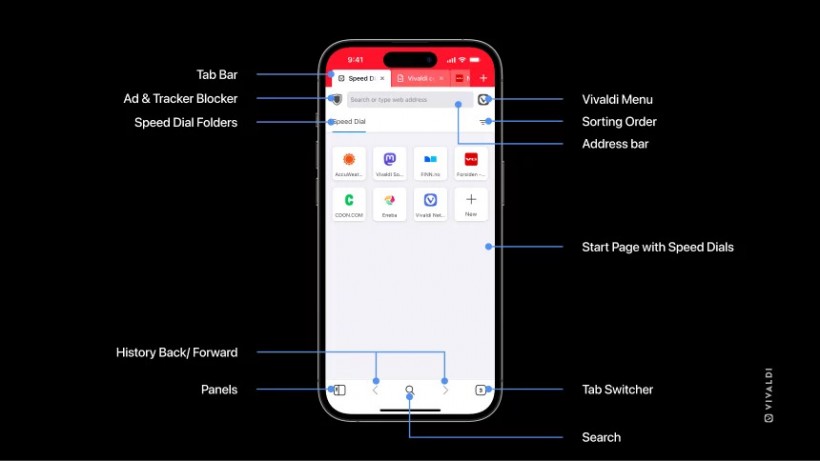
Nevertheless, Vivaldi made do with what it has to launch its web browser for iOS devices. The app comes with its desktop version's signature look and feel, along with a set of built-in tools that will help users feel comfortable navigating it and secure while doing so.
According to the company's announcement, these tools include its built-in tracker and ad blocker, allowing users to protect their privacy while browsing the web.For starters, the iOS version comes with Desktop-style tabs (located at the top part of the browser) that allow users to switch between different pages.
Meanwhile, its tab switcher, which is located at the right side of the toolbar, shows the number of tabs a user opens; it also lets them switch between regular, private, and synced tabs. Interestingly, Vivaldi's iOS version comes with a trach can feature that lets users retrieve recently closed tabs and open them. Users can find the tab switcher and trash can at the bottom-right corner of the browser.
The bottom-left corner, meanwhile, houses the browser's Panels, which provide quick access to a user's bookmarks, history, notes, reading list, and downloads. The bottom middle part contains the search feature and buttons for moving back and forth in the browser's history.
Read More: Genshin Impact 3rd Anniversary Carnival Web Event Now Available
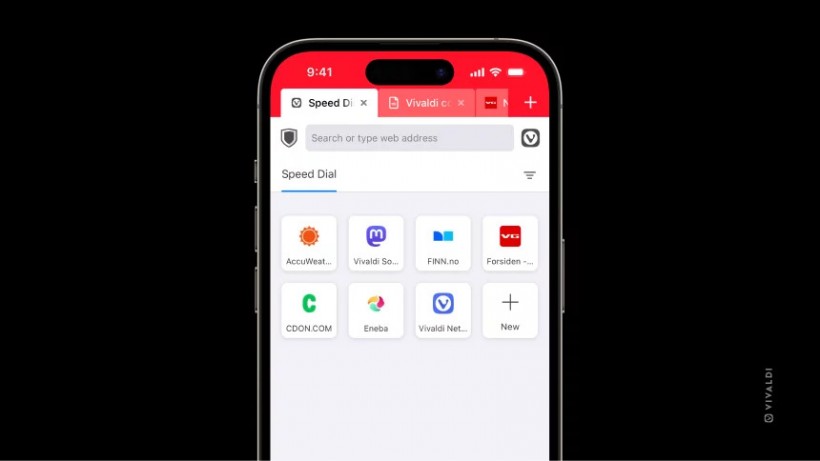
In addition to these tools, Vivaldi's iOS browser comes with a "Speed Dial" feature that gives users a quick way to access their favorite sites and organize which bookmarks should appear on their new tab page. These bookmarks come with thumbnail galleries that the browser generates by default, though users can create and customize them for different scenarios or categories.
Vivaldi's iOS browser also comes with built-in Notes to help users write down ideas, to-dos, and inspirations while browsing the web. It even comes with the ability to copy text users highlight on a website and paste it directly into their notes in the app.
Last but not least, users can save other sites to view later through the app's Reading List. Vivaldi's iOS web browser also syncs browsing data, including bookmarks, Speed Dials, saved passwords, autofill information, typed history, and notes, across all devices with its end-to-end encryption.
Vivaldi For iPhone, iPad Availability
Vivaldi's iOS web browser is now available for iPhone and iPad users to download from the Apple App Store for free. However, the web browser is only available to iPhones and iPads that can support iOS/iPadOS 15 or above.
As such, owners of iPhones as old as the iPhone 6s to the iPhone 15 can download the web browser for themselves. On the other hand, those who own iPads as old as 5th Gen iPads to the latest ones can get Vivaldi's web browser on their devices.
Related Article: Brave Removes Microsoft From Web Browser, Search Engine










