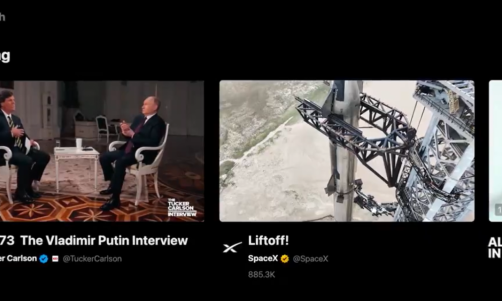The iOS 9 has a lot of new features in store for loyal users of Apple products. The latest iPhones are equipped with a split-screen view, Apple News, an improved Maps feature and the Wi-fi Assist. The Wi-fi Assist lets users switch back and forth from mobile data to an internet connection, especially when a connection is not very good.
While the feature is certainly useful for iOS 9 users, it is also found to consume large amounts of mobile data. So if you don't have unlimited data, you may want to turn the feature off and just opt to manually switch from your internet to mobile data. According to Business Insider UK, some users have reported a huge increase in data usage since upgrading to iOS 9. Some reported a huge jump from 1GB to 7GB.
Switching off Wi-fi Assist will not compromise the quality of internet connection the user will be able to use in his device. To turn the feature off, go to the device's Settings. Look for Mobile Data. Scroll all the way down until Wi-fi Assist is found, and then toggle it off. Users who reside in the U.S. will have to look for Cellular instead of Mobile Data. The same steps should then be followed.
Quartz has first reported the issue a few days back, and has suggested the following: "If you're on a wireless plan with a fixed amount of data each month, it might be worth checking to see if your data consumption has risen. (I checked my data on my iPhone 6-I tend to use about 1 GB a month and I've apparently used close to 3 GB this month.)." Writer Mark Murphy added that switching the feature off allows users to keep data usage at bay.
Apple has released the iOS 9 only close to a month ago. However, the tech giant is not slowing down in terms of updating the new operating system. On Wednesday, Sept. 23, the company has announced the iOS 9.0.1, which it says includes new bug fixes and improvements in Siri, among other features. Apple's post iterates further details about the update.