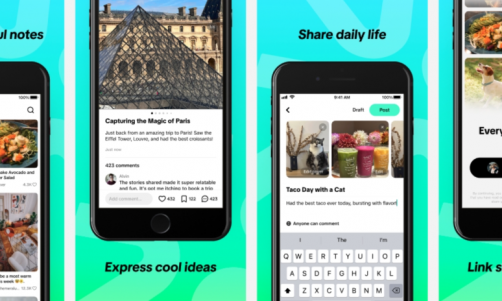The Samsung Galaxy S4 won't hit shelves for another few weeks but it appears that a root method for the flagship device has already become available.
That said, the root is only available for the GT-I9500, which is the Exynos 5 Octa version. A separate root will be required for the GT-I9505 (Qualcomm Snapdragon 600 version). It is expected, however, that it won't be long before a root for the Snapdragon model becomes available.
The root has been made available through the developers at "XDA forums." Take a look at the development page to get more information on the root file.
Listed below is the method for rooting the phone. As always, remember to BACK UP YOUR DEVICE.
Disclaimer: iTech Post will not be held responsible for any damages to your device. All of the utilities in the guide belong to the owners or developers. Use at your own risk. Please also note that this guide is for the Samsung Galaxy S4 running on Android 4.2.2 XXUAMC6 Jelly Bean. DO NOT try this on any other device.
Preparation
1. Download and install USB Driver for Samsung Galaxy S4 on the computer.
2. Make sure that USB Debugging Mode is on. This will allow for the connection between the phone and the computer and the use of Android SDK. To do this, press Menu -> Settings -> Applications. Then navigate to and select Development option and make sure the USB Debugging Mode is on.
3. Back up all of the phone's data.
4. The phone's battery should be over 80 percent.
5. This root works solely with the Samsung Galaxy S4 I9500 running Android 4.2.2 XXUAMC6 Jelly Bean. Using this root on other variants will brick the device.
Directions
1. Download I9500XXUAMC6 pre-rooted firmware for Samsung Galaxy S4 to the computer and extract the zip file.
2. Download Odin v1.85. This will help with rooting.
3. Turn off the Galaxy S4 and enter Download Mode. Press and hold the Volume Down and Home buttons together, then press the Power button until the construction Android robot and a triangle are visible. Press the Power button again to enter Download Mode.
4. Run Odin on the computer.
5. Connect the Galaxy S4 to the computer using the USB cable while it is in Download Mode. If successfully connected, one of the ID: COM boxes will turn yellow with the COM port number. This might take some time.
6. Select the following files to install on the device (ignore the last three if they can't be found).
- Click on "PDA" and select file with "CODE" in its name.
- Click on "Phone" and select file with "MODEM" in its name.
- Click on "CSC" and select file with "CSC" in its name.
- Click on "PIT" and select the .pit file.
7. Make sure that the "Auto Reboot" and "F Reset Time" options are selected in Odin. Also make sure the "Re-Partition" option is selected in case the .pit file is in use.
8. Double check on everything and then click the "Start" button in Odin. Installation should then begin, taking a few minutes.
9. Once the installation is complete, the Galaxy S4 will automatically restart. When the home screen appears on the phone, unplug the USB cable.
The Samsung Galaxy S4 I9500 running Android 4.2.2 XXUAMC6 Jelly Bean has now been successfully rooted. Open the phone's app drawer and look for an app called Superuser. Use the Root Checker app found on the Google Play store to make sure that the method worked correctly.