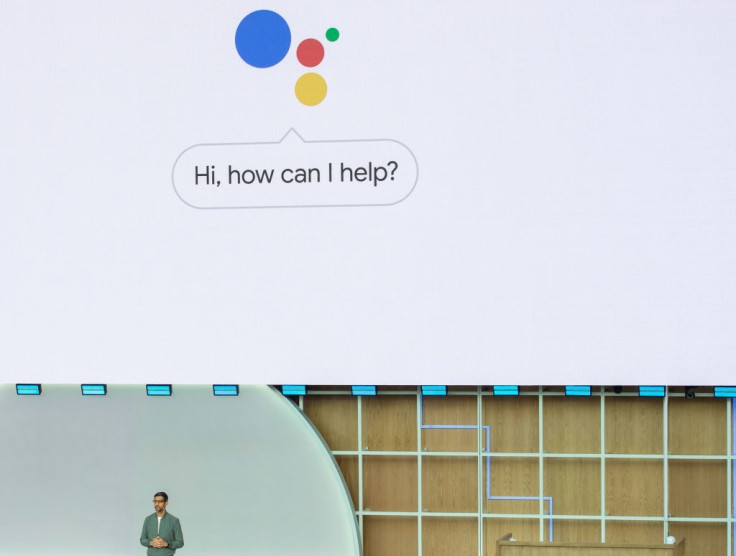
Having voice-activated devices and technology, like Google Assistant, around you and your home does make you wonder if you're being secretly recorded. After all, they're always ready the moment you call out for them.
Google assures and stresses that Google Assistant is "built to keep your information private, safe, and secure," as mentioned on their website.
How Does Google Assistant Work?
On June 29, Google representatives spoke in a hearing with India's Parliamentary Standing Committee on Information Technology, Screenrant reported.
Though it wasn't open to the public, sources spoke to India Today to reveal the rather alarming news: Google admitted that sometimes audio is being recorded by the Google Assistant--whether on a smartphone or smart speaker--even when the user didn't trigger the AI to activate.
Google employees would occasionally listen to the audio recordings of users interacting with the Assistant speakers for training purposes, a fact that Google has been upfront about.
Google revealed that its workers listen to private recordings of customer talks via Google Assistant during a deposition before the Parliamentary Standing Committee on Information Technology to protect citizens’ rights. pic.twitter.com/5NqktoeM96
— Fossbytes (@fossbytes14) June 30, 2021
Android Authority reached out to Google to clarify what was said in the government panel. It's nothing nefarious, they reassured.
A company representative wrote back to Android Authority saying they could not disclose or comment on stories based on unnamed sources about the closed-door hearing. Instead, they shared how Assistant works to clarify any doubts the users may have.
Google Assistant is designed to wait in standby mode until the user activates it when they say "Hey, Google." The website reiterated that Assistant does not send what the user is saying to Google or anyone else.
In standby mode, the device processes short snippets of audio to detect an activation, trying to catch when the user will say "Hey, Google." If no activation is detected, then those audio snippets will not be sent or saved to Google.
When the device is activated, the on-screen indicator or flashing LEDs on top of the device will turn on. Then the device records your audio to fulfill your request. This can include a few seconds of audio before you activated your Assistant to catch your request at the right time, Google explained.
Sometimes it does activate on accident if it thinks it hears something close to "Hey, Google." But a simple "Hey, Google, that wasn't for you." will have your device delete the audio recording.
My Google assistant 😂 pic.twitter.com/1qL9G11rxn
— Bowl of ice-cream 👅 (@_Nanya_A) June 25, 2021
How to Control Google Assistant Security
Google assured users that they always have control over whether or not that audio is saved to your Google Account. The default setting is to not save your audio recordings, so you don't have to rush and check on your account right this very moment. If you haven't adjusted any settings, your device is most likely not saving your audio.
If you really want to check your current settings, you can head to the Web & App Activity setting and see if the "Include voice and audio recording" checkbox has been ticked.
You can also adjust how sensitive your Assistant is to the activation phrase through the Google Home app. Tap Home, select the speaker or Smart Display, go to device settings, and select "Hey Google" sensitivity or Audio and then "Hey Google" sensitivity, and then you can adjust from there.
So Is Google Assistant Listening to Conversations?
The quick answer is no, your Google Assistant is not recording your conversations.
It won't conspire with the government to frame you for eating your brother's ice cream he kept in the back of the freezer. Not unless you actively went ahead and said "Hey, Google. Don't let Ethan know I ate his secret stash of ice cream." Then it could be possible a Google employee may know about your little thievery as part of their training.








