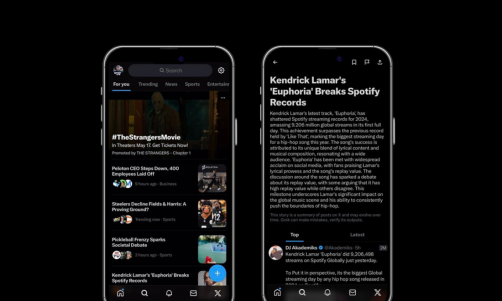After 18 years in the market, the latest Skype update finally allows users to utilize the said video conferencing app for emergency calls.
In addition to this, the said Skype 911 call update now lets users to share location.
Skype 911 Call Update
According to Digital Trends, Skype has finally released an update allowing mobile and desktop users in the U.S. to have emergency calls.
"The three-digit telephone number "9-1-1" has been designated as the "Universal Emergency Number" for citizens throughout the United States to request emergency assistance," per Nena. The organization added that this is a national phone number that connects people with a Public Safety Answering Point (PSAP) quickly and easily.
With that said, it is worth noting that one of the important aspects of the new Skype 911 feature is its ability to tell emergency operators the callers' exact location so that first responder may readily locate them. This will be handy in circumstances when people do not know their exact location.
Additionally, this is also useful for those who are having a hard time assessing their location, especially during a high-stress situation.
According to the recently released note of the video messaging platform, the Skype 8.80 update also allows users to have 911 calls via Skype's web-based service.
For those who do not have access to their phones or the lines are down, Skype on desktop and online will be useful for calling the emergency hotlines.
The video conferencing app also noted that the Skype update is available for Skype for Windows 10, Skype for Windows, Skype for Mac, and Skype for Linux that are available in Australia, Denmark, Finland, the U.K. and United States.
Read Also: Best Microphones for Meetings: Perfect for Zoom, Skype, Google Hangouts, and More
How to Use Skype 911 Call Feature, Enable Skype Emergency Location Sharing
To further emphasize, Skype stated that "you can also enable 911 emergency location sharing to permit Skype to automatically capture and share your location with emergency operators when making a 911 call."
They also explained that if users call 911, their location will only be disclosed to route their call and send location information to their local emergency operator.
Furthermore, the location will not be shared automatically with the emergency services operator if callers' are using a device that does not have a location sharing API. Apart from this, the callers' location will not be shared if they are in an area where location sharing is not accessible.
Here are the steps to enable the Skype Emergency Location Sharing feature:"
- First, it is important to note that the Skype account must be logged on.
- Once logged in, tap the Skype profile picture.
- After tapping the profile picture, choose the "Settings" option then select "Privacy."
- Lastly, toggle on the "911 emergency location sharing."
Right after doing the steps mentioned, Skype also clarified that users will need to acknowledge the "Notices & Disclosures" as well as the "Special 911 Warning of Limitations & Unavailability" to fully set up the emergency location sharing feature.
Keep in mind that users can turn off 911 emergency location sharing at any time, but this means that in the event of an emergency, the address will not be shared with 911.
Related Article: Zoom Update: New Attendance Feature Will Reveal Latecomers To The Zoom Meeting