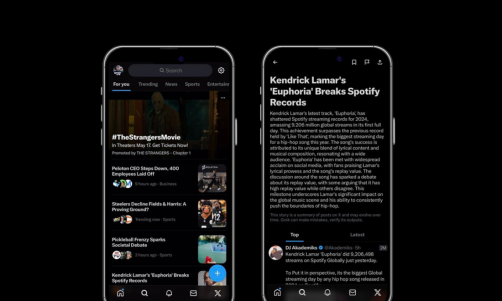Apple recently launched Self Service Repair, a self-explanatory option for those wanting to fix their own Apple devices. But what do you need to know first before trying it?
The do-it-yourself repair service will provide you with the repair manual for your devices, as well as original Apple components and tools. Self Service Repair is already available in the United States, and it will soon be available in more countries. Europe will be the first non-American continent to get it later this year.
If you're familiar with the complexity of fixing electronic devices, you can conduct repairs on the iPhone gadgets, such as the display, battery, and camera, using parts and equipment from the new online store, which offers more than 200 distinct components and tools.
Furthermore, Apple also plans to offer Self Service Repair to Mac devices later this year which will also include manuals, components, and equipment for performing repairs on Mac machines that use Apple silicon.
Self-Service Repair is meant for people who have the necessary skills and experience to repair electronic devices on their own.
When it comes to fixing electrical equipment, Self Service Repair gives you access to actual Apple parts, tools, and repair manuals so that you may complete your own out-of-warranty repairs. To execute a range of out-of-warranty iPhone repairs, such as iPhone display and battery replacements, here are the following things to consider.
Things To Know Before Repairing Your iPhone
- Checking the user manual of your device
When starting the repair of your own device, it is highly recommended to first check the user manual of your iPhone. You should read the repair instructions to become familiar with the procedures to be followed as well as the parts, equipment, and materials required for your specific iPhone model and repair type.
In addition, it is necessary to have the repair manual ID in order to be able to order genuine Apple components and tools. The manual ID can be found in the opening section of the manual.
- Purchase components and tools
The Self-Service Repair Store offers genuine Apple components, as well as the option to rent or purchase professional-grade tools. If you want to buy genuine Apple parts and tools, you can buy them from a third-party vendor who has been given permission to sell them by Apple on its website.
Genuine Apple parts are created and tailored specifically for each product, and these parts, tools, and equipment are of the same quality and safety that Apple has in its physical repair stores. This is undeniably a great feature since Apple Authorized Service providers have access to the same parts and tools that the company makes available to everyone else.
The professional-grade tools are built to endure the rigors of high-volume everyday use, allowing you to repair Apple devices securely and reliably time and time again with minimal downtime. Apple Authorized Service providers have access to the same parts and tools that we make available to everyone else.
When purchasing genuine Apple parts, you will need to provide your product serial number or IMEI. As mentioned, if you want to purchase any of the official Apple components available through the Self-Service Repair Store, you'll need to have your product serial number or IMEI handy. Start by opening the Settings app on your iPhone and going to General > About, where you should be able to discover the IMEI, which should be a 15-digit number.
Read Also: iPhone 14 Pro and Pro Max Design Leak Shows Apple Pill-Shaped Display Replaces the Notch
- Repairing an iPhone
Once you get the original parts from Apple, follow the technical instructions in the repair manual to make the repair as the manual says to do it.
It is possible that a system configuration step will be necessary at the conclusion of your repair. Genuine Apple parts require the use of System Configuration, which is a post-repair software program that completes the repair. If system configuration is required, it will be specified in the repair manual. To begin system configuration, you will need to speak with a member of the Self-Service Repair Store support team through chat or telephone.
It is important to keep in mind that Apple's self-service repair is not designed for everyone to just utilize without supervision and proper knowledge. It is intended for users familiar with repairing technical gadgets.
Lately, after your device has been repaired, iPhone users can ship back to Apple the parts that have been replaced for recycling.
Like repairs performed by Apple, Apple Authorized Service Providers, and independent repair providers, you will be able to return used or broken parts removed during your repair to Apple so that they will be refurbished or recycled in an environmentally friendly manner.
When you return a replaced part from your Apple device, you may be eligible for a credit toward a future repair of the same type.
But take note! According to CNET, Apple Self Service Repair is only available for the following iPhone devices: iPhone 13, iPhone 13 Mini, iPhone 13 Pro, iPhone 13 Pro Max, iPhone SE (3rd generation), iPhone 12, iPhone 12 Mini, iPhone 12 Pro, and iPhone 12 Pro Max.
Related Article: 4 Ways to Fix iPhone 13 Battery That's Draining Too Fast