By now, you have probably seen those Instagram posts that have been published by two people. Those, ladies and gentlemen, are thanks to a nifty feature that lets you collaborate with another user on a single post.
What this means is that the collab post will appear on your Instagram as well as on the account of the person you collaborated with. This feature is particularly useful for influencers, those who create branded content, and more.
So how exactly do you make a collab post? Here is how:
How to Do a Collab Post on Instagram
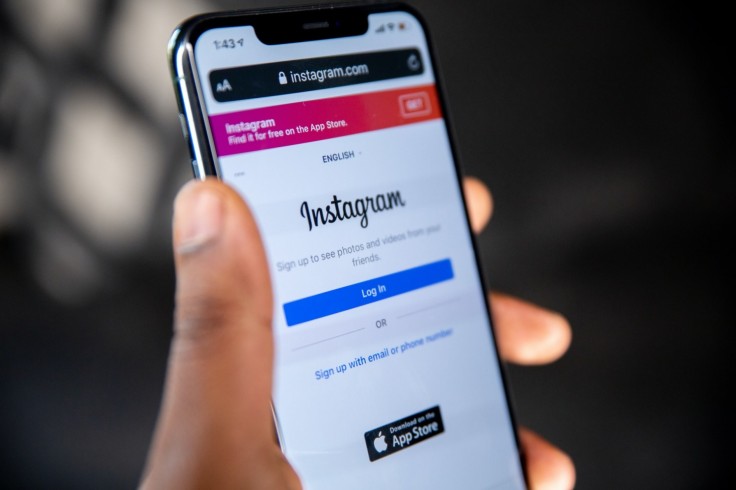
According to an article by Hootsuite, a Collab post is "a single post that appears in two different users' Feed or Reels." Both users will be notified once their post gets likes and comments. As mentioned, this feature only applies to feed posts and Instagram Reels, not Stories.
Creating a Collab post is very straightforward and a lot simpler than you might think. To start things off, what you have to do is to create a Reel or a feed post like you normally would. Before publishing, look for the option to tag people and simply tap.
You will see an option to invite a collaborator located below the image or video you are about to publish on Instagram. All you have to do is search for and select your collaborator for your post.
As of press time, only one collaborator per post is allowed by the app. Do not forget to tap Done as well so that the changes to your post will be saved.
The next step is to just publish the post. Once that has been done, your collaborator will be notifed that he or she is being invited to collab on a post. That person must accept the invitation first or the post will remain hidden.
Other Things You Have to Know About Collab Posts
So can anyone, whether a public or private account, create an Instagram Collab post?
We have tested this feature out ourselves and, as of writing, the one creating the post should have a public Instagram account. If the one creating the Collab post is a private account, the option to invite a collaborator will appear.
However, do note this does not mean that private accounts cannot take part in Collab posts. They only cannot be the ones to create and publish them. They can be invited as a collaborator.
How do you know you have been invited as a collaborator for a post? As mentioned, the one being invited will be notified by the app. The notification will appear in the Notifications menu, according to Tech Advisor. And yes, you may also feel free to decline an invitation to collab.









