There is a myth going on in the graphics design against the use of Canva.
Many people look down on Canva as unprofessional and a lesser tool in graphics design in favor of the more complicated Adobe Suite apps.

There have even been discussions online that don't consider people primarily using Canva as designers.
But guess what? Canva is thriving and continues to thrive in a growing field of use.
It's more than just an introduction to Adobe Photoshop and the "real" graphics designing.
If you're reading this to validate your opinions, then you came to the right place. Here are some of the important reasons why you should start learning Canva now:
Easy to Understand UI
The main problem with the Adobe apps and other professional graphics editing software is how confusing the UI is for beginners.
There are little to no labels for each tool and the instructions are often vague and indirect.
Many people pride themselves on learning how to use editing software on their own, but the same conditions cannot apply to everybody.
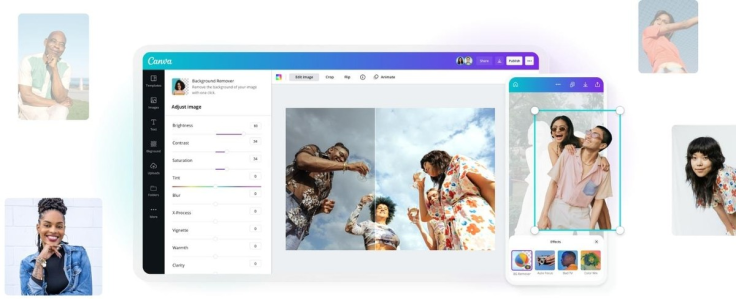
If there ever is need for a software to "hold your hand" while learning, Canva did it right. Instructions pop up when you need to understand a tool's functions.
Each tool is organized neatly and can easily be accessed with only a few clicks. It is very beginner-friendly.
Yes, Canva removed some of the features present in Photoshop, but did you ever need all of those tools when you were just starting?
Canva provides the basic tools needed for graphic designing and allows users time for them to understand how each function works.
Readily Available Graphic Elements, Designs, and Templates
Not everyone can start creating designs from scratch.
Pre-made assets help beginners understand how graphic composition works: where it suits better and how it helps convey the message.
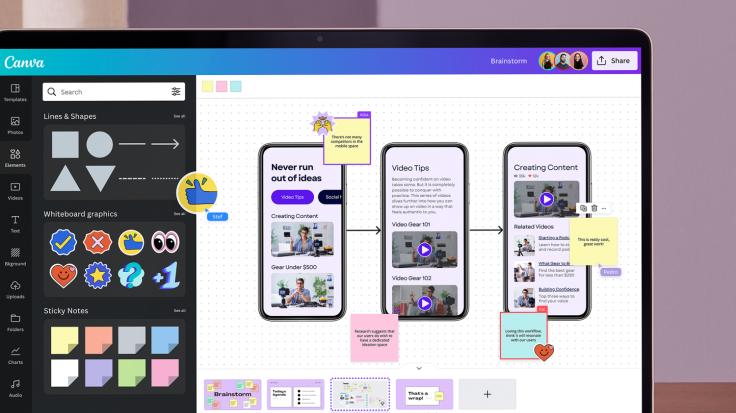
Design templates often serve as guidelines for both professional and amateur designers as to how many assets they can put in a single canvas or what color combinations work best.
Many of these skills are acquired, learned, and improved through many trials and effort. The leg-up Canva provides helps people to have the base knowledge of what to do next.
Just don't get too dependent on the assets given. Create your style too!
Growing Demand in the Industry
There is a growing market for Canva in the digital industry, putting it equal to the "gold-standard" Adobe and Microsoft Office software.
Its shareability and easy access allow for more collaborative work between colleagues and professionals.
Since Canva outputs are saved in cloud drives, presentations can also be accessed anywhere as long as there is an internet connection.
Many young professionals have turned to Canva for pitch presentations, data analysis graphs, and even content planning.
The software's all-in-one flexibility feature allows people to accomplish various types of work in a single location.
Continuous Updates and Improvements
Yes, Adobe and Office apps update once in a while, but those usually take a year to release.
The arrival of Canva helps designers get in with the latest improvements of the time without buying new installments.
Canva continuously updates and adds new features for people to discover and use.
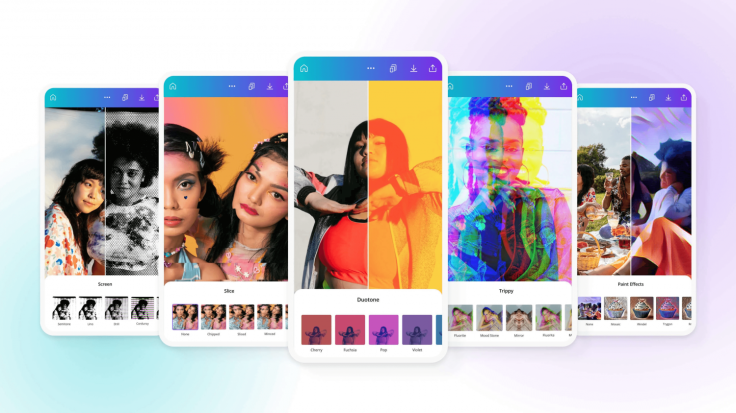
In the same sense, it provides more applications for Canva-based designs, especially how the company retains the professional graphics feature often used in corporate campaigns.
The company has recently added AI-powered functions to meet the industry standards now focused on the growing use of AI.
Related Article : Canva Unveils New AI-Powered Tools To Compete With Microsoft, Google
Canva first started in 2013 as an online design and visual communication platform.
The company was founded and led by Melanie Perkins, innovating the site for the up-to-date needs of the modern corporate world.
Canva's standard edition is free to use, while Premium access starts at a monthly flat rate of $29.99 for up to 5 people.









