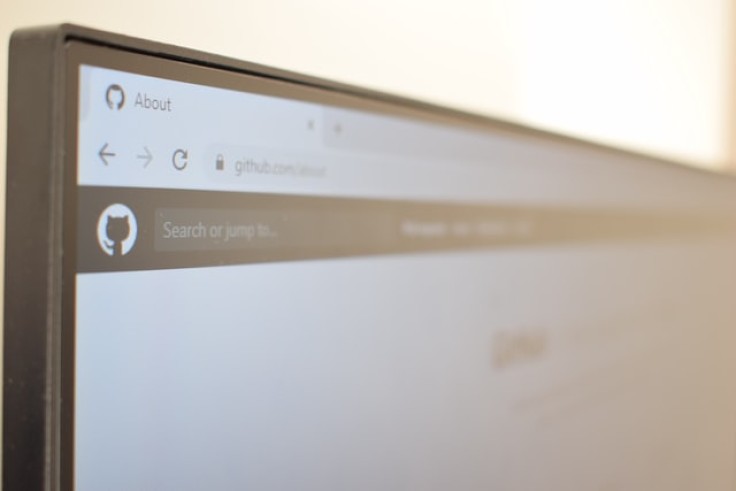
We cannot deny that Google Chrome is currently the most popular web browser of choice. Aside from our desktops and laptops, most phones, tablets, and other portable devices often have this browser pre-installed, in one version or another. Yet the question remains, why does it bog down my system? Even if you have the latest PC configuration, chances are, using Chrome still affects your computing experience in a negative way. But how could it be if it promises to be the best internet browser out there? To answer this, we need to take a look at various factors, that most users overlook, listed below.
Chrome: Memory Management
Modern browsers tend to eat up on a lot of RAM. And when we say a lot, we mean a lot. For Chrome alone, 15 tabs can consume close to 2GB of memory depending on what browser tab window is displaying. And this doesn't include non-browser apps and games. Imagine how your computer will perform given this bottleneck. Chrome does this to ensure every browsing instance is exclusive of the other instances. This means that if ever one browser window hangs or malfunctions, it won't affect all of the tabs currently open. Each tab is sandboxed in its own virtual environment. For systems with moderate to large RAM capacity, this doesn't pose any problem. But for systems with your out-of-the-box 4GB memory, this is something you need to plan ahead for. Get that needed after-market upgrade if you can.
What is Chromium? Isn't Chrome just based on it?
Although Chrome owes much to Chromium, Google made sure to add proprietary functions that the former doesn't have. Most audio and video codecs are supported by Chrome after successfully installing it, whereas Chromium requires further tweaking to enjoy what these add-ons offer. Cut the long story short, although Chromium offers a much more stable and less-resource-intensive experience, Google made sure to equip Chrome with features that most everyday users would find convenient and efficient. It just simply works... Well at the expense of your system's memory of course. It's either you future-proof your system by upgrading it or you limit the unnecessary consumption of your system's limited resources.
Switching to Chromium-if you're up for it
Installing Chrome is really straight-forward. You just need to do a simple Google search for the browser's installer package and you're good to go. With Chromium, however, it's not that easy. There's the official build, but they're really not for everyday users and it won't automatically download updates. You're basically on your own. Chrome also has back-end features that help improve the user-base community. There's crash reporting and usage-tracking, otherwise known as user metrics. These help, in one way or another, to improve the way Chrome helps in daily computing. If you're ok with not enabling or having these features, Chromium poses a better alternative choice.








