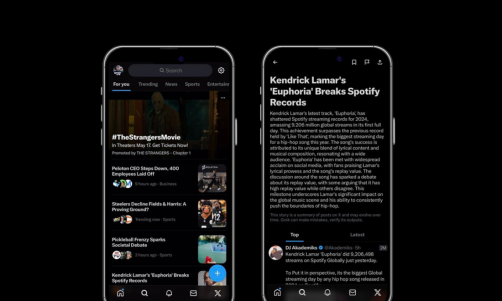"Halo Infinite" has finally been released. Aside from the Xbox Series X, it is also available to download on several iOS devices.
'Halo Infinite'
With returning protagonist Master Chief descending on the Zeta Halo ringworld to face combat against the new Banished danger, the newest title adopts a new open-world approach for its single-player campaign, per Windows Central.
The game also comes with the most recent version of "Halo Infinite" multiplayer, which is now completely free to play and comes with a new premium battle pass and additional paid features.
While "Halo Infinite" multiplayer was initially released in a limited-time beta a few weeks earlier, the full game was finally released last December 8.
The single-player campaign is already available on Xbox One and PC and can be purchased alone or as part of Microsoft's Xbox Game Pass subscription.
Since it has several latest features and battle pass, gamers are wanting to know more about how they can download "Halo Infinite."
'Halo Infinite' Download on Xbox
"Halo Infinite" can be purchased for $60 on the Microsoft Store or accessed in the Xbox Game Pass subscription .
Meanwhile, the complete edition of the game, which includes both the story and multiplayer, should take roughly 48GB to download.
Read Also: iPhone Scam: How to Check If You've Been Victimized by Apple Repair Scam
If you already have the multiplayer version of "Halo Infinite" installed, you may need to do a few more steps to get the Campaign version. The Campaign is a free add-on to the multiplayer game that can be found in the console's "My games & applications" section.
- Head to the Xbox Dashboard or Xbox Guide then open "My games & apps."
- In the My games and apps, tap the "Games" section then choose "Halo Infinite."
- Once tapped, press the "Menu" button on the Xbox controller to have all the list of options.
- In the said options, click the "Manage games and add-ons."
- From there, choose "Halo Infinite" at the top right corner to show more options.
- In the list, tap "Manage Installations."
- Right after, head to the "Campaign" placed below the downloaded "Halo Infinite."
- Lastly, select the "Install all" button located on the right side of the screen.
Aside from "Halo Infinite" Xbox download, the said game can also be played on iPhone and iPad.
'Halo Infinite' Download on iPhone and iPad
For those who do not know, "Halo" was first announced by Steve Jobs at Macworld in 1999, per 9to5Mac.
Bungie Studios originally created "Halo" as a macOS-only game. Later, Microsoft bought the firm and transformed it into the huge success it is today.
On the other hand, it is worth noting that an Xbox game pass membership is required to play the said game on iPhone and iPad, which costs $14.99 a month.
Once you have subscribed for Xbox Game Pass with your Microsoft account, head to this site. On the website, you will see a dashboard with all of the games that subscribers have access to.
Using Safari, add the "Halo Infinite" website to your iPhone or iPad's Home Screen. To do so, select "add to Home Screen" from the sharing menu.
Sign in your Microsoft account after the web app is installed on your device.
Moreover, some games enable you to play with virtual touch controllers, but "Halo Infinite" demands that you attach your smartphone with an actual controller.
There are a few alternatives available to you.
You may either purchase the most recent Xbox Series S/X controllers or utilize a PlayStation controller. Apple also sells MiFi controllers, although they aren't nearly as useful for games like these.
Once paired with a controller, the game will display the rocket launch loading screen before launching you into a complete Xbox game on your iPhone or iPad.
Related Article: Xbox Series X 'Halo' Edition: Where to Pre-Order After It Sold Out Fast