TikTok is undoubtedly one of the most popular social media networks nowadays. It is ranked as the third fastest growing brand in 2020 as it surpassed two billion mobile downloads worldwide in October of the same year.
You might encounter instances when you're locked out of your TikTok account. Normally, this happens when you've forgotten your password or login information.
But there are also a number of instances that TikTok locked accounts because it engaged in an activity that is against the community's terms. Therefore, to avoid this, it is best to follow the platform's guidelines and rules.
However, in case you've been locked out because you forgot your password or you have deactivated, here's how to recover your account.
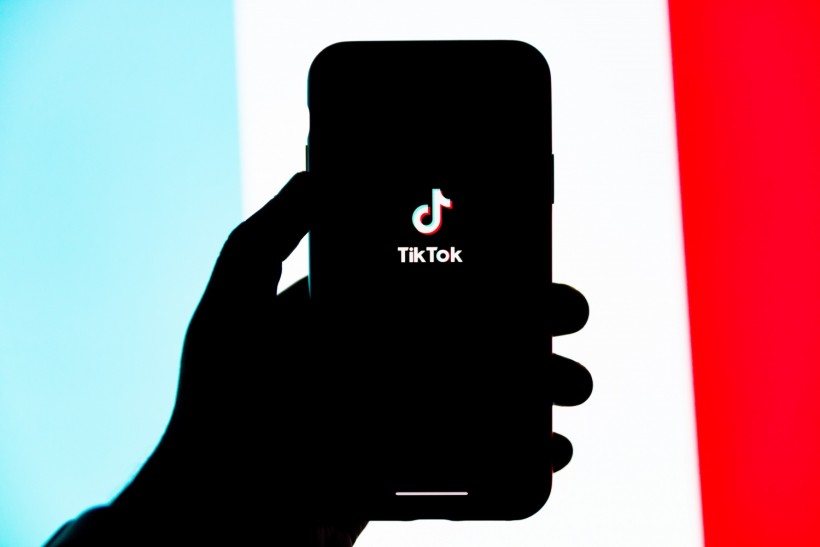
How to Recover Your Deactivated TikTok Account?
If you have deleted or deactivated your TikTok account due to some circumstances, you can still reactivate it within 30 days after you deleted it, as per The Business Insider. You would need your email address and password to reactivate.
- To reactivate, the first step is to open the TikTok app on your mobile device.
- You will see Profile icon in the bottom right-hand corner of the screen. Click on it and choose Sign up. Choose Already have an account.
- Using your username and password, login by clicking the Use phone/email/username option. In case you forgot your password, you'll be able to recover it later.
- Once you're done logging in with your information, a screen telling you that your account is under deactivation will appear. Click reactivate in order to confirm that you want to recover your account. After this, you will be able to recover your account and use it once again.
Read Also: TikTok Vaseline Trend: Is Slugging Beneficial or a Dangerous Hack?
How to Get Back Into Your TikTok account?
Regaining access to a TikTok account depends on the reason why you lose access to it in the first place. There are instances when you can't access it without deactivating it. Before escalating the issue to TikTok, try these steps first.
First, try restarting your device. Turn off your phone, then turn it on again. Afterward, check if you can finally regain access to your TikTok account.
Another issue is the internet connection. Make sure that you have an internet connection. You may not be able to log in to your account if TikTok cannot detect an internet connection.
Lastly, clear app cache. As app cache builds up, this sometimes prevents you from logging in, as per MIC. In this case, you need to clear your app cache in order to log in.
To clear up your cache, simply open your app, and select the "Me" menu in the lower right-hand corner. Then, open your settings and privacy options, then tap the "Clear cache" option.
How to Recover a Hacked TikTok Account?
TikTok accounts can be targeted by hackers. If in case there's any suspicious behavior on your account, it is likely that you are a victim of a hack.
Being a victim of a hack can result in your account being locked. To regain access to your TikTok account, try resetting your password.
Once you reset your password, link your account to your phone number for added protection. To do this, simply login to TikTok and select the Me menu, then open the settings and privacy menu. Tap "Manage account," then select "Phone number."
Related Article: [RUMOR] TikTok Brings Back 'Who Viewed Your Profile' Function; How to Check User Engagement










