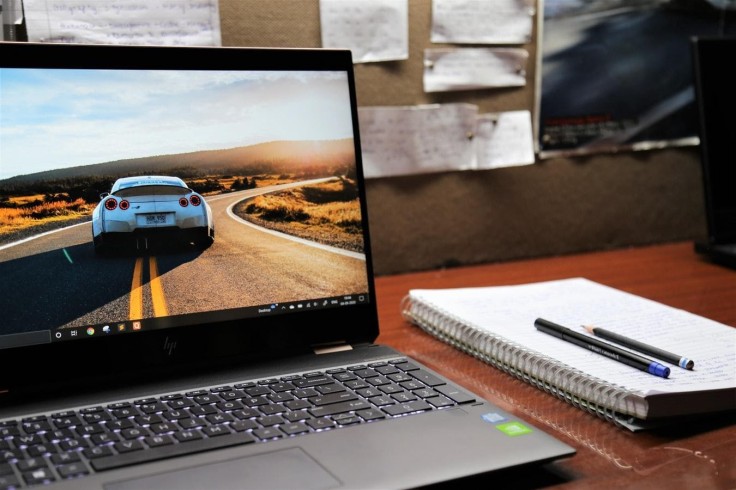
In the digital world, where everything becomes handy in one click, we can't avoid errors in our computer while we are working using it. However, with the extensive selection of online tutorials and manuals, nothing could be left unresolved.
Windows 10, claimed as the last version of Windows, offers a long list of features exclusive for devoted Windows users all over the world. Despite that it is the most recent version of such a computer operating system, critical problems could always appear anytime. For such instances, below are five common errors you can troubleshoot through the help of this article.
Blue Screen of Death
The blue screen of death is a common trouble experienced among users. The BSOD or blue screen of death is seemingly preceded by a system crash, causing your operating system to completely freeze and end up unusable. This type of error is your Windows computer's response when a potentially harmful glitch or error happens in your system.
Basically, it is just part of the safety mechanism employed by your computer. Though it's a component of the safety features, being unable to run the computer while you have to do work is frustrating. You should try and fix BSOD errors while your computer is in safe mode. There's also a critical error repair guide on techloris.com you can read to help solve a BSOD.
Though it's hard to determine the root cause of the system crash, try updating your drivers, make sure you have enough RAM, and try restarting your computer. If it helps, try uninstalling updates from certain apps and programs which may cause system instability. Again, you can safely uninstall these programs while in safe mode.
Non-Readable DVD
DVD drivers are rare nowadays. Though there are still computers and laptops having DVD drivers, we can consider this feature as the former of hard drives that could cater up to 15 terabyte unlike DVDs that have a maximum storage capacity of 8.5 gigabyte. Still, DVD drives are existing in a few older versions of computers and laptops.
For users who still have DVD drivers of their computer and laptops, it's wise that you have followed this article until this point. To broaden your options for this error, check out the following steps.
Click the Start Menu.
Next, open the WinX menu.
Select the Device Manager.
Click on the DVD/CD-ROM drive and select uninstall.
Upon getting the warning, click OK.
After finishing the uninstallation, reboot your computer and try on the DVD and see if it is now working.
Low Disk Space During Installation or Update
It is important for the user to keep track of the computer's disk usage. If you are in a rush to install a specific application or software you need right now; your disk space is the primary requirement. Simultaneously, if you keep adding files that could consume your disk space and loosely monitor it, you might get into a more significant problem later on.
For example, the updates on Windows 10 give you the latest security measures that help ward off potential threats. If you fail to update due to low disk space, you are eventually compromising your computer's health. To avoid this, the following actions might help you.
Click the Windows key and type cmd.
Navigate your mouse into it and select Run as administrator.
After that, a command prompt window will appear. Type wusa C:FOLDER-PATHUPDATE-NAME.msu /quiet /norestart.
Modify the folder path and name.
Execute the command.
Upon completion, restart your computer.
Code 10 Error
The Code 10 error usually happens when there's a problem with some of your computer's hardware. Any hardware registered in your device manager could be the underlying cause of this error. It would display an error notice saying that the specific device cannot start. If you are currently experiencing this error, below are the procedures you can try.
Click on Start and head to the Settings button.
Next, proceed to the Updates and Security.
In the left section, click on the Check for Updates.
Click on "Windows Update" and hit on "Check for Updates."
As soon as the update is done, restart your computer. The error must be cleared now.
DLL Files Can't Be Found
The Dynamic-link library or DLL is the shared library application of Windows 10. The file extensions it encompasses are DLL, OCX, and DRV. Once it gets lost in your computer system, programs consisting of these files could not be launched. To escape from this issue, refer to the procedures below.
Place the arrow in the Start button and right-click it.
Choose the command prompt.
Type the command prompt below.
c:WINDOWSsystem32>sfc /scannow.
Takeaway
System errors are issues we need to address right away. If system errors are allowed to persist, it can cause significant damage to your computer. When that happens, you're in for an expensive headache. Make sure to immediately troubleshoot the problems mentioned above, should they appear.









