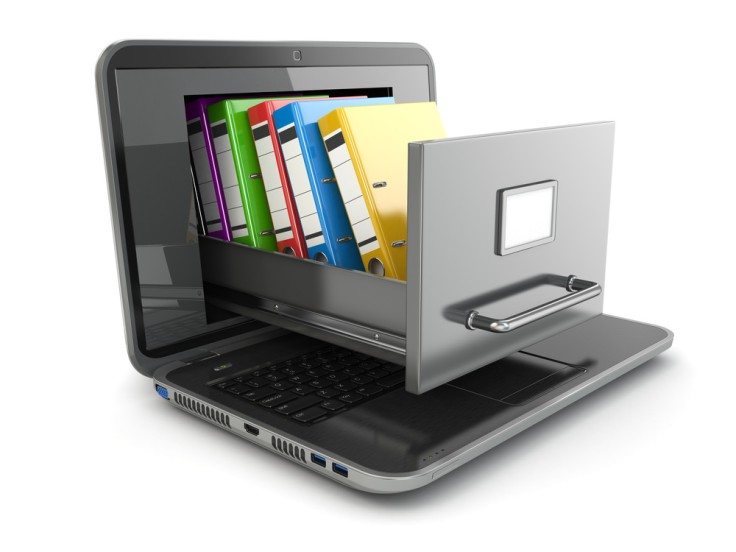
The world is evolving, and so is software. SharePoint is an innovative service that allows multiple users to transfer and provide access to files on a network. It is an advanced means of content management that enables users from different workspaces to collaborate on documents, edit them, and provide automatic updates for the files as soon as they are edited.
SharePoint equips organizations with the unique benefits of protecting their data while also manipulating them on demand. On the other hand, File share operates by allowing users to run peer-to-peer sharing on their computers. Peer to peer implies that a file is transferred from one computer user to another. The user can also provide multiple users with access to documents on a network. The relevant file is uploaded to a server and is downloaded in turn by a different user. Compared to its more advanced counterpart, it does not offer as many options or services.
Having explained this, this article examines how you can migrate your content from File Share to SharePoint using Tsunami Deployer for File Migration.
Transferring Your Content from File Share to SharePoint
Migrating content using Tzunami Deployer is done in a matter of four steps. This section explains each process.
Step 1: The first step in migrating content is to extract the content from a source system.
Step 2: Load the content onto the deployer.
Step 3: Perform the deployment, including configurations such as metadata, security, and structure.
Step 4: Commit the data to the target destination.
Benefits of Using Tzunami Deployer To Migrate Your Content From File Share To SharePoint
Configurations
The deployer enables you to migrate content to all advanced configurations. These include the metadata, property mapping, security as well as support for your SharePoint destination.
Integrations
The deployer is a highly integrated software. It can handle specifics of the different file share and successfully get your content to the target system.
Speed
Tzunami deployer is also a user-oriented platform. It beats down the cost of migrating content and transfers it rapidly to SharePoint.
Interactive
The deployer also has a dynamic interface for multiple migration needs.
Scheduling
Transferring content can also be scheduled to occur at a particular time using the deployer.
User Friendliness
In addition to its other qualities, the deployer adjusts easily to the user's needs by requiring only a number of steps to be executed.
The Tzunami Deployer
This software is a highly effective migration solution for a SharePoint file share content transfer process. It is designed to work perfectly with content from either local or network drives. Folder structures can be lifted to SharePoint and still retain all their features from the source system.
This tool is a response to the changing world of content management. Because the requirements of managing content are dynamic and need to be expanded, it was developed to accommodate emerging trends.
Why SharePoint Is Better For Document Management
Synergy
SharePoint is infinitely superior to a file share network when it comes to optimizing workflow. It employs a system called versioning. This system allows different users of the server to collaborate easily and edit documents without a need to upload updated versions constantly.
The system links the document in question and updates it with new content even after different people work. Using a file share, you can also collaborate on documents but upload new ones in separate files. This manual process can make it challenging to sort through files and find the current versions. Mistakes could also occur, leading to a loss of meaningful content.
Search
SharePoint is also loaded to make the search very easy. With some training on machine learning, accessing relevant documents can be done fluidly.
Access
Usually, documents can only be accessed when a person is within the corporate network. This does not accommodate other in-demand trends such as working from home or telecommuting. Using a SharePoint Document Centre will help your company to navigate these limits.
With this piece of software, employees can obtain access to files that have been stored on the cloud. Regardless of the device they use or where they are located, collaboration on office documents can be more accessible. This makes for a smooth flow of work.
Fast Completion of Projects
You can use a SharePoint Document Library to measure the progression of work. While creating new documents is a start, review and eventual publication are the antecedents. To allow documents to move quickly through the stages, Document Library can be configured to make certain documents available to the company's top executives.
This automated process facilitates getting the obligatory nods on projects. Without many physical reminders, executives can note the tasks that need to be cleared immediately from their workless.
Creating Changes in Documents
SharePoint has an exceptionally creative feature that measures editing. These features called check-in and check-out allow documents to be edited by one person at a time without interference. The check-out feature closes the document and prevents another person from editing it. This is necessary so that when an employee is working on a document, the changes he makes remain there until he is done with them. This way, two different people cannot recreate parts of a document at the same time.
The check-in feature, on the other hand, indicates that the editor is done reflecting his changes. The document that has been checked in can now be worked on busy another person. When the previous user checks in, he is required to note the places where changes were made.
Final Thoughts
Using the features listed above as a yardstick, SharePoint is undoubtedly the favorite content management choice today. Its broad suite of features gives employers the ability to execute tasks more efficiently and reliably. However, if you are thinking of moving to SharePoint, your thoughts would be incomplete without a way to do it. In that regard, the Tzunami deployer offers its distinct opportunities.









