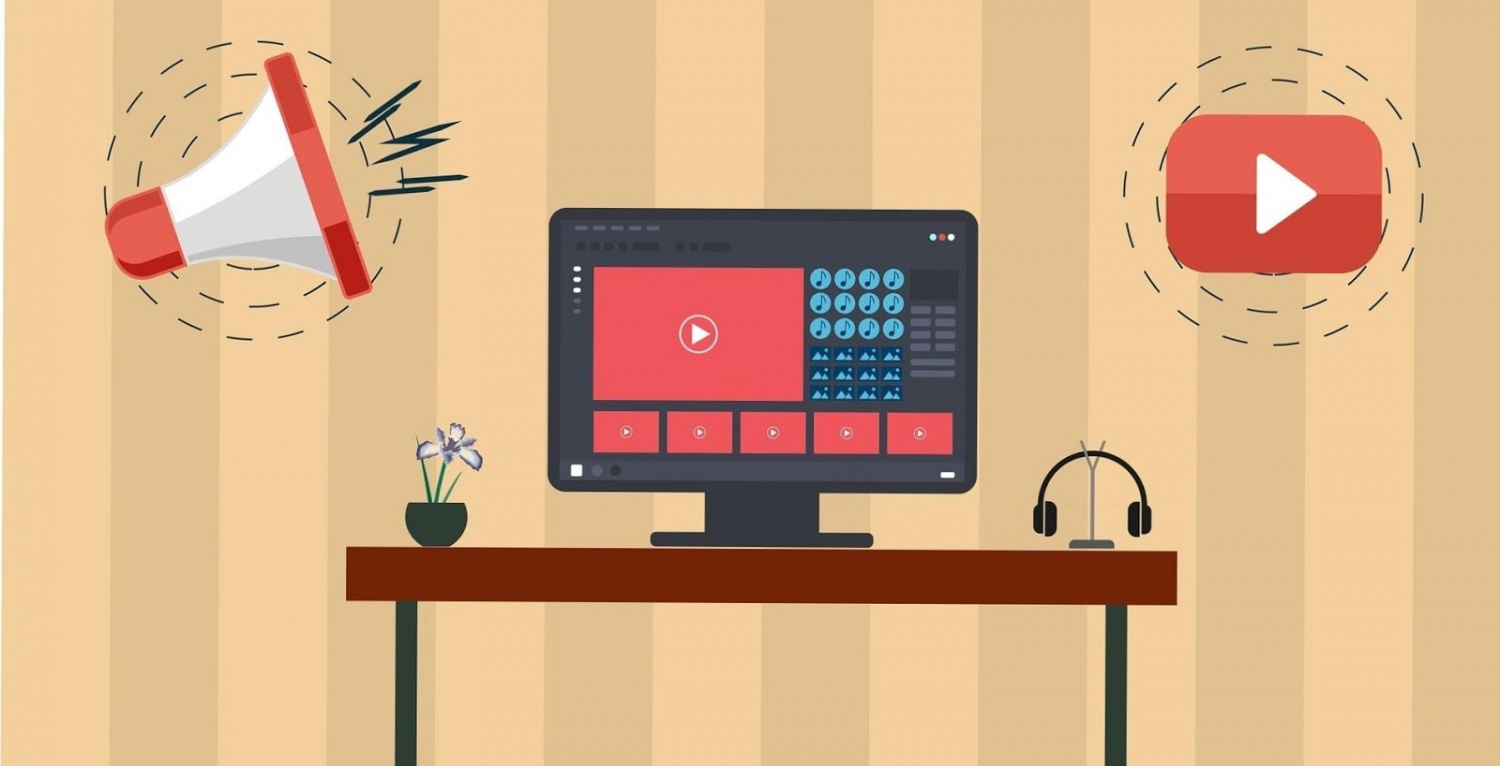At some point in our lives, we all come across a clip that we want to save either because we liked the audio track or the entire video, but the browser or the downloader on our PC fails to fetch the file. It's because websites like YouTube don't allow downloading any content. After all, almost all the videos shared on it, and similar platforms are protected by copyright. So, what can you do about it? Well, you can download those videos with online mp4 to mp3 converter tools available on various websites.
You don't really need to be a pro to use these online tools. They're simple, and the download begins with just one tap, but if you want to edit a video or use some special effects, you'll need to get a video editor. In my search journey on the internet for the best online converters, I found some valuable links that can extract audio and convert video files to other formats. Keep reading to learn which and why I have selected these online tools for conversion.
Can An Online Tool Convert Mp4 To Mp3 For Real?
Absolutely, and these online converters offer way more than just extracting audio from a video. The real advantage is that you don't need to spend bucks on learning or buying video editing software. They have relative benefits and enable you to cut your favorite parts out from a long video. These selections can then be downloaded and clipped together on any free mobile or PC app to create full-fledged videos. Other than this, these tools can:
-
Convert Files In Multiple formats
Whenever you download a file from a network, you're immediately notified about the format, but what if you want to save it in a different format? Well, the videos can be converted right before you download them.
The best way is to paste the link of the file in the online converter tool and select the format you want to download the file in. Otherwise, you'll need to download the file, open a video editing software, and then convert it.
-
Saves Loads Of Money
The interesting part is that these online tools don't cost a dime. They're free to use and have no subscription fee unless you want to download vids regularly. Some of them do have a file size limit, but it's not a problem; going through a simple sign-up process can remove that restriction.
Some of these tools have features just like the paid version of video editing software, so you don't have to waste time learning them. All these websites with tools have an easy-to-use interface and can be accessed on a smartphone as well.
-
Have Surprisingly Good Quality
Quality is what everyone is most concerned about, and amazingly these tools have nothing to do with it. If you don't have the necessary knowledge about file formats, you might end up downloading a completely pixelated video.
So, it is essential to gain some knowledge about video formats! Whenever a video is converted to Mp3, the file loses a bit of quality due to its lossy nature, but that can be capped if we select a 320kbps bit rate setting or download the track in WAV format.
Which Online Converters I'm Talking About?
These online tools are a type of software that converts mp4 to other video or audio formats. You might need it for a video that is not playable on your device or for social networks because of their restrictions on format and file size.
1. Evano
Evano can convert your video into numerous formats, and the most remarkable part about this tool is that it merely takes seconds to convert. The website is a must-try if you're tired of searching for solutions to convert video to a particular format. Also, because of its vast library of arrangements, I'd recommend it to video editors as well. It can save their time as they won't need to download and convert the file each time they need to incorporate it in a video.
The reason isn't only that it has diverse formats to offer, but also the settings that include cutting, changing codec, audio channels, and VOLUME, which is a very important feature. Let's say you have a media file with condensed audio; on this site, you can amplify it by using the volume settings that are accessible after you upload the file. Also, it offers similar adjustments like altering Constant Bitrate, Resizing, selecting frame rate, Rotation, and codec for videos.
2. Ontiva
Ontiva, on the other hand, is more like a YouTube downloader. It can help you save any YT video in multiple resolutions and four different formats, which are Youtube to Mp3, Mp4, Wav, and OGG. If you're just planning to extract audio from a whole YouTube video or a particular section, then this tool can help you with that. You can save the audio in Wav format for best quality, or you can download it in Mp3 after selecting a bit rate.
It also offers a YT search engine, so the users don't have to leave the page for copying a URL for downloading or converting the video. This site specifically focused on making the user interface as friendly as it can. Moreover, the layout is entirely responsive, which means it will run on any device efficiently, and you won't need to zoom-in on the search field to enter text. It also enables you to download videos in parts, so you can instantly share them or save them on your device for later use.
3. Mp3download.to
This is an alternative to Ontiva, and has a similar function. One impressive feature that is common in both is the integrated YouTube search engine. You can search, play, and download the videos on the same page of these sites. So, if you have a long list of videos waiting to be converted, then it's time to get that done! Get all the sound FX you need from the videos and compile them however you like.
When you hit the play button, it won't redirect or open YouTube in another tab but will play the video on the same page and at the same spot, so you don't lose your current search results. Once you have selected the file, the downloading section will ask you to select bitrate preferences for Mp3 or resolution if you want the entire video. It may look like a tool that only allows converting videos to Mp3 but actually has a lot of features, which can be explored after file selection.
Wrapping It Up!
We often stumble upon such situations where we can't find a quick way to convert a video. The tools I shared have unique abilities and can smoothly run on every device. I'd suggest using Evano if you're a professional and know what you're doing. Suppose you are just an amateur and have no knowledge about video conversion, formats, resolutions, etc. Here is a piece of advice; Download videos in mp4 and audio in mp3 format with a 320 kbps bit rate to get the best quality.
If you download videos quite often from social media or video-sharing websites, you can use Ontiva and mp3download.to. The most significant benefit of all is, they both are free, except for Evano, and that is only if the file is larger than 100 Mb. So, feel free to convert mp4 to mp3 as many times as you want, either by uploading the file or by providing a link to them.