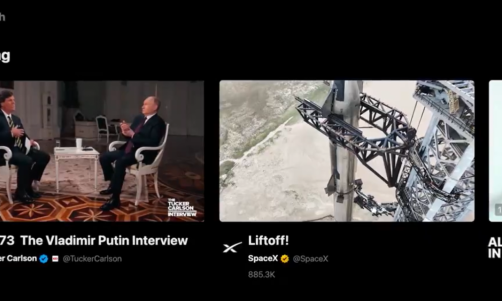If you're a gamer and you're either shopping for new internet service or fed up with the one you have now, you've asked yourself this question. How much speed do I need for online gaming? That depends on many factors like what games you enjoy playing, how many devices you have in your household, and more. This might sound like a lot to understand, don't worry! We've put together this handy guide so you can figure out the internet speeds you need for online gaming, know what type of internet connection works best and everything in between. Let's dive in!
Download & Upload Speeds
Figuring out how much speed you need for online gaming depends on the kind of games you enjoy playing. For example games with next generation 4K high definition graphics and first person shooter games like Halo, Far Cry, Call Of Duty and Doom Eternal, you're uploading your moves while downloading everything around you all in real time. With these realtime games you want a minimum of 50 Mbps download speeds and minimum 10 Mbps upload speeds.
If you enjoy playing turn-based games like Civilization, Warhammer, and Xcom, there's a lot less data being transferred too and from and your speeds don't need to be as fast. However, we still recommend a minimum of 25 Mbps download speeds and 3 Mbps upload speeds for all casual internet gaming without high reaction times.
While download and upload speeds are important, your latency matters too. You want the lowest rate possible. Any time 100ms or less is considered okay for online gaming, however 20ms to 40ms is ideal.
How To Reduce Lag & Latency
Lag is undoubtedly one of the most frustrating things about online gaming when your connection can't keep up. When severe enough it'll cause your game to skip frames, lose your game and even get booted out of lobbies.
Step 1: Stop Using Your Wi-Fi & Plug In Directly
No matter how awesome your wireless router is, it will add a bit of a lag to your connection. When gaming online, it's always best to forgo Wi-Fi for a direct connection by plugging into your router with an ethernet cable. Doing so will make your connection more responsible and cut back on the delay. If plugging into your wireless router is not possible or unreasonable with your setup, gaming as close to your wireless router with as little physical obstructions as possible will cut down the lag dramatically.
Step 2: Turn Off Devices You're Not Using
Is your connection struggling to keep up while playing online games, but you're already directly plugged into your connection? Try turning off devices you're not currently using. This will cut down from periodic applications running on them like software updates that eat into your bandwidth. It's also a good idea to be aware of what everyone in the house likes to do while online. Someone in the next room streaming the newest episode of their favorite show in 4K will definitely cause lag for you and for them.
Step 3: Try To Avoid Peak Hours
If you have cable internet, try to avoid peak hours if you can help it. Cable internet subscribers experience slower download speeds than normal during peak hours. Peak hours are typically from 7pm to 9pm after business hours when the majority of internet users are online at the same time.
Step 4: Update Your Devices
Let your devices perform at their very best by completing their updates! Your laptops, computers, router; all of them get periodic updates to improve their performance and security throughout their life. Even actions as simple as updating and restarting your devices can make a huge difference in the amount and frequency of which you experience lag in a game.
Step 5: Upgrade Your Internet Service
If you've tried everything possible including these steps and are still experiencing lag, it's past time to upgrade to better internet service.
Other Devices That Will Slow Down Your Wi-Fi Network
Whether you have other devices in the home just surfing the web, working or streaming their favorite show; what they're doing will impact your internet speeds if you don't subscribe to a higher tiered plan. All that traffic puts a lot of strain on your connection especially when large files like video games or movies are involved.
The Best Internet Types & Providers For Online Gaming
When it comes to online gaming and internet speeds, the type of internet you subscribe to matters to how well your game will perform. It affects how fast or slow your connection will be and how high or low your latency will be. If you can subscribe to fiber or cable internet service. 4G LTE, some fixed wireless and satellite will not be sufficient for online multiplayer games.
|
Internet Type |
Download Speeds |
Latency |
Internet Providers |
|
Fiber |
50 Mbps to 2,000 Mbps |
Ultra low |
Verizon FiOS, MetroNet, Cincinnati Bell, Google Fiber, AT&T Fiber & more |
|
Cable |
10 Mbps to 1,000 Mbps |
Low |
Comcast Xfinity, Charter Spectrum, Cox Communications, Optimum, WOW! & more |
|
DSL |
1 Mbps to 100 Mbps |
High |
CenturyLink, Frontier Communications, Verizon, Windstream, TDS & more |
|
5G |
Average speeds of 50 Mbps |
Medium |
Verizon Wireless, AT&T Wireless, T-Mobile, & various MVNOs |
|
4G LTE |
Average speeds of 25 Mbps |
Medium |
Verizon Wireless, AT&T Wireless, T-Mobile, & various MVNOs |
|
Fixed Wireless |
10 Mbps to 1,000 Mbps |
Medium |
Rise Broadband, AT&T, Windstream, Starry Internet, King Street Wireless & more |
|
Satellite |
12 Mbps to 100 Mbps |
High |
HughesNet, Viasat & more coming soon |
Each internet providers' download speeds, upload speeds and latency rate varies. This chart is just a general guideline to help you make a better educated decision while shopping and analyzing internet service plans.
Requirements To Live Streaming Your Games
If you're a serious gamer, you might be into live streaming on Twitch, YouTube or Facebook. Unfortunately, this slightly complicates the internet speeds you need by requiring a higher upload speed to keep your live stream smooth and not choppy.
Requirements To Cloud Gaming
The newest development in gaming is now cloud gaming. Cloud gaming is a new type of online gaming that runs online through remote servers and streams directly to the gamer's internet enabled device. With cloud gaming you're playing a game remotely from a cloud instead of using a disk or downloading the whole file.