Freeware cross-platform browser Vivaldi has recently unveiled its new update for desktops and notebooks that includes two new nifty features: the Accordion Tabs and Command Chains.
With the release of Vivaldi 4.1, it boosts its rising position in the market by improving flexibility with the two new features. Just last month, Wired Magazine wrote that "you're probably not using the web's best browser" if you're not using Vivaldi, and the two additional capabilities certainly cements this sentiment.
The Accordion Tabs and Command Chains follow the recent Vivaldi upgrades such as Vivaldi Translate, the beta versions for Vivaldi Mail, Feed Reader, Calendar, and more - all coming shortly after the acclaimed release of Vivaldi 4.0.
At the heart of Vivaldi is the desire to educate and inspire people to get more out of their browsing experience," says Vivaldi CEO Jon von Tetzchner, in a company press release. "Driven by continuous feedback, we are evolving the most iconic features of Vivaldi such as Tabs, while also adding new ways to navigate far more quickly and easily in Vivaldi."
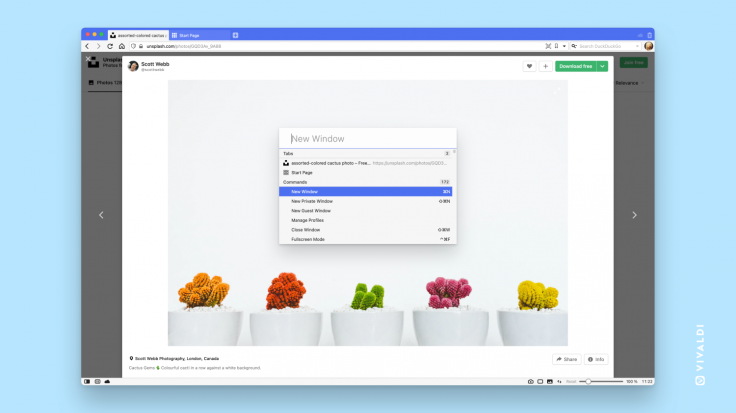
Avoid Tab Overloads With Accordion Tabs
With the new Vivaldi 4.1, the new Accordion Tabs allow users to further choose the Tab Stack style that suits their needs, in addition to Compact and Two-Level options. Accordion allows tab groups to be expanded when active and minimized when not currently in use, keeping your tab groups organized without overcrowding the Vivaldi browser's Tab Bar.
Since the Tab Stacks have become a Vivaldi strength in the browser market, the developers continue to find ways to make them more efficient and flexible. With Accordion Tabs, an entire tab stack could be expanded and collapsed with a single click, adding a new dimension to its tab management options.
Of course, users who have grown accustomed to the previously-available Compact and Two-Level can opt to stick if they prefer to. The choices, however, offer different benefits from the conventional, normal-sized browser tabs: easier-to-read page titles, context menus, easier drag and drop experience, and more. As for Accordion Tabs, it works perfectly for vertical screens.
Command Chains Enable Quick Command Sequences, All in a Single Click
With Command Chains, Vivaldi responds to the question: what if things could be done faster?
The recently-released Vivaldi 4.1 includes Command Chains: a customized sequence of commands and actions that can be set into motion using a single keystroke or a single click. Imagine opening multiple websites of your choice, all of them automatically arranged to a split-screen (tiled) view - all in one click. This new feature supports over 200 browser commands that include custom shortcuts and browser modes, giving your browser experience unprecedented speed and productivity.
Command Chains are available on the browser, with users setting the actions they want included - open new tab, a new URL in new tab, regularly refresh the tab, and more - then assign a custom name to the chain and integrate additional commands to it. Even better, Vivaldi announced that users can create as many Command Chains as they want to.
Additional Vivaldi 4.1 improvements include "Call for Silence," or silent updates for Windows users, allowing users to update their Vivaldi browsers with the hassle of manually clicking and downloading new versions of the app. Also, the Reader View now includes a minute-counter, which shows an estimate reading length for web content.









