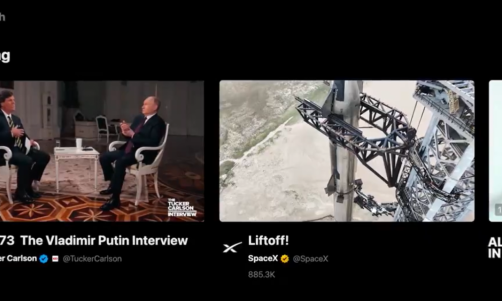Hackers are scaling their efforts every day through the creation of malware to use in their hacking activities. Studies show there are millions of threats daily n the internet. Therefore it is critical to take the proactive approach to protect your PC from cybercriminals.
The effects of taking a back seat in protecting your digital device can be devastating. There is a risk of losing personal documents, finances, or a hacker personifying another person for fraudulent activities. Also, malware and viruses can destroy expensive hardware, making them unusable. Apart from the few we mention, there are many more risks to not protecting your digital devices. Therefore, we will offer you insights into ways to avert the threat of malware making its way into your computer.
Tips for Computer Protection against Malware
Antivirus Installation
The first step to securing your PC from malware is installing an antivirus. However, there are several options on the market ranging from free products to paid ones. You can learn about the best tool to secure your devices in this pc protect antivirus review. Whether you are a frequent internet user or not, it is essential to have an antivirus for your computer. It is one of the fundamental software every PC should have.
Protect Accounts with Unpredictable Passwords
Online sites will recommend using passwords that are strong and not easy to predict. It includes mixing letters, numbers, and special characters. The initiative makes it impossible for a hacker to access your PC and the digital platforms you subscribe to. Avoid using the typical examples of passwords like your birthday, name of children, or sibling. Choosing a complex password makes it difficult for hackers to predict. They usually run possible options against accounts to gain access.
Update the Operating System
Manufacturers of operating systems offer frequent updates to their software. Since they accumulate reports on new threats from users, they will incorporate measures to enhance security and avert the new threats that arise daily. It is advisable to check for updates every week or opt for the automatic update features available. You only need an internet connection to access the updates from the developer's sites. Usually, there are no charges for the upgrades.
Use Software enabling Data Encryption
Numerous data are running across the network when using the internet. Since you cannot be sure of the internet networks you connect with, it is vital to use data encryption software. The encryption makes the data you end across public networks unusable even when a hacker gets them. Consider investing in a virtual private network (VPN) if you are using the open network. It is better to be safe than sorry. Also, avoid the free software as they may not provide adequate protection.
Know the Developments
As explained earlier in the read, there is new malware daily. Therefore, it is essential to adapt to the changes by uninstalling old and outdated software. They may make your PC susceptible to attacks through patches that do not work. Also, it is vital to install software from trusted companies. The free options may be enticing, but they may be a gateway for hackers to steal personal information.
Monitor and Scan USB devices
Even though you do not use your PC over the internet, USB devices can be a source of malware, especially when plugging them into different computers. On the other hand, when individuals want to use their portable devices with your machine, it is critical to scan them for malware. An updated antivirus will detect any threats and eliminate them before they enter your machine. Also, it is prudent to limit the USB device you plug into the computer. Preferably, only allow ones you can trust and those you scan for malware.
Conclusion
Your habits and practices will either make the PC prone or resistant to attacks. The above tips can help protect your computer from malware. Practice them to stay safe.