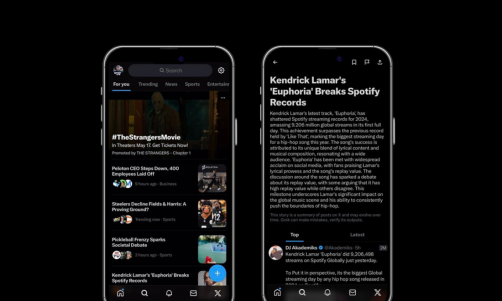Mobile web browser is a great utility tool on any mobile device as it helps you access the internet and your favorite web pages while on the go. Since more and more people are using mobile devices for internet access these days, there has been an increased focus on improving mobile internet experience. There are so many browsers for Android devices these days and most of them just provide traditional dark and light theme. But Vivaldi browser for Android provides more theme colors and customization features to improve browsing experience on mobile.
Vivldi 5.1 for Android
Vivaldi is the best Android browser for Android phone, tablet, and Chromebooks that let you customize the browsing experience on mobile just as a great Android phone allows you to personalize the look and feel of the home screen. The latest version Vivaldi 5.1 comes with more theme colors and customization features you can choose from.
Since the previous version was packed with two-level tab stacks to provide more organized browsing on Android, Vivaldi 5.1 now have an option to set the minimum tab size. Not only this, but the latest version of Vivaldi for Android come with speed improvement when there are multiple tabs open. You can download the latest version on all your Android devices with Android 5 or higher.
More Theme Colors for Customization
Not only speed and security are important for mobile browsing, but look and feel of the browser also play significant role in improving web browsing experience on mobile devices. Vivaldi Android is the best option to move on from typical dark and light modes. Because you will get cool theme colors to give your browser a more colorful and flexible look.
New update offers 4 presets to choose from or create your own custom color. This means, you can easily change the color of your browser that fit your mood to enjoy enhanced browsing experience. To enjoy more colors on your Vivaldi on Android, just go to Settings-> Appearance-> Themes-> Accent color and you are good to go.
Tailor the Tab width for better tab management
Previous version of the browser was good at shrinking the size of tabs to get more space and open more tabs. But this was troublesome for some users because tabs became smaller to view. Shrinkable tabs feature was an idea to allow users open more tabs for their convenience but later our team of experts found that the tabs became too smaller for comfort. And now we have added an option to delineate a minimum tab size. This allows you to set the minimum size for your tabs for increased flexibility and organized browsing. This new tab management feature allows users to adjust the tab size just the way you are comfortable with. The newer version also comes with more features like moveable address bar, page actions and desktop style tabs etc. To set minimum tab width in your Vivaldi browser, just click on Settings-> Tabs-> set the desired minimum tab width.
Here one thing you need to know that team Vivaldi has disabled the 'Show tab as favicon' in the setting.
Improved Speed
Since an exciting new accent color option has been added to enhance the look and feel of your browser, and tab width setting helps you organize browsing in a best way possible, there is something more for you in Vivaldi's 5.1 update.
By downloading latest version of the browser you can enjoy improved browsing speed even if there are too many tabs are open. Speed and performance related issues are resolved in this update to provide you with better performance and heightened browsing experience on Android devices.